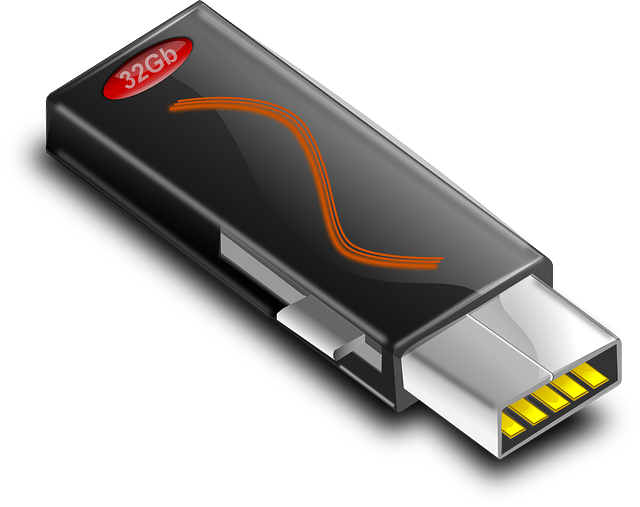I get it, these days the Cloud is everything. You see companies like Microsoft, Google, Apple, and Amazon among others pushing you to do everything via the cloud; cloud computing as they call it. However, cloud computing is not practical to everyone; especially folks living in areas with poor internet connection or the service is expensive.
In such instances, local computing is the best option, where you keep your data locally and if you are moving around, you can move about with your data on you. For that purpose, USB sticks, (or flash drives and thumb drives as they are also referred to) is the best way to move around with your data.
The biggest problem with USB sticks is they can easily be lost and have your data fall into the wrong hands. Today we are going to share with you some simple DIY tips on how to password protect your USB stick and encrypt your data. That way, in case it falls into the wrong hands, the only thing you have to worry about is someone deleting the data, not having access to it.
Many people may know this yet, but you can put a password on your USB stick just the way you do put a password on your smartphone.
How to Password protect your USB Stick on a Mac Computer
The Mac OS is probably easiest means for putting a password on your USB stick. Just stick the USB stick into your computer port and format it using the Mac OS Extended filesystem to make it fully compatible with OS X’s encryption.
Next right click the USB stick and encrypt it; the process will require you put a password for opening and editing the content inside. Simple as that, you will have encrypted, and password protected your USB stick on a Mac computer.
Password Protecting your USB Stick on a Windows Computer
For Windows OS, the best way is to opt for a third party app to encrypt and password-protect your USB stick. Take, for instance, TrueCrypt. Download and install this app to encrypt your USB stick. Although the procedure is quite elaborate, you can easily find your way around using the app to encrypt your thumb drive.
Thumb drives are essential accessories especially when you are not using the cloud storage. Then again, if you want to take charge of your security and not entrust it to big tech companies like Google, Amazon, and Microsoft. Encrypting your data locally is the best way to go; even these big tech companies get hacked, sometimes more than they care to admit.