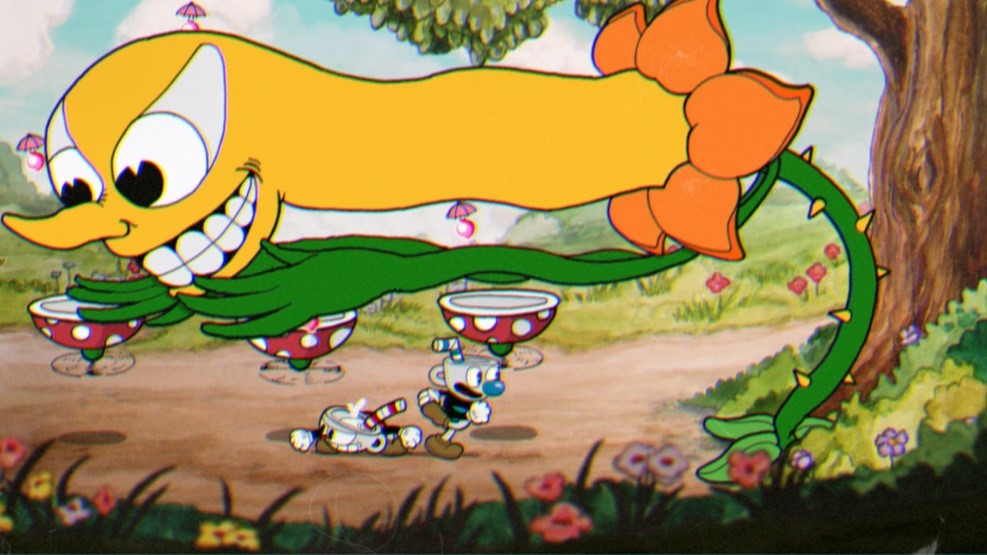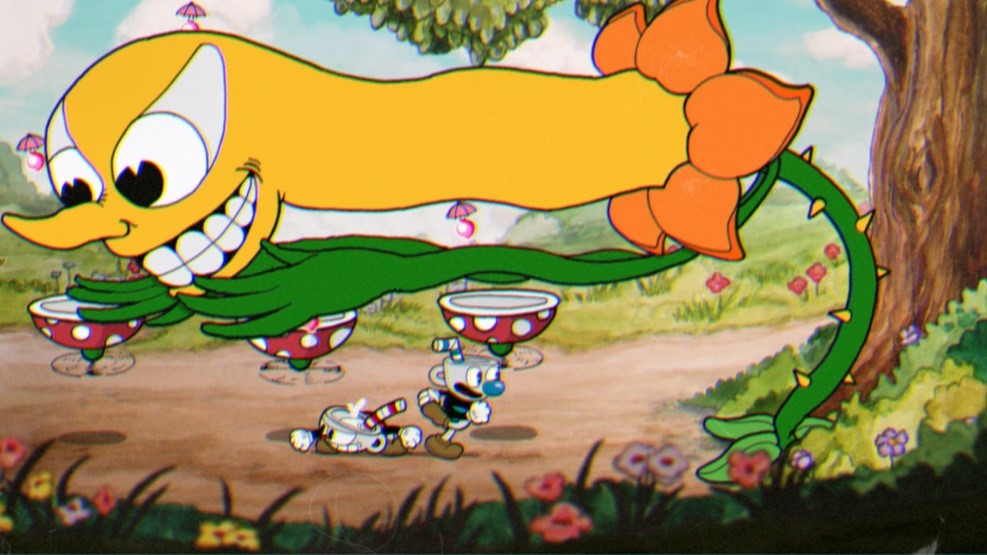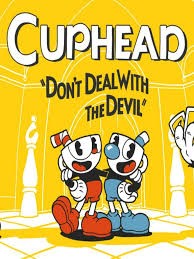Cuphead is an arcade shooter game which focuses on the boss battle. It is a run-and-gun action game. The players have to take care of the animated characters Cuphead and his brother Mugman. In this one of the best online games you can play multiplayer, you have to boss fight to repay your debts to the devil. The game is enthused by the cartoons of the 1930s. It has amazing jazz music, watercolor backgrounds, and hand-drawn animations. You traverse the strange world, learn powerful moves, obtain new weapons and uncover hidden secrets. Here is how to play Cuphead online, PC, and mobile.
Play Cuphead Online, PC and Mobile: How to Play Cuphead
How to Play Cuphead PC, Xbox One
For setting up the local co-op to play Cuphead online and PC, you simply have to get a second controller and turn it on. Ensure that the second controller is synced with your gaming system. If you are setting it up on the PC, plug in the second controller to the PC or use an adapter to sync it. Otherwise, for Xbox One, connect the second controller to it and press any button. Then, sign in with a user profile or as a guest when asked to play multiplayer. After you have successfully setup local co-op, player two will be in control of Mugman. He will have the same number of coins as Cuphead to buy necessary items.
How to Play Cuphead Online
Studio MDHR has not officially launched to play Cuphead co-op online but there is a way by which you can play Cuphead online. It has a small catch that is if you have Nvidia 600 Series or above graphics card only then you can play Cuphead online. From the System Tray, open GeForce Experience and click on the Settings icon. Then, turn on “Enable Experimental Functions” and “Share/in-game Overlay”. Now, open the game and press Alt + Z; this will launch overlay. Go to overlay Settings and click on Stream (Experimental). When prompted to “allow friends to join game”, click on Yes. Close overlay. Now, a new option “Stream” will appear on your screen, click on it and choose Guest Controls. Next, click on “Play Alongside Me” and press Done. Finally, click on Stream and click on “Copy Invites URL”. You can send this link to your friends to play Cuphead Online.
How to Play Cuphead Mobile
Cuphead developers have not officially launched the game to play on Mobile. It is not available on both Android and iOS. We recently saw clones of Cuphead game on the App Store and Google Play Store but later it was found out that it was a scam and not the official game. The idea of playing Cuphead mobile is a dream. To bring it up on the mobile, the game would have to go a lot of compressions. Studio MDHR hasn’t officially announced anything for Cuphead mobile.