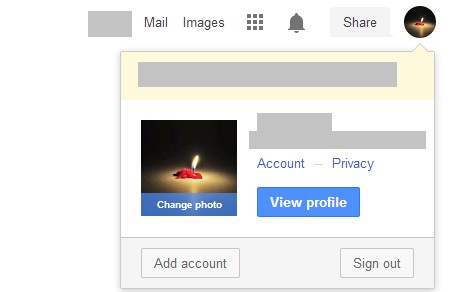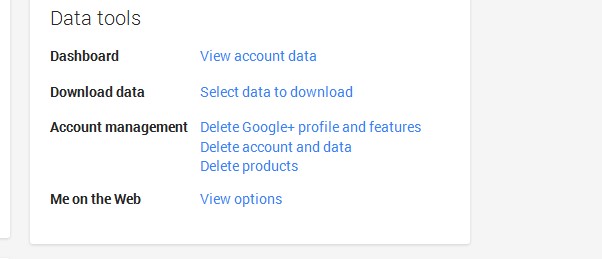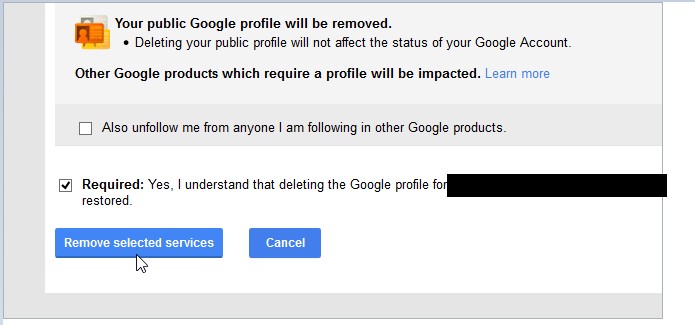How To Remove Google+ Account from Google
Google+ is the second largest social networking website with respect to the number of users. However, as compared to Facebook or Twitter, there is not much activity going in Google+ because people mostly don’t use it for messaging and/or following. This is because your Google+ account is automatically created when you create a Google account using any of the Google products like Gmail or YouTube. So after reading this, if you feel the need to get rid of this redundant account created automatically without affecting your Google account on other Google products (mail, YouTube etc.), just follow these simple steps and you will save the world of one redundant account.
- First of all, Sign in to your Google account. To do this, first open www.google.com and click on “sign in” in the top right corner.
- Click on your account picture and as shown in the below picture a small window will open and in that window, click on Account.
- Your account settings will open up and you will see a different tabs. Select the tab named “Data Tools”. The “Data tools” tab houses further options regarding managing your account, for instance, it lets you download data related to your account, or access other pertaining information.
- Under this tab, click the link Delete Google+ profile and features under the category Account management. You will find that category under Data tools as shown in the screenshot below.
- After clicking this option, you will get the delete confirmation page. On this page you will get different term and conditions and the option to remove your Google+ profile. Before you delete anything it is recommended that you read the page as it will tell you what type of data will be deleted. These things include the comments from your YouTube account as that one is linked with your Google+ account for interaction and posting of comments. Your Gmail account will remain completely unaffected though so you don’t have to worry about that.
- After you have read everything, just scroll down and you will see two checkboxes. One will be about unfollowing people from other Google products and the other checkbox is Required. By checking this you are agreeing that all of your deleted data will be permanently deleted and is not recoverable.
- Click “remove selected services” and you are all done.