When you’re travelling, at a conference, there is a power blackout, or have to work away from the wall outlet. The biggest worry one gets while working on their laptop it the hours they will get for browsing before the battery dies.
Numerous hacks are being suggested online including reducing the screen brightness, enabling power saving mode (in the case of Windows 10), using a browser that eats up fewer resources (read: don’t use Chrome), turn off the radio features and so forth.
Well, here is a new one. The Norwegian Company, Opera Software says that it is baking up a new feature that will be built-in to its Opera browser. A feature that will enable you extend battery-powered browsing on your laptop by 50% compared to when you are browsing on Google Chrome browser.
This power-saving mode is currently available in the developer build version of the Opera browser. Opera says the feature employs a series of energy-saving tricks that include reducing background tabs’ activities, less often waking up the CPU through optimizing the JavaScript timers, reducing video frame rates to just 30 frames per second, pausing any unused plug-ins automatically, pausing the browser’s theme animations and forcing the use of hardware accelerated video codecs.
While, the technical jargons might seem confusing to some, Opera promises that it has baked up some fine built-in tweaks. All to have you consume less battery power and browse through more hours on per single charge.
Turning on the Opera power-saving mode is very easy to activate and deactivate. When your laptop is running on battery, a small icon appears next to the address bar giving you the option to flick a toggle on and off thus enabling and disabling the feature.
Opera gave a demo of this feature on a Lenovo X250 laptop with Windows 10 OS. On a single full charge, Opera opened 11 different sites, scrolled through them, kept the tabs open, left them for about a minute, and repeated the process over and over again. They kept at it until the battery died.
Opera says that on average, the battery lasted 1 hour 54 minutes when they were using Chrome browser. When using Opera browser, the battery lasted 1 hour 58 minutes, and with the power-saving mode turned on, Opera lasted 2 hours 56 minutes.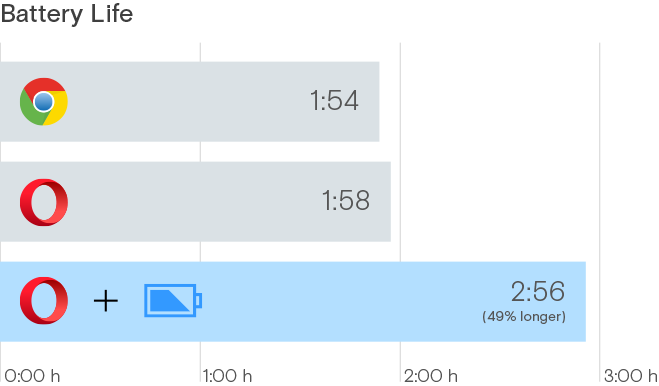
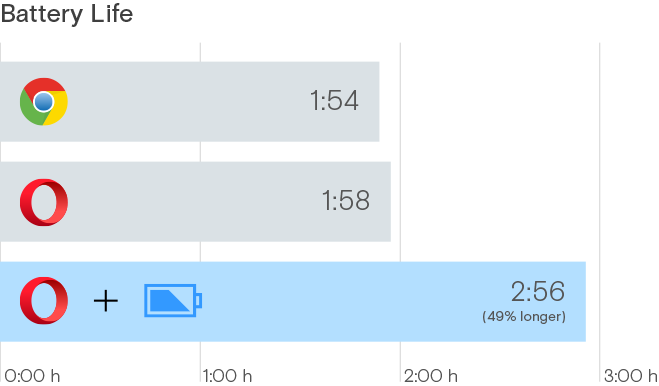
Now, the test was performed by Opera, and naturally we’d expect the company to toot its own horn. However, you can run the test as an independent party and determine if Opera’s claims hold any water. You can download the developer version of the Opera browser here, and take it for a test drive.



