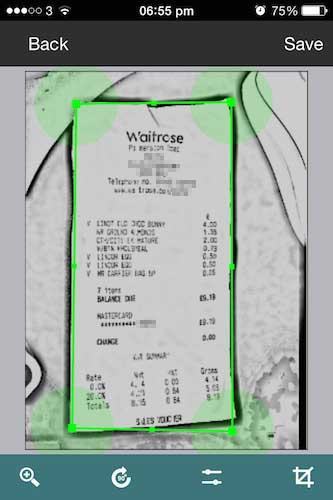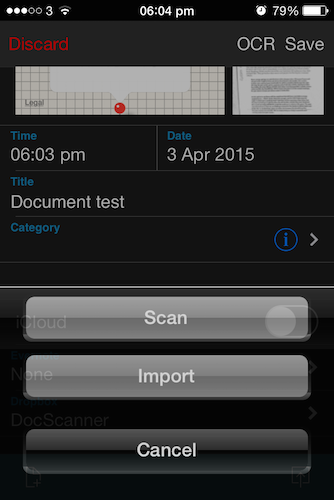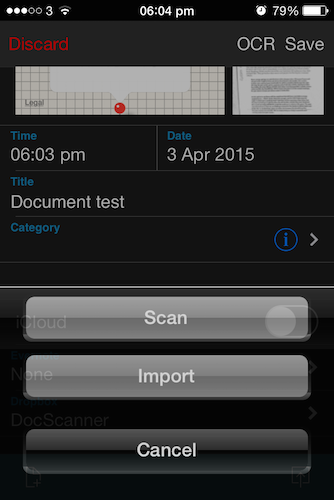Scanning documents is something we all need in some way or another during our work routines in office, college or just in normal life. Whether it’s about scanning important receipts and sending to someone, scanning forms and notes, a scanner is considered to be necessary for the scanning job. But that is not the case now, as we have a perfect app to scan documents in iPhone and Android.
Scan On the Go Without Scanner using iPhone, Android
DocScanner 8 lets you quickly point the camera of your Android or iOS device to the document you want to scan and tap—that’s it. But wait, can’t it be done with the simple camera of your phone. Yes? Then what is the specialty of DocScanner. What DocScanner 8 app does is that it creates the scanned version of the document, not the picture format. The result is clear and above all, editable.
Make PDFs of your scans
You can also create PDF documents from the scans you take using the DocScanner. So if you have a scattered set of documents, just take scans and quickly convert them into a one, single PDF. This feature is amazing and super productive. You can create journals, ebooks and collections using the PDF feature of this app.
Dropbox and Evernote Cloud Integration
There is also a built-in DropBox integration, which means all you could save all your scans and docs in the Cloud. Apart from DropBox, Evernote integration is also powered in the app.
Crop, Edit, Draw, Share
You can also crop the parts of a scanned document, add doodles and drawings above them, email them on the fly and edit them in advanced tools like PhotoShop before sharing.
The results of the DocScanner app scans are astonishingly awesome. No greys and blurs, just the clear black and white scan of your document, with a clear text and readable font.
The app costs $4.
Download AppScanner 8 for iOS and Android
Images: MakeTechEasier