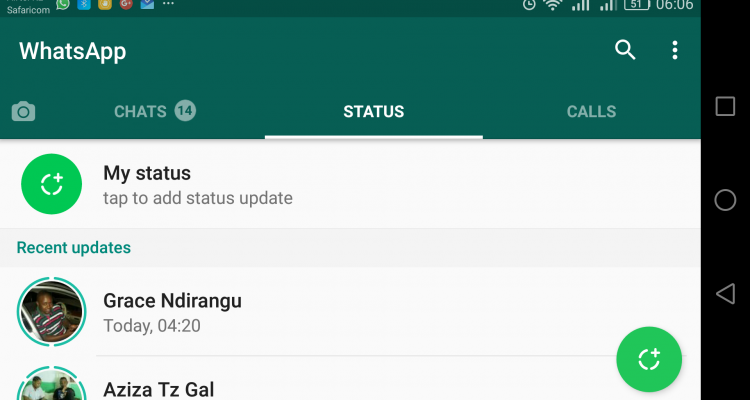WhatsApp Status is proving to pay off for the company, yes we Facebook stole the idea from Snapchat. So Mark Zuckerberg decided to cannibalize Snapchat after they (Snapchat) refused to be bought by Facebook? But that a story for another day.
Since Status came along on WhatsApp, the section has become an entertainment spot for those times when you are bored. Sure there are those friends who post real solemn personal stuff, or even spiritually uplifting things, but then there are those who simply make you laugh.
Judging by the number of requests I get from my contacts to send them that video I just posted to my WhatsApp Status, I am going to say I am one of those friends who make people laugh. If I have your contact; you’re welcome from all the laughs my Statuses has given you in those dull times during your day or week.
However, there is this (now annoying) habit of people asking ‘please send me that video or photo you’ve uploaded on your WhatsApp Status.’ Well, it tends to be annoying when more than ten people ask you to send them. It is not that I am not a sharing person, it is because sometimes these videos are over 10MBs and I am on mobile data. Sending the same video to over ten contacts that will be at least 100MBs (I think), and you can see how that can be a problem for anyone on a metered (very limited) mobile data.
We at Innov8tiv have previously shared a trick on how to get those WhatsApp Statuses from your phone, without asking the person who uploaded them to send you. At this point, I would like to point out the fact that once you view a Status video or picture, it downloads to your phone, and will be available (locally) for the duration your contact’s Status will be there. That is 24 hours!
In case you missed that article, here is the link.
It has also come to our attention that not all phone models show the WhatsApp .Statuses folder where the WhatsApp Status updates from your contacts is stored for the 24 hours. On top of that, not everyone is that ‘technical’ to dig into the File System of their phone to locate the WhatsApp .Statuses folder.
So we opened up the Innov8tiv radar system and picked up a few apps on Play Store that does the geeky-technical stuff for you. You don’t need to dig deep into the File System of your phone to locate the WhatsApp Statuses folder anymore – unless you want to – because, there’s an app for that!
Here’s a list of Android apps (with links) you can use to download your contacts’ WhatsApp Status uploads, and never have to ask them again to send you the video or picture:
| Status Saver | Status Downloader for WhatsApp |
| Status Saver for WhatsApp | Status Save Pro For WhatsApp |
| Story Saver for WhatsApp | Status Saver for WhatsApp New |
There are plenty of apps on Play Store that can get the job done. However, their security is not guaranteed; sure there is Google Play Protect that regularly checks for apps for harmful behaviors, but won’t you rather take security matters into your own hands? If so, we recommend using the previous trick.