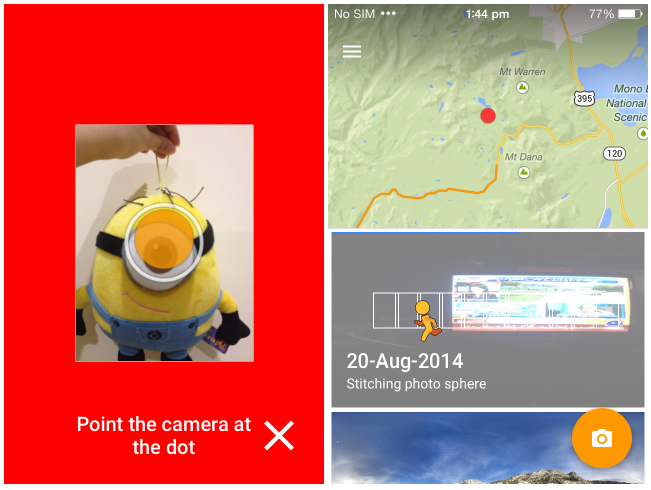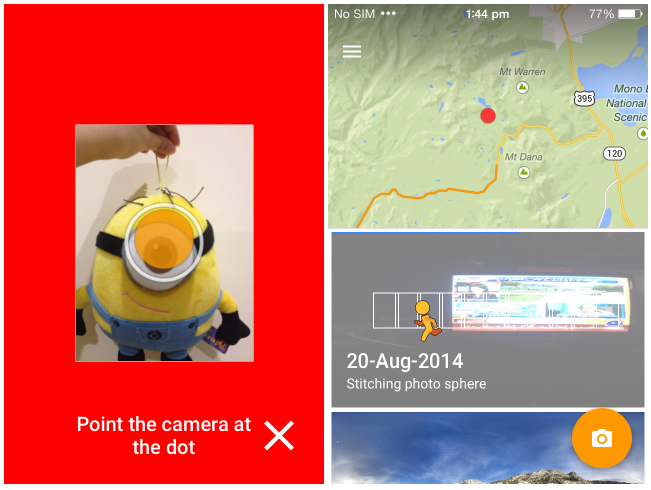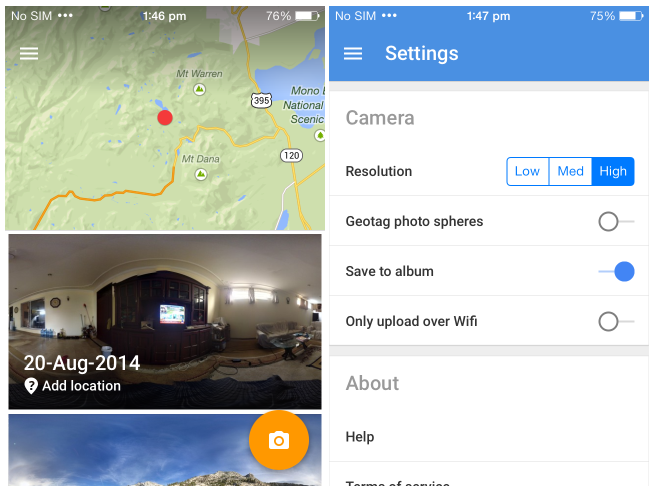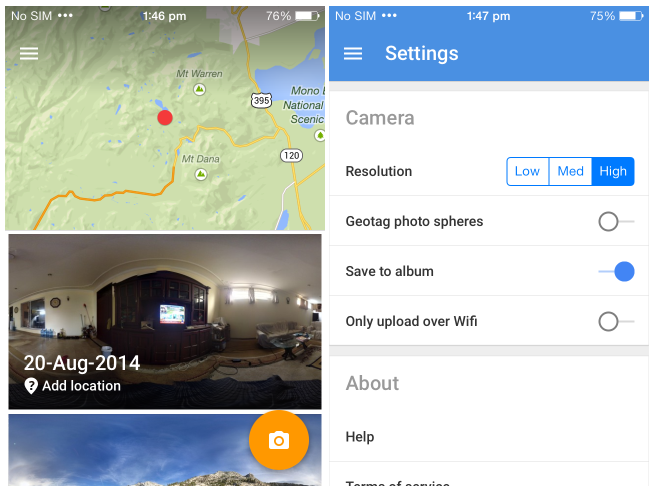Take 360 Degree Photos with Google’s Photo Sphere Camera (iOS)
Panoramic Images are now images of the day on map services. They let you enter into a sphere and more around and have a feel of the place you are going to visit. Ever wondered how these images are created? Now you can create these amazing spheres using your ordinary camera. Google has released its Camera App on Google play for Android users for that and the app was able to take spherical images and upload them directly to Google Maps. There was not such great counterpart available however for iOS.
The good news for iOS users is that Google is not into keeping things to itself as much as Apple is and Google has now released an iOS version of its camera app. The app is named Photo Sphere Camera for iOS and it can take 360 degree photos. Taking these photos is not that difficult now as it used to be with iOS traditional app called Stock Camera. This is more than a photo app and is focused mainly on crowdsourcing photos. You go outside, visit a nice place and think other will like to see that place too. All you have to do is take out your iOS device, capture a 360 degree photo sphere of the place, geo tag it and it is uploaded to Google Maps directly.
The app is meant to be used outdoors for creating 360 panoramic images but it can be used indoor too but you will need some practice for capturing that. As for outdoor shooting, the app provides required training itself. When you open the app to shoot an image, it guides you by placing dots on images where to center that. You start be taking a photo and then move your phone in a circle around you by a certain degrees and capture another frame. You can capture as many frames as you want before completing 360 degree round. Click on the stop button when you are done taking frames and it will stitch them together.
The app might heat up your phone whole stitching the frames together as it involves complex graphics work. It can drain your battery sooner too. Another drawback of the app is there is no way you can save photos from being uploaded. They are open source and cannot lead back to you however if you are not signed in to your Google Account.
Download Photo Sphere Camera From iTunes.