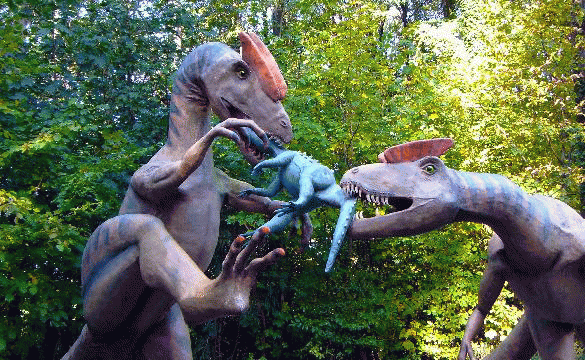If you are fun, hip, trendy, and social person, you are probably a big fan of social media and all the chat platforms. Whether is the good old fashion SMS and MMS or the new tech chat space like WhatsApp, Line, Facebook Messenger among others.
That being said, you probably know just how much effective using the right Emojis and GIF images at the right moment in a chat thread can make things all the more fun. The Internet has grown crazy over Emojis and GIF images. However, only a handful of us know how to make GIF images, the rest of us rely on Google Image Search to find the GIFs we need or save them from our friends’ Facebook timeline for later use.
The problem with turning to Google Image Search for your GIFs is that you never really get to know whether or not an image is a GIF or a standstill picture until you click on them to enlarge. This means that you waste a lot of time clicking on images just to find out if they are GIFs or not.
Well, now there a new Chrome extension dubbed GoogleGIFs that will make Googling Images faster and easier. After installing the GoogleGIFs in your Chrome browser, all you have to do when looking for GIFs is go to Google Images Search and type in [the name of the image you seek]gif. The search result will have only animated pictures.