For its next generation of mobile OS, Google decided to break away from its tradition of releasing the beta software to developers first before the general public. In fact, this time around, anyone with a supported device can sign up and install Android Q beta.
Speaking of which, Android Q has some killer features I cannot wait to get my hands on. We are going to explore those features below:
Easy Wi-Fi logins using QR Codes
If you have an establishment providing free Wi-Fi internet access to visitors. You already know how tiresome it can be to have those visitors walk up to you asking for the Wi-Fi passphrase.
With Android Q, you can share your Wi-Fi passphrase via QR codes. All a visitor will need is to take their phone and scan the QR code print out placed in a certain location and they’re all set.
App Location Access
It is very unsettling when you think about how much apps on your phone know about you. Some know where you were, where you are, and can predict where you will be based on your history.
Obviously, this information can be used to tailor-make advertisements for you. If that was not bad enough, all these ‘tracking you around’ business by the apps leads to your battery taking a beating. You will run out of charge faster, and some phone will generate a lot of heat; quite the inconvenience.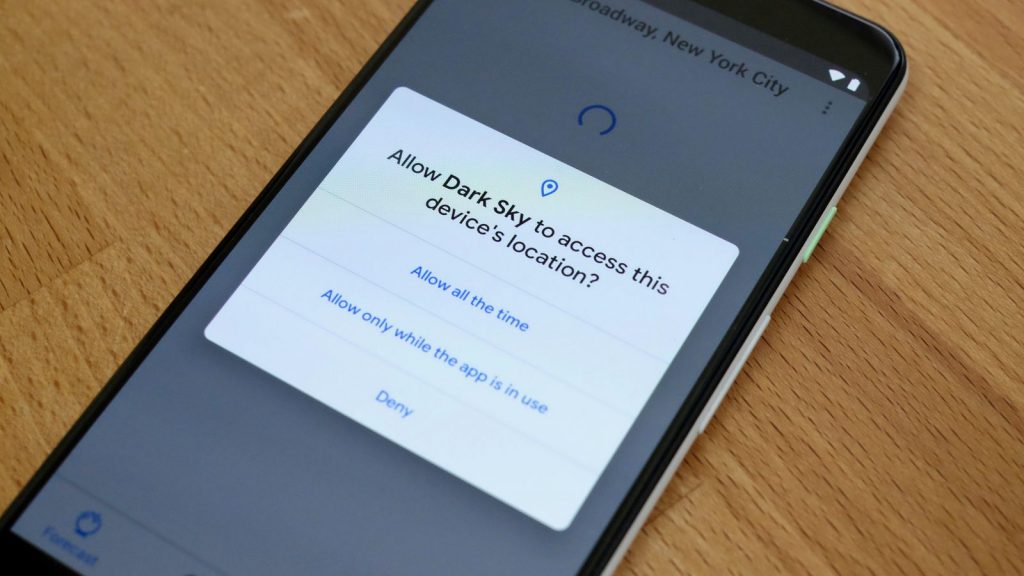
Well, spotted among the beta feature in the upcoming Android Q, you will have the ability to give location access to apps only while you are actively using them. As things are currently, you either give them access all the time or not at all.
Undo app removal
There are times you may hastily remove an app from your home screen but then you realize you cannot remember which app was there.
With Android Q, you will have a few seconds window after removing the app, during which you can undo the change. The undo button will be displayed at the bottom of the screen.
Improved Notification controls
Android Q also comes with better notification controls. When you receive an alert, you can long press on the alert and get new notification management option:
Show silently
Keep alerting
Block
The new (beta) Android OS gives a very important relief; you don’t need to dig into the Settings app to tailor a given app’s alerts. A simple long-press on the home screen will be all.
PS – These features, just like the Android Q mobile OS are in beta mode. That means they may be changed or done away with completely. There are no guarantees they will make it to the stable version we will receive when Google finally launches the mobile OS.



