If you watch YouTube videos mostly on your computer; you will be glad to know that Google has released a mini-player for the browser.
From experience, there is an anticlimax when watching YouTube videos on the mobile YouTube app and then switching to the desktop browser. The mobile app comes with nifty features that make the entire YouTube experience richer. For instance, while using the YouTube mobile app, you can browse for other videos, as you watch another video.
Well, Google has ported some of that mobile app awesomeness into the desktop version of YouTube. To get a picture of how the new YouTube mini-player desktop app works, think of Facebook’s video player. When you view a video on your Facebook News Feed and then start scrolling up or down, the video player minimizes and moves to the side. Enabling you to continue watching your video while also catching up with the News Feed.
Yes, the same awesomeness is coming to YouTube videos for desktop. Click on the video you want to watch, once it starts, scroll to the next one. All the while, the YouTube mini-player minimize to the side and enables you to continue viewing as you scroll in search for the next video.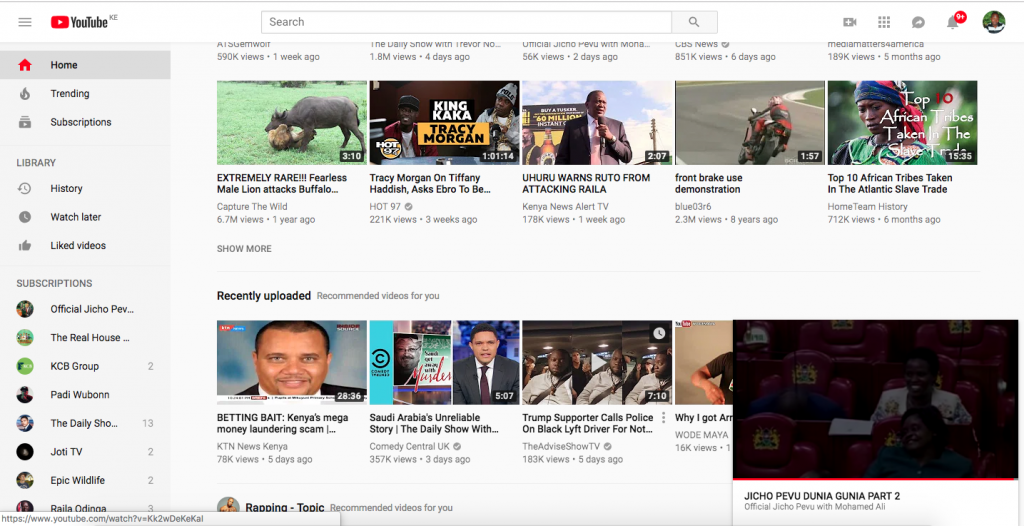
To stop the video, simply click the ‘X’ button on the mini-player and off you go. The ability to watch a video while searching for more videos transformed YouTube experience on mobile. Now that it is available on desktop, I am sure it will be well received among users on the desktop.
FYI – The UC Browser has had the ability to show YouTube videos in a separate mini player that can show full screen separate from the browser window for a longer time.



