Apple held another successful Worldwide Developers Conference yesterday in San Francisco, California. While there were numerous ‘informed’ rumors and speculations making headlines in tech news outlets across the internet. Here is a list of facts separated from rumors, wishes, and speculations.
The opening keynote was from Apple CEO Tim Cook, who kicked off the event by first asking for a moment of silence in tribute to the 50 Americans that lost their lives to an act of terror at a nightclub in Orlando. After which the gear changed to matters indie software developments. The following are some of the new software, tweaks, and newly baked software unveiled at the WWDC 2016:
watchOS3: Our prediction came to pass and matters watchOS marked the first software unveiled at the WWDC 2016. Apple Watch is the most recent hardware offering by Apple, and the company baked new features into its operating system to launch the watchOS update, said to load apps (7x) seven times faster than the current OS.
The new operating system also introduces a new dock feature and a control center similar to the one you get on an iOS ecosystem. The new OS also allows users to do quick replies with pre-written short responses, in addition to being able to jot down messages using a handwriting support app; this app also works in Chinese. In times of emergencies, the OS has baked a new feature that allows you call emergency response service by holding the smartwatch’s side button.
If it happens you are outside the United States, holding the SOS button will dial up the correct local emergency number. The watchOS also comes with a number of health apps, including the breath meditation program and wheelchair-friendly mode that encourages the handicapped take regular exercises. This update will roll out to Apple Watch users for free by this year’s fall.
tvOS: Ever since Apple allowed third party developments on the Apple TV, the platform has seen an increase in the number of video channels offering to 1,300 up from just 80. At the WWDC 2016, Apple unveiled an update that includes a remote app; something that could come in handy whenever you misplaced your physical remote control.

It also comes with a single sign on mode allowing users to log in once and access all their channels from the cable provider. Unlike previously, where users had to take the painstaking process of syncing their cable account to the Apple TV.
Mac OS X is now macOS: To say macOS seems more natural to the tongue than saying Mac OS X, and Apple has finally realized that too, and conformed to the simplicity. Mac OS X going forward will now be referred to as macOS; the latest version is called macOS Sierra and is geared towards continuity. By continuity Apple says if you own the right Apple Gears, you can unlock your MacBook by just having your Apple Watch nearby.
Apple Pay on desktop: However, more importantly macOS Sierra brings Apple Pay to the desktop space; users can authenticate payment using their Apple Watch or iPhone using the continuity technology.
Siri on Desktop: Yes, finally Siri is available on MacBooks and Macs! It’s about time. Now you can get Apple’s digital assistant not just on your iPhone but on your desktop computers; Siri will be available from the right side of the dock.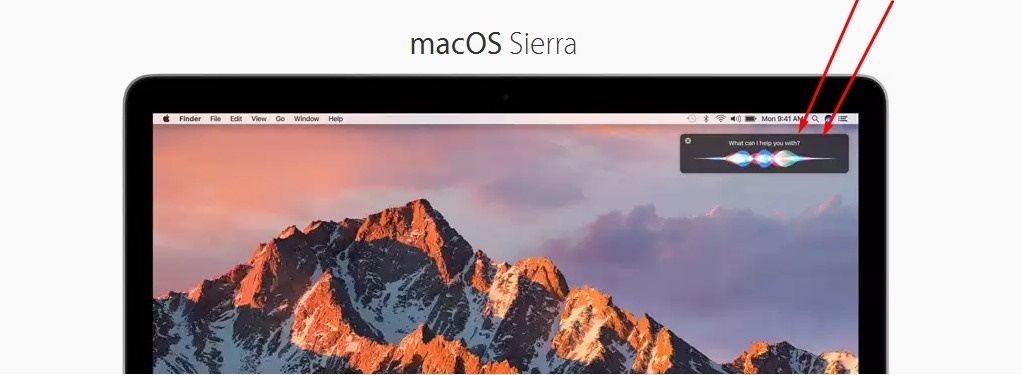
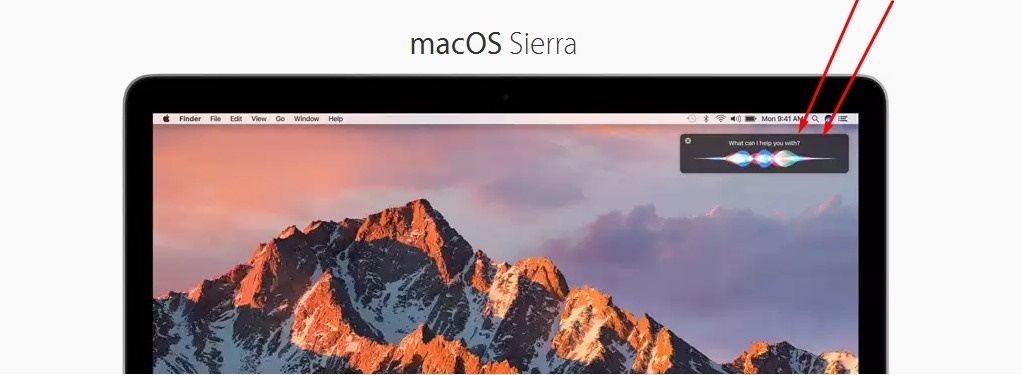
For developers, you will be glad to know Apple is opening up Siri to you; now you can think of ways to incorporate it into your kick ass app. Now, that we’re on Siri, there are also rumors doing round that Apple is working on another digital home assistant; I bet to take on Alexa that has lately been embarrassing and outperforming Siri.
iOS 10 loaded with new features: The new iOS 10 comes with a lockscreen similar to that of Moto X with active display that allows you to see notifications. iOS 10 also allows you to 3D Touch a specific notification and reply to the message or open app straight from the lockscreen. Swiping right brings up immediate access to the camera.

Photos: iOS 10 will give you Instagram-style Photos where you will view your photos according to where they were taken. It also has facial recognition technology (Google Photos-style) where photos will get sort in accordance to the images and will also start creating movies using the pictures you take just.
Maps: iOS 10 comes with recommendation shortcuts, which will allow you to find exactly the things you’re looking for in Maps. Take for instance you’re map is in restaurant search mode, Maps will have recommendations on the cuisine types. Maps also allows you to search for gas stations, restaurants and will estimate for you how long it will take to reach there.
Again, developers will be glad to learn Apple Maps too has been opened to you. Now third party apps can incorporate Maps into their system.
Music: Apple says Music has been redesigned from the ground up to have bigger photos and improved tabs experience for better music find and control. There is also a lyrics tab and a daily-curated playlist like in Spotify.
iMessage: Apple has baked in new features into the iMessage such as invisible ink that users can only see after tapping a photo or text. It also has new text stylization giving you animations such as ‘loud’, ‘gentle’, and ‘smash’. The new emojis are something you’re going to want to use more and more.
For more on new software releases and tweaks click here.



