Once you get a shiny new PC, you might catch yourself wondering what software you need to install on it first. Of course, a lot depends on what you will be using your device for. If you want to use it for work, you will probably need to install programs like Microsoft Word and Excel or Skype. If your goal is to use your computer for leisure, you may want to download a media player or Spotify, or maybe Steam if you want to have access to the latest games.
However, there are also maintenance tasks that every computer user should be performing regardless of why they bought a new PC. Among these are decluttering the drive, scanning for performance issues, taking care of privacy threats, and more.
While there are ways to do these tasks by yourself, it can take a lot of time and might not necessarily give you the best results. For instance, inexperienced users might accidentally delete an important file while trying to free up space in their system, which can cause some programs to malfunction. So, what should you do to ensure that the maintenance part is taken care of?
Must Read: How to use your Android Apps on Windows 10 PC without Android Emulators
The first thing is to realize that there are already existing solutions that can help you maintain your PC daily. They are called PC optimization tools. Some of the most popular tools on the market were developed by such brands as Iolo, Auslogics, and IObit. There are also programs like Outbyte PC Repair from smaller-scale developers.
The Outbyte tool is noteworthy because it includes practically all features needed for successful and long-term system maintenance in terms of functionality. In other words, with this tool installed on your computer, you can be sure that all necessary tasks can be done in one place.
Below we will look deeper into the reasons why installing Outbyte PC Repair on your new PC is worth considering.
Reason 1: Finding and Removing Unnecessary Files with Outbyte
Starting from the very first day of operating a new device, junk files will begin to accumulate on it. Those may include temporary files, unused system files, web cache, etc. Outbyte program can assist you in keeping your system clean and not letting it become cluttered with the unneeded junk occupying ever-increasing amounts of disk space.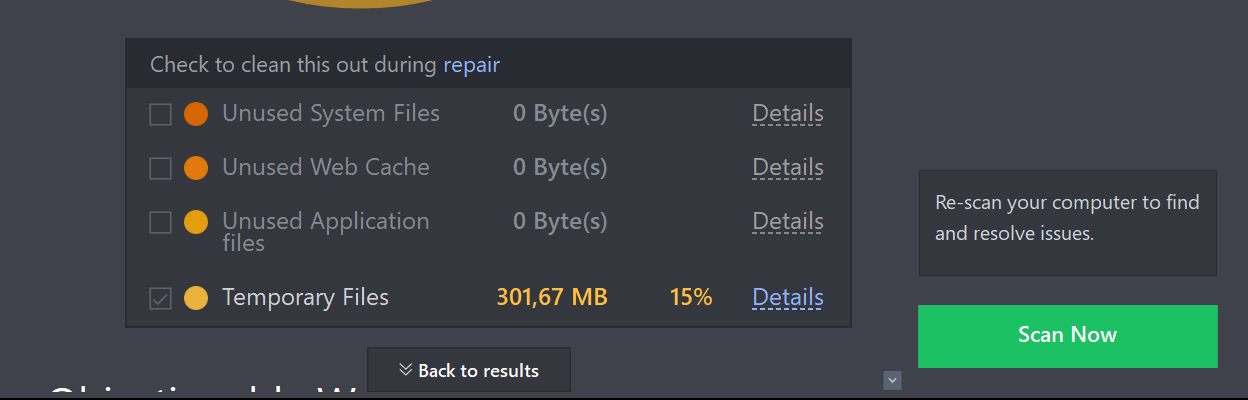
If you want to get rid of such files, all you need to do is run a system scan, then go to the ‘Disk Space’ menu, see what types of unnecessary files the program was able to detect and remove them. All you need to do is click the ‘Repair’ button.
Reason 2: Fully Removing Unneeded Apps Along with Their Leftovers
PC Repair also has an Uninstaller feature that lets you not only delete apps from your PC but also remove leftovers of programs that were already deleted.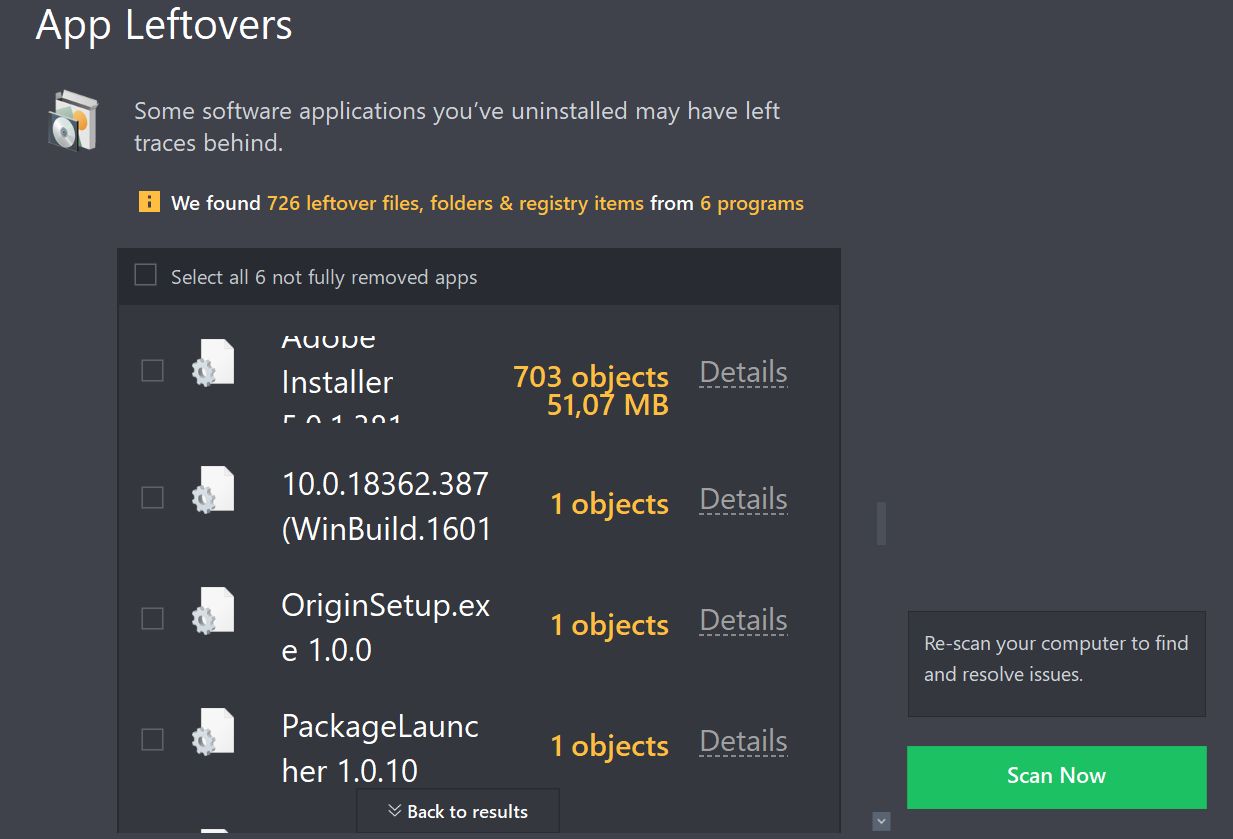
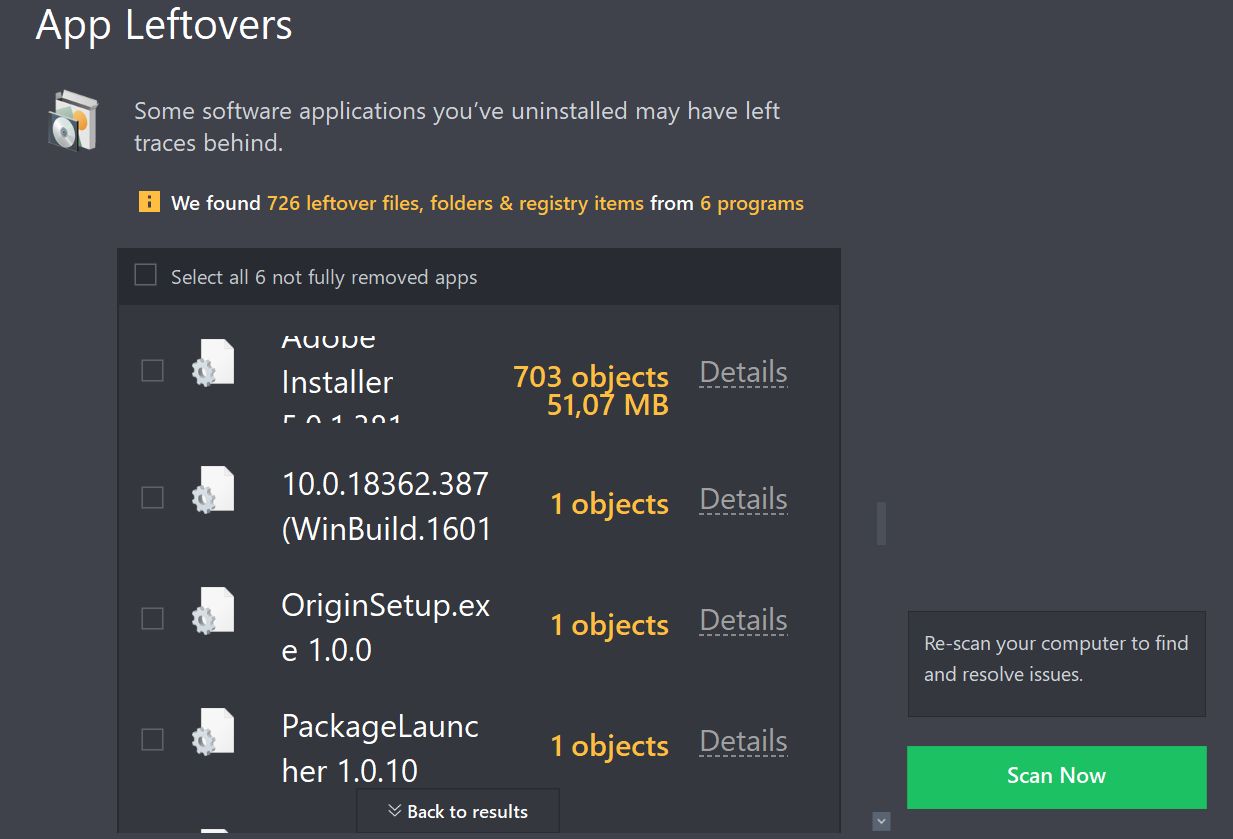
The information about programs that are known to leave file leftovers after uninstalling is stored on Outbyte servers. This allows PC Repair to find and recognize traces of these programs locally on the user’s PC.
However, during the installation process, some programs also create files with random names that can vary from user to user. These can only be successfully detected if Outbyte PC Repair was installed on your computer prior to these programs.
This is one of the arguments of getting PC Repair on your new computer right away. Once it is installed, it will be able to scan your system and identify all the unnecessary files you might want to get rid of starting from the very first day.
Reason 2: Using Outbyte to Secure Your Privacy on the New Device
Outbyte PC Repair comes with a useful Privacy tool that can help you protect your system from cyber threats. The feature has different options for achieving this as shown on the screenshot below: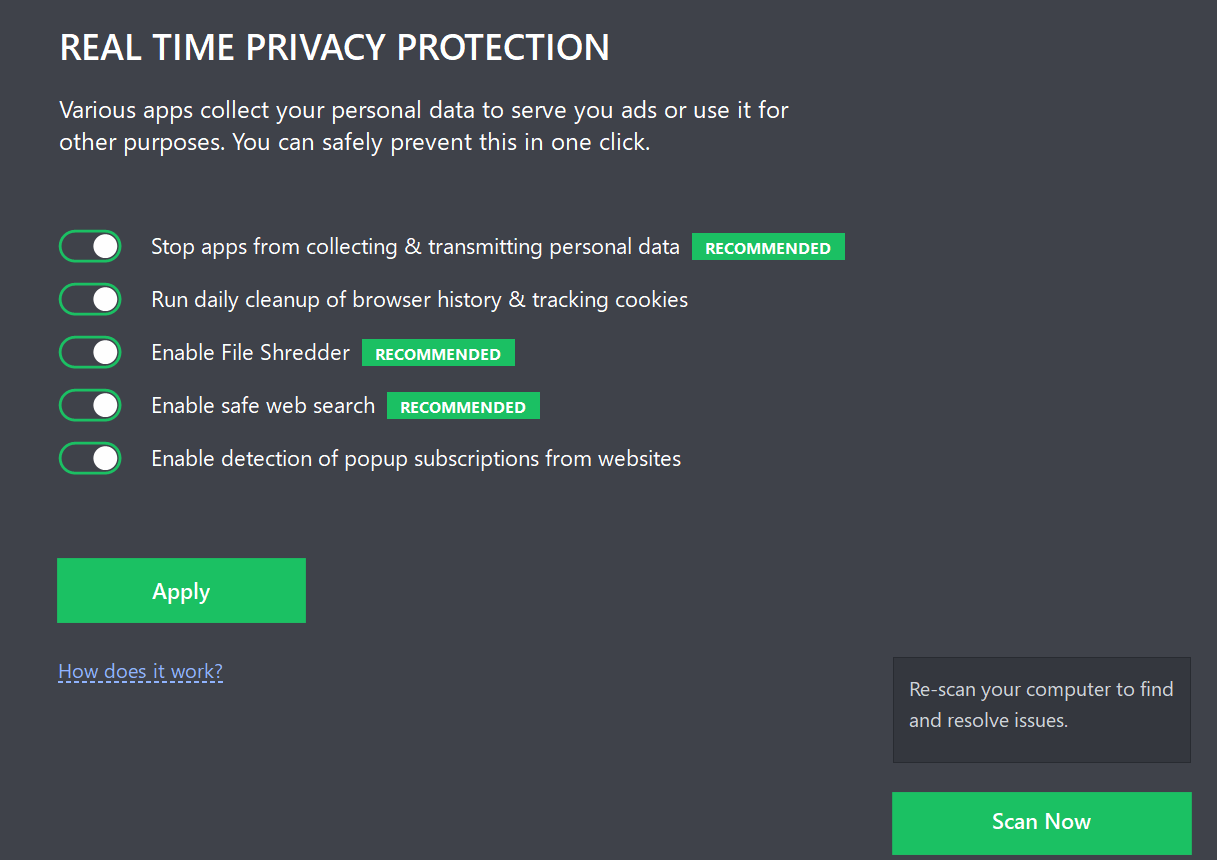
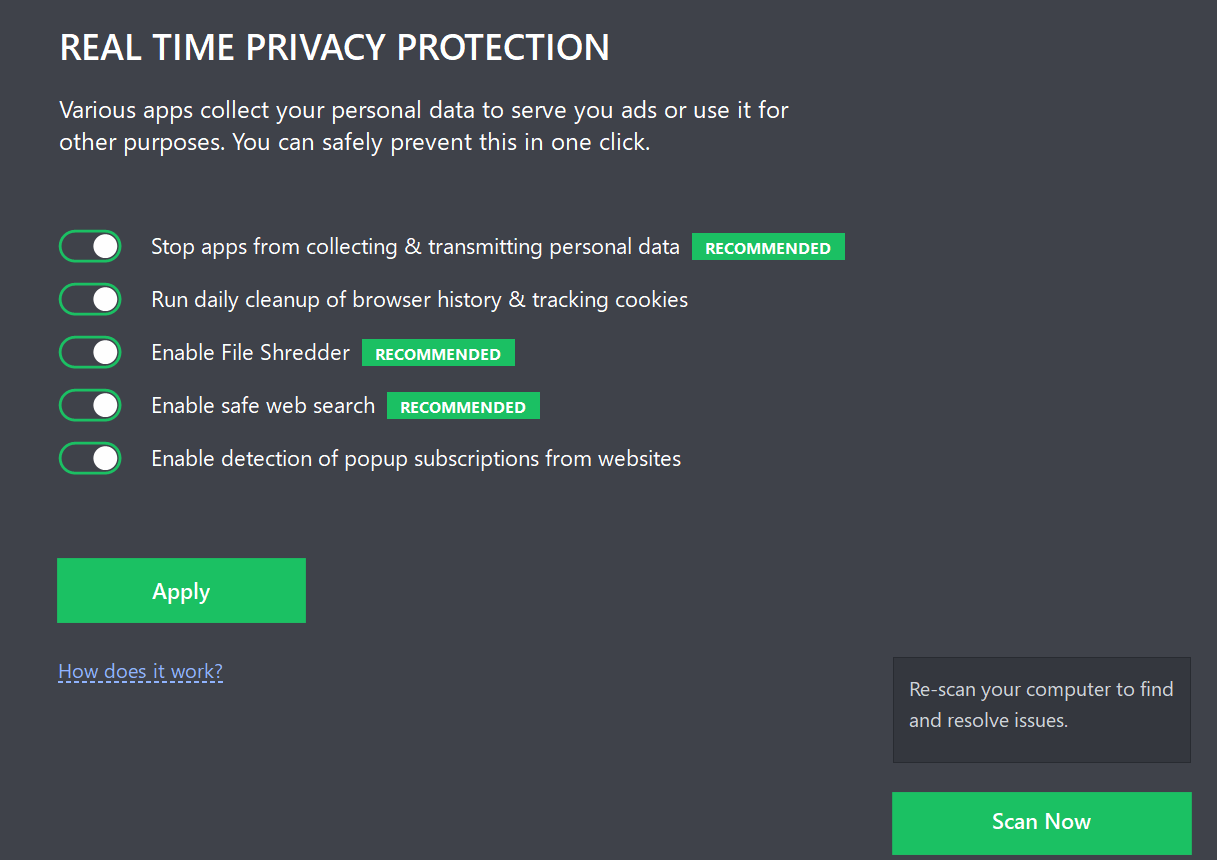
1. Stopping Windows telemetry services from sending your system details to Microsoft servers.
2. Browser and tracking cookies clean-up. This can help prevent cybercriminals from accessing your personal accounts by session hijacking.
3. Enabling permanent removal of files from your PC. This feature will delete files from your recycle bin so that they are not retrievable by third-parties.
4. Browsing safely – the program will let you know if a site you came across while browsing the web is malicious or spammy based on the Web of Trust scores.
5. Detecting which sites can send you pop-up notifications with the option of disabling them.
Enabling these options can help you protect your new device and the data stored on it from privacy threats.
Reason 3: Optimizing the System with Some Additional Tweaks
While it is not likely that you will need to boost the performance or speed of your new PC, there are some things Outbyte PC Repair can do to optimize your experience on new device as well.
For instance, if your laptop starts running out of charge with no option to connect it to a power outlet, you can use the Outbyte’s Battery feature. This will optimize the power consumption on your laptop and prolong its battery life so you have enough time to finish your tasks.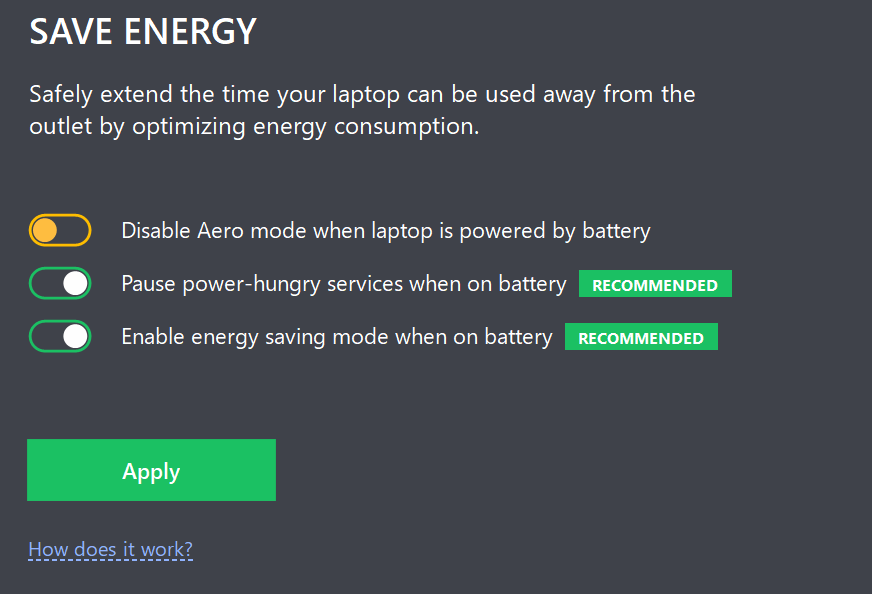
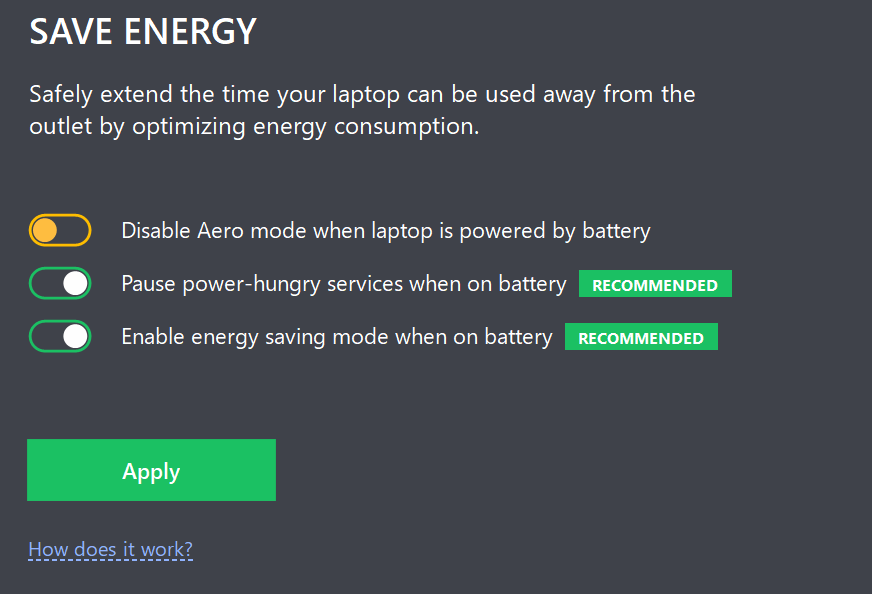
Final remarks
Getting a new PC always feels exciting. One of the best things about a new device is that you can be sure that it will perform quickly and smoothly, at least for several months. To help your system continue providing you with a high-quality user experience, you may want to install special software that will take care of associated maintenance tasks.
Many different solutions can be used for this purpose with one of them being Outbyte PC Repair. This tool can help you automate and perform different tasks, from disk decluttering to privacy protection and optimizing battery life, depending on your current needs.
The Outbyte program comes with a clear and easy-to-understand interface that allows you to accomplish everything you need quickly. PC Repair is also certified by AppEsteem, which is a reliable sign of its safety for computer users worldwide.
Will the new Mozilla VPN disrupt the VPN Industry given the Trusted Name it comes with?
Will the new Mozilla VPN disrupt the VPN Industry given the Trusted Name it comes with?


