Do you belong to that group of people whose work day starts and stops by keeping your eyeballs glued to the computer screen? Even if you don’t do it the entire day, every day, do you find yourself using your computer before going to bed? You might have noticed you have trouble falling asleep!
Well, it emerges that screens (from a computer, tablet, smartphone, and TV) do emit a certain blue light that messes up with your body chemistry into thinking it’s still daytime. Humans are not nocturnal beings – at least naturally – and out body is wired to sense the sunset and start prepping for sleep. If you start (or rather continue) using your computer passed the sunset, the blue light from the screen tricks our body chemistry into thinking it is still daytime, and it doesn’t prepare for sleep.
That is the reason why when you finally leave your computer, smartphone, tablet, or TV, and go to bed, you find it hard to fall asleep fast; even if you are feeling tired. I would imagine for some, the option of completely not using your electronic devices in the evening is not an option. But then does it mean, you will be wide awake while everyone in the house is sound asleep? Well, of course not.
Windows 10 in-built Night Light feature
With the release of the Windows 10 Creators Update in early 2017, Microsoft baked Night Light feature, which kills the blue light from your computer screen in favor of a more warm lighting. To activate the feature, click on Start > Settings > Systems and on the right side of the Display panel you will find Night light.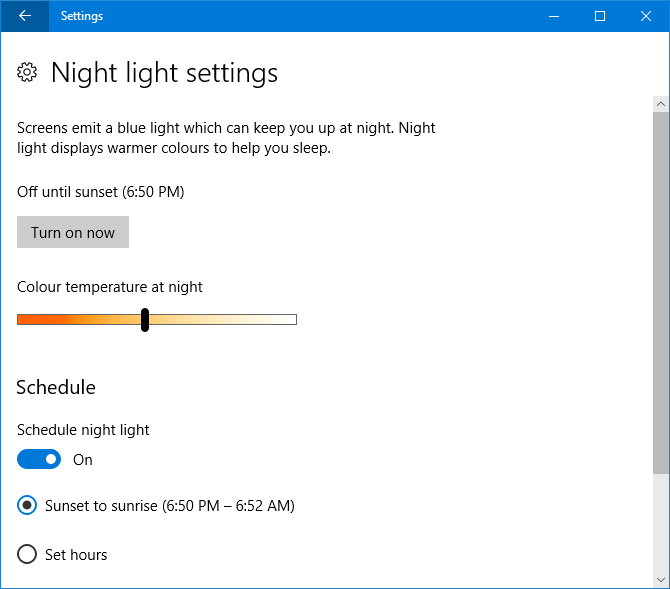
Click the slider on, and Windows will automatically detect the sunrise and sunset in your region. The Night light mode will automatically turn on at sunset and turn off at sunrise. You also have the option of tweaking the on/off time and intensity of the dimming the blue light by going to the Night light settings.
f.lux – color temperature program
f.lux is a popular color temperature program that automatically reduces the blue light intensity on your screen as the night sets in. In the morning, it will work in reverse, gradually returning the colors to their default settings as the day sets in.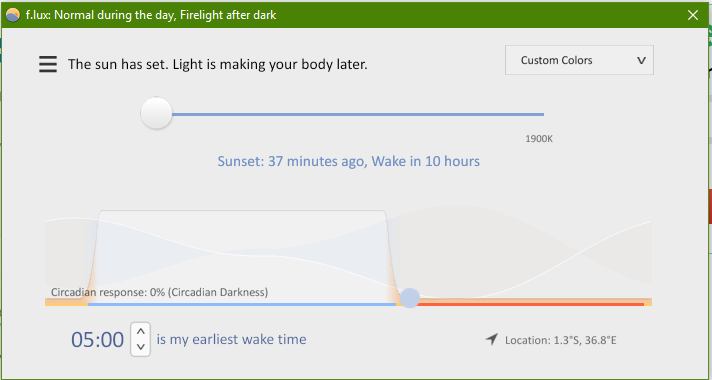
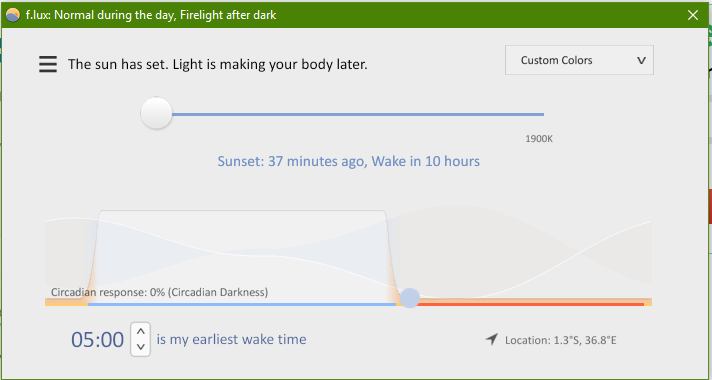
f.lux comes highly recommended by most tech reviewers online and users’ feedback. If the Night light feature baked in by Microsoft in Windows 10 is not enough for you, we would recommend you install f.lux from the Microsoft Windows Store at this link.



