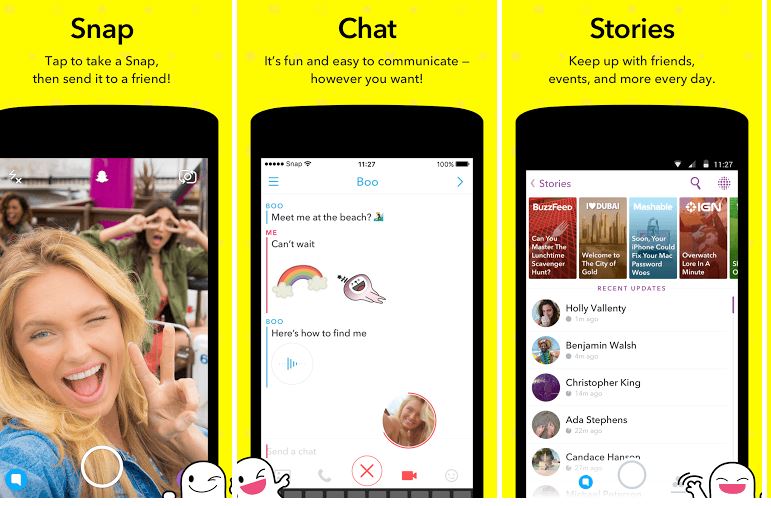Snapchat is becoming one of the most popular social media apps, having over 150 million daily active users. The company recently filed for its IPO, which will be one of the biggest in history. Snapchat is used to post photos, called “Snaps”, and stories from Android or iPhones. But many people are asking about how to download Snapchat for PC. The best way to get Snapchat for PC or Mac is to run is using emulators. Emulators create mobile-like environment in your Windows PC or Mac, and you can run mobile apps in your PC easily. If you want to run Snapchat on Windows 10 or any other version of Windows of Mac OS X, the best way is to install a good emulator and run the app.
Download Snapchat for PC: Run Snapchat on PC
Bluestacks is the best emulator to run Snapchat in PC. Just download Bluestacks from this link and follow the on-screen installation process. Bluestacks will ask you to link your Google Account (which you use in your smartphone). Once the account is linked, you will be able to go to the Google Play Store and download Snapchat in your PC.
You will be able to see Snapchat stories of your contacts on your PC. For posting Snaps and Stories from your PC, you will need a camera, which I guess is available in every laptop. You can also buy an external camera. If you do not have a camera, Snapchat in PC will give many errors, but if you keep cancelling them, you will be able to use Snapchat on Windows pretty easily.
If you do not want to install Blustacks, you can download, install and use Snapchat on PC using YouWave emulator. Check out our detailed guide on how to download and install YouWave to run mobile apps in PC.