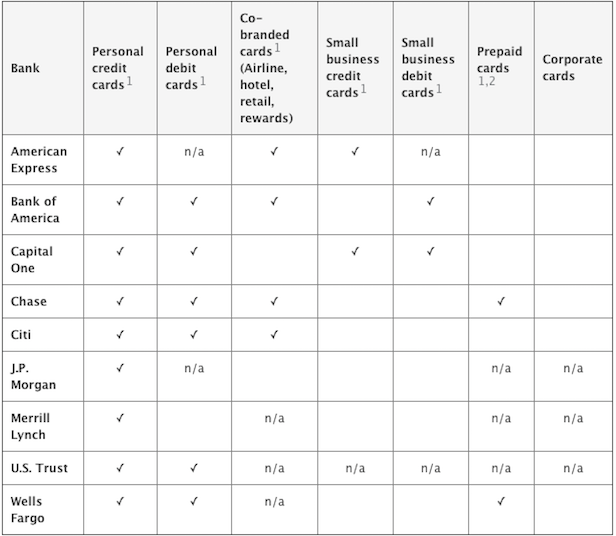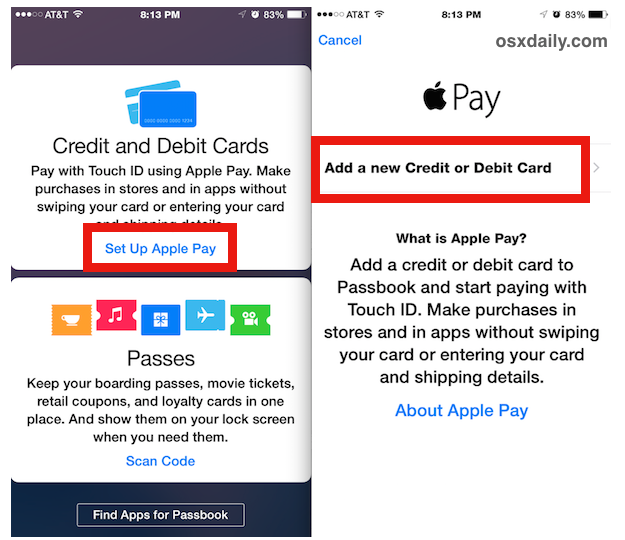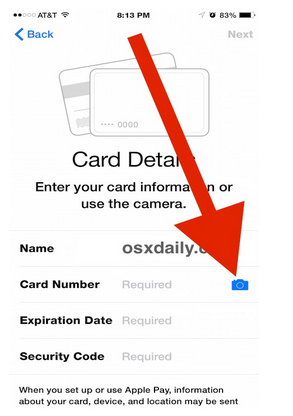How to Set Up Apple Pay on iPhone 6
iOS 8 provides plenty of interesting features for iPhone 6 and iPhone 6 Plus devices. Apple has made quite easy to pay your shopping bills by using an innovative feature of iOS 8 in iPhone 6, called as Apple Pay. This article will tell you how to set up Apple Pay on iPhone 6.
The Apple Pay is basically an RF-based contact-less payment system. It works using the Near Field Communication technology to identify the user and his account linked with the Apple Pay. When you load a card in your Apple Pay account, you just need to wave your iPhone over the NFC-based Apple Pay supported terminal to make the payment of items. The built-in TouchID sensor plays the role of an ID mechanism for preventing the unauthorized usage. You would not be required to take your credit or debit card out for making payments. The NFC payment chips are present in iPhone 6 and iPhone 6 Plus models. You will require an Apple Pay compatible credit or debit card. The card would be required just for setting up the process. After that it wouldn’t be required. The supported cards may vary, but Apple has provided the list of banks and their cards that support the feature.
How to Set Up Apple Pay on iPhone 6
- First of all, you need to have a compatible credit or debit card, iPhone 6 or iPhone 6 Plus with iOS 8.1.
- Launch the Passbook app and then click on “Set Up Apple Pay”.
- Choose the option of “Add a new Credit or Debit card”.
- You don’t need to fill out anything as your iPhone camera will do it for you. Get your credit/debit card and place it in the reasonable lighting. Click on the Camera icon next to the “Card Number” and then line up everything. Give it some amount of time to recognize the card. Make sure that all details are correct.
- You need to agree to the terms and conditions and then go through the verification process for enabling Apple Pay for the card. Some cards may make you call a number for verification. Some others may have app to verify.
This completes the process. Setting up the Apple Pay is simply a piece of cake. You can easily set up Apple Pay on iPhone 6 with more than one card also. At the moment, there is a limit of a maximum of 8 cards. So, you need to prioritize your cards if you have more than 8. Each card will be added to the Passbook and you can easily toggle between them during the payment process if you wish to employ one rewards card over the other.