Apple devices come with a very hefty price tag. The natural assumption is, iPhones and iPads owners must have a lot of interesting things a hacker might want to get their hands on. For such reasons, iOS devices continue to remain a prime target for hackers looking to steal online banking login credentials, user’s identity, files, documents, photos, and videos among other things stored or accessible on a smartphone.
Although in recent years, iOS has seen much less vulnerabilities. Still, that is not an assurance that your iPhone or iPad is hack-proof. Therefore, it is natural that you will want to put as much wall security between your phone and would-be hackers. Four security apps have popped up on our radar, and according to reviews across several tech news sites, they are plenty of positive reviews. They are as follows:
#1 – LastPass
To have strong security as you jump from one site to the other online is a strong, unique password for each one; that is different from the next. The biggest problem with most users is that they set one simple password they can easily remember and use it across multiple websites.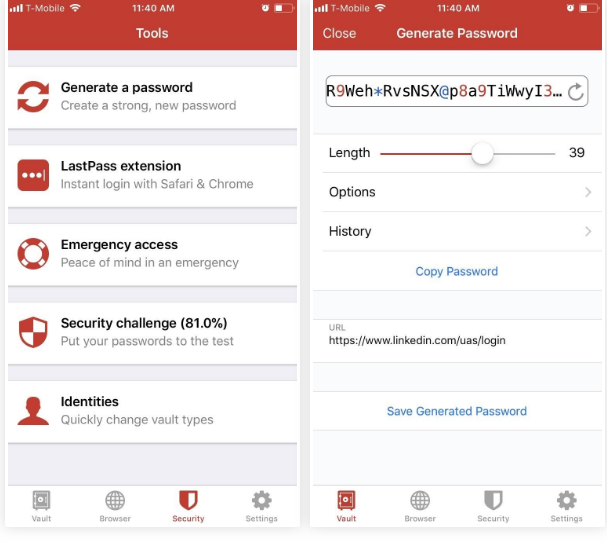
The art of setting a strong password entails string of random numbers, letters, and special characters. No two sites should have the same password. To the average user, setting multiple passwords, each unique for the various sites, will have trouble remembering them.
Well, with LastPass, you never have to remember any password. Yet the app sets a very strong password for each of your various accounts. This app unlike other password manager apps out there, it strikes a balance between pricing and rich-features. It comes with ‘Security Challenge’ feature, which scans all your passwords for your various online accounts and grades them. Doing so will help you improve the passwords that are weak, and you end up with strong passwords for all websites.
#2 – NordVPN
Anything you do online entails data traveling from your smartphone to the internet (on to servers hosting the apps or websites) and back to your phone. If these data are not well-protected, hackers could easily intercept this data at any point along the way.
To keep hackers from intercepting your data, use VPN to encrypt that data (except for DNS requests). However, no two VPNs are the same. Obviously, some are stronger than others, at the same time, some are free, others are premium, and others are on the high-end pricing scale.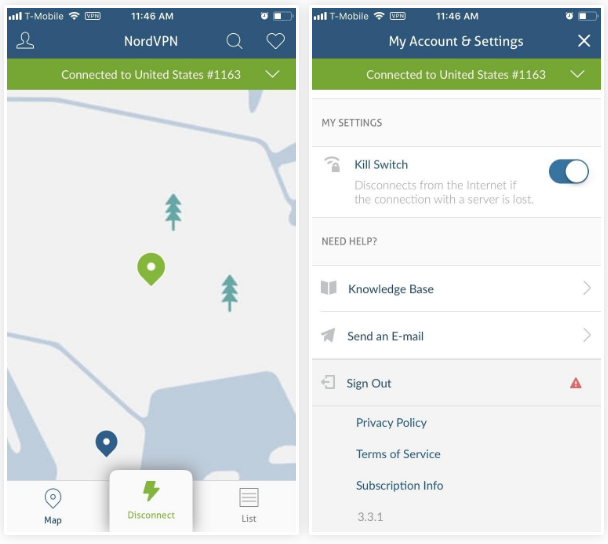
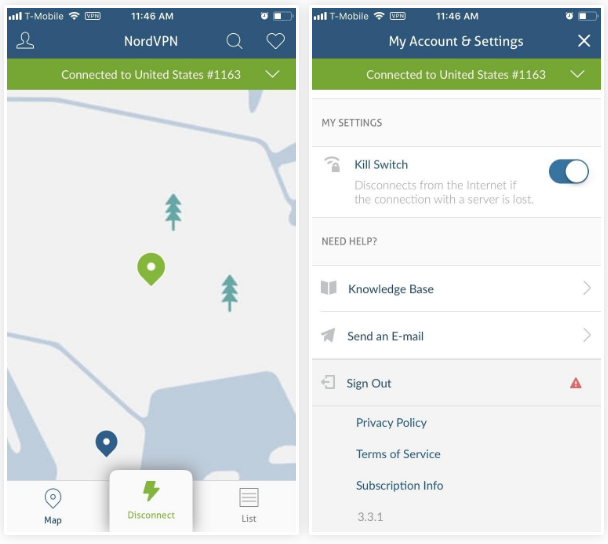
We would advise you to try and keep away from free VPNs if you can; most comes with a host of other security concerns. They have a history of masking malware, adware, spyware, or simply have a limited data option.
We recommend using the premium VPN, NordVPN. It strikes a good balance between pricing and security giving your data the highest encryption levels. NordVPN comes with a nifty feature, Kill-Switch, which severs connections should your VPN unexpectedly drops. The VPN also continuously keeps tracks of harmful sites and will scan URLs you’re about to click to prevent you from opening harmful websites.
#3 – Signal
Is you are sending messages from iMessage to another user who will read it on iMessage on their iPhone. You will be glad to learn that Apple encrypted iMessage with end-to-end encryption. However, chances that the recipient is on an Android and thus not having iMessage is very high, as the Google mobile OS is the most popular. To send messages back and forth and ensure they’re encrypted, it is important to use a messaging app that works across all platforms. The messaging app Signal comes highly rated as end-to-end encryption, and it works on iOS and Android.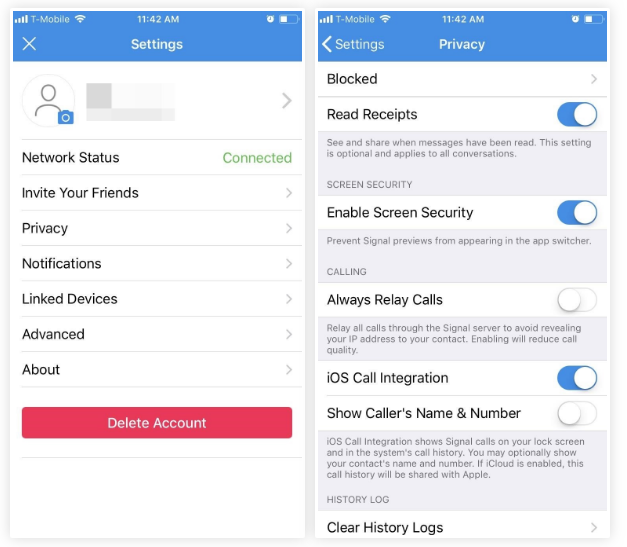
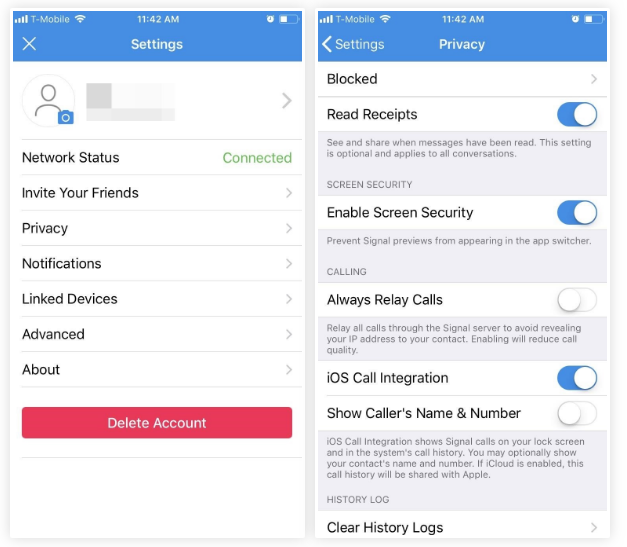
#4 – ProtonMail
Well, data interception don’t only happen with SMS messaging only. While Apple baked Mail app into its iOS as an email client that comes with encryption, but it is not enabled by default. The user must dig into the settings and turn on email encryption, but only a handful of iPhone or iPad owners do that. For that reason, many emails sent on iOS devices are unencrypted and could be intercepted by hackers.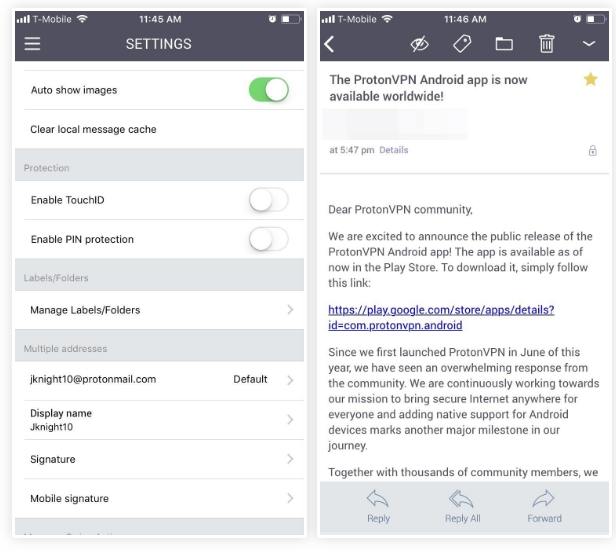
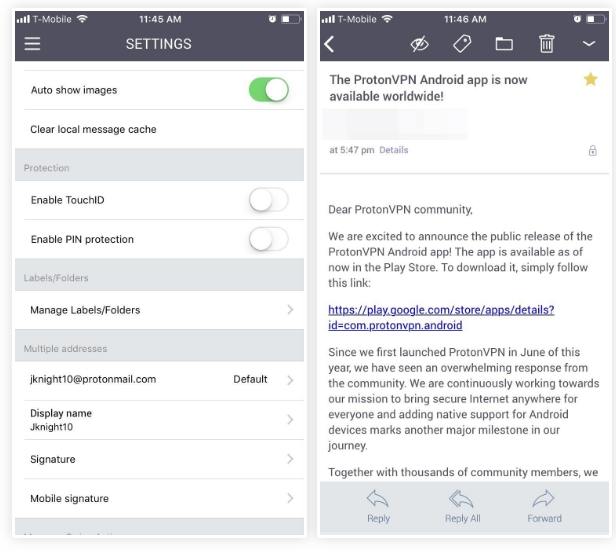
However, ProtonMail automatically encrypts all emails using the strongest cryptographic tools available. ProtonMail comes with end-to-end encryption between the ProntonMail users (if both sender and receiver have installed the app). If the receiver does not have the app, the sender will still send the email as encrypted data, and the recipient will get a one-time decryption key that will allow them to read the message.



