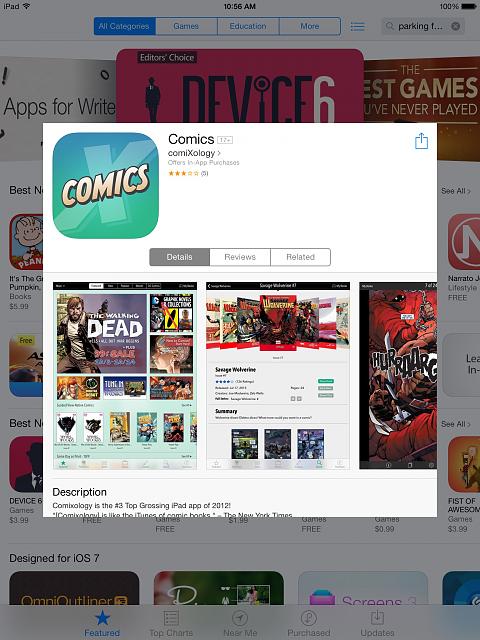Millions of people use iTunes and App Store to download apps for their Apple devices daily. But until recently, there have been several reports that there is no download button on iTunes. The interface just shows the rating of the app, comments and some other options. In this article we will mention some ways to fix no download button in app store in iPhone and iPad.
Fix No Download Button in App Store
Most of the times several apps on app store have restrictions. You need to remove these restrictions from settings to fix no download button in app store. Go to Settings and head over to the “General” section. Now go to the “Restrictions” section and go to “Apps”. Remove all the restrictions set in here. This will solve no download button issue and all the apps will become available for download.
2- You should sign out of the app store and wait for a few seconds and then sign in again. You can sign out of the app store by scrolling down to the bottom of the featured apps page and clicking on iTunes account button and signing out.
3- Open Settings app in your iPhone and then head over to iTunes & App Store. Verify and make sure that the Apple ID which is being used is yours. Logout restart your iPhone or iPad and then login. This will fix no download button in app store/iTunes.
4- On the app page you will see a “Free” button. Click on this button and the option will change to “Install”. Now click it again and the app will be downloaded.