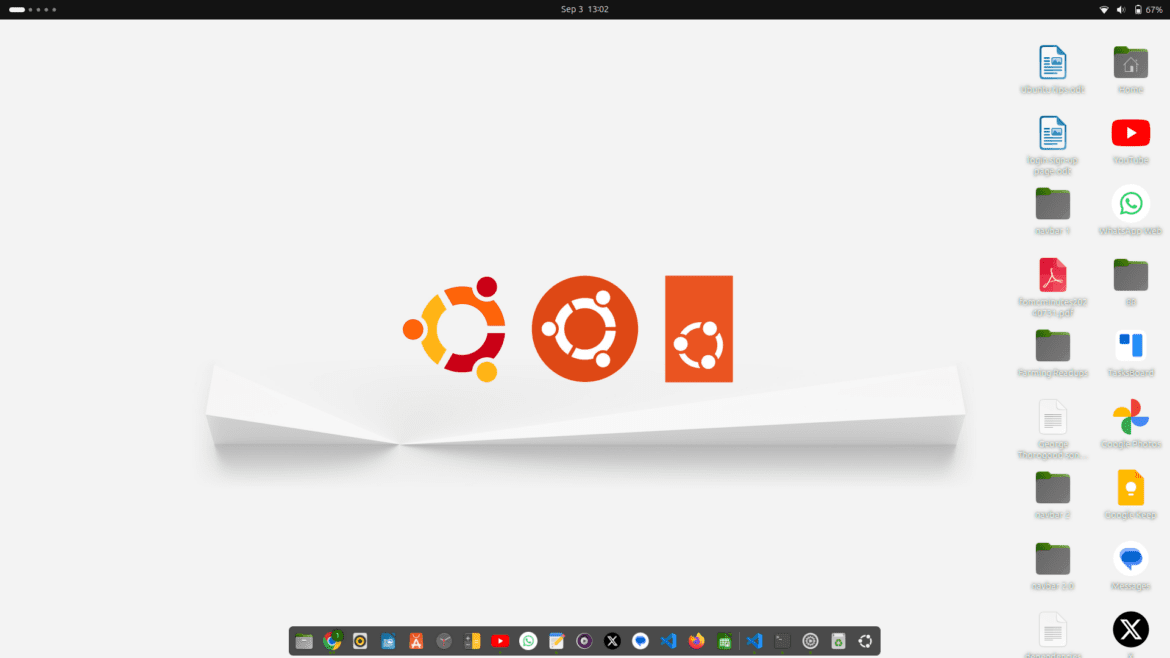Ubuntu, the poster child for Linux desktops, often gets a thumbs-up for being the lightweight savior of old, wheezy laptops that can’t remember the last time they ran without hiccups. You might say it’s like slipping into your trusty, old sneakers—comfortable, familiar, and without the creaky joints of a bloated OS. But let’s dive into another of its secret superpowers: Ubuntu’s surprising knack for playing nice with your limited (and sometimes extortionate) mobile data plan.
Picture this: You’re way out there off the grid, juggling a shoestring budget and scraping by on a prepaid mobile data plan that treats every megabyte like it’s made of gold dust. Enter Ubuntu, strolling in like the frugal friend who can stretch a shilling (or a dollar). Compared to certain other unnamed operating systems (cough, Windows, cough, cough), which seem to think your data is an all-you-can-eat buffet, Ubuntu plays nice – very nice. It’s the polite guest who only sips its glass of water and nibbles at the free biscuits.
Its Skinny on System Updates
One of Ubuntu’s charms is its low appetite for background munchies. Unlike some other operating systems that are constantly whispering sweet nothings to your data cap (“Hey, can I just download this tiny 5GB update real quick?”), Ubuntu keeps the chitchat to the minimal. System updates tend to be smaller and less frequent, with none of those sneaky “Oh, by the way, we’re restarting in 5 minutes to install 37 updates you didn’t ask for.” When you’re trying to save every last byte, this is a game-changer.
Keeping It Simple: No Bloat, No Problem
Out of the box, Ubuntu doesn’t come with an entourage of pre-installed apps that demand regular, data-hogging updates. It’s the minimalist friend who packs light and doesn’t insist on checking their luggage. If you’ve ever felt personally victimized by random app updates or constant reminders to sync, back up, or download the latest version of Candy Crush, Ubuntu’s no-fuss approach will feel like a breath of fresh air. You install what you need, and that’s it.
Data-Sipping Browsing: Firefox to the Rescue
Even Ubuntu’s built-in browser, Firefox, is tuned to be a bit of a data miser. With a few tweaks, like enabling tracking protection and blocking autoplay videos, you can make it downright stingy. Compare this to the likes of Chrome, which sometimes feels like it’s double-dipping into your data plan just for fun. So while Ubuntu’s not completely off the data grid, it’s at least mindful enough to ask before it guzzles.
What’s the Catch?
Now, let’s not get too starry-eyed. Ubuntu isn’t a miracle worker—streaming that HD cat video compilation will still put a dent in your data cap. But when it comes to operating system overhead, Ubuntu keeps it lean and mean. It’s like the OS equivalent of ordering a salad instead of the double cheeseburger. Sure, you’re not going to get away without spending anything, but at least you won’t be regretting it the next time you check your balance.
Ubuntu, the OS That Gets It
In a world where operating systems are frequently trying to sneak in an extra megabyte here and there, Ubuntu stands out as the thrifty, data-conscious alternative. For anyone on a tight budget, that’s a big deal. So go ahead, dust off that old laptop, install Ubuntu, and enjoy the sweet relief of not watching your data meter spin like a slot machine. Your wallet will smile more for that.