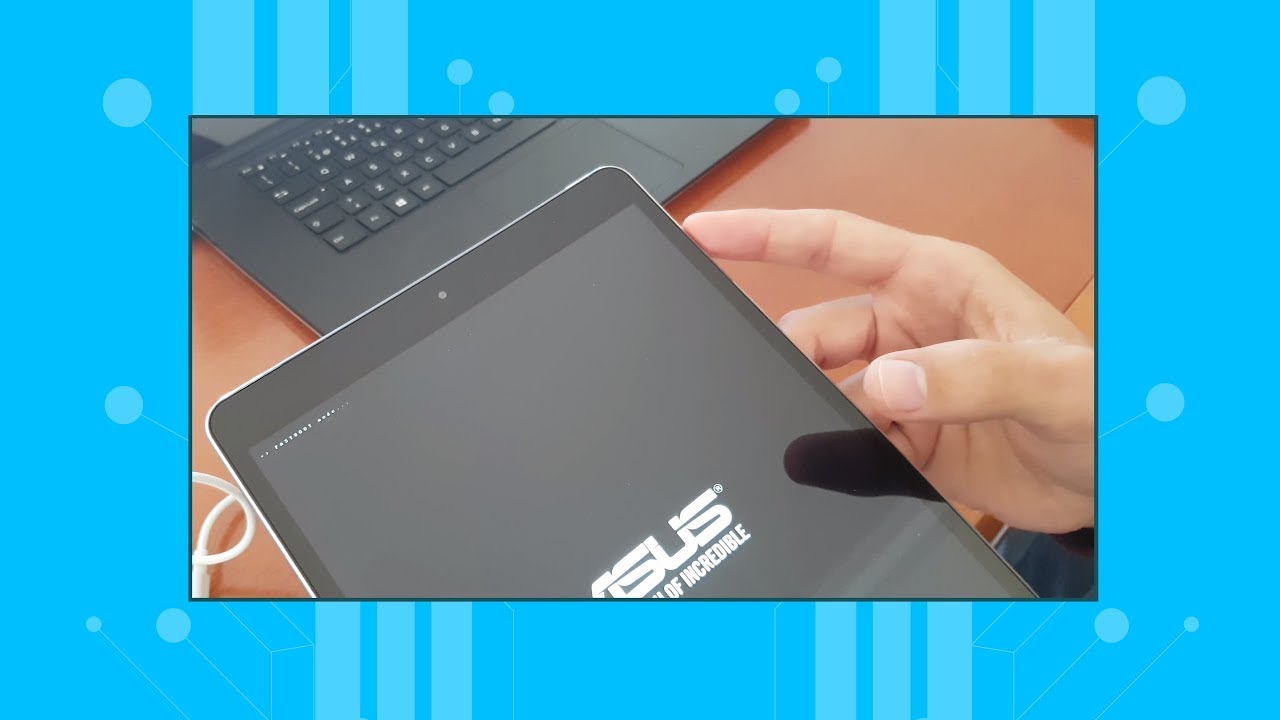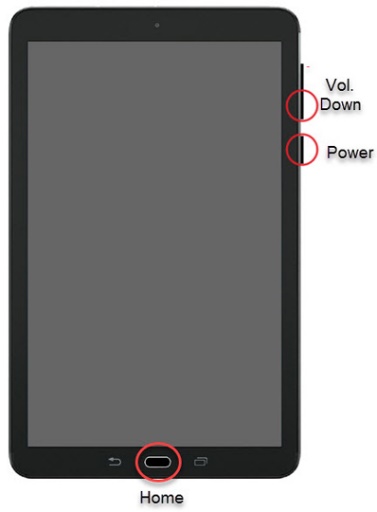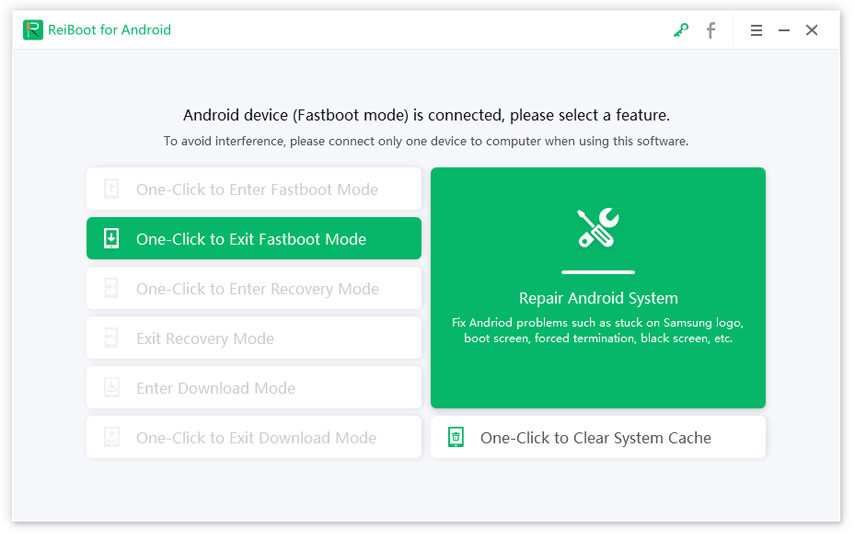Recently the users of Asus Zenpad 3s10 tablets are facing an issue that they get stuck on Fastboot mode screen. On pressing the Power button and Volume down button when the tablet is off, the boot screen appears that has ‘Fastboot mode’ at the top of the screen and then ‘Asus’ in search of incredible and finally it is powered by Android logo. Here the tablet gets stuck. Users cannot get out of it either by pressing Volume Up + Power or Volume down + Power or just Power.
This issue is discussed on several forums and people have shared their experiences that helped them to solve this issue. Here are mentioned a few of them:
- Hold down the Power button + Volume Up button + Volume Down button at the same time and the tablet reboots back to normal.
- Press and hold down the Volume Down button + Power button + Home button at the same time for 10 seconds or until the device restarts. Allow up to 1 minute to complete the restart process.
Use the Volume Down button to select ‘Reboot’ is the device loads in Fastboot options menu. Now select the Power button to choose the option.
- According to some users, this seems to be a problem due to a corrupt ROM. Try to reflash the tablet. It will solve the problem.
- Hold down the Volume Up button for around 15-20 seconds. While holding it, also press and hold the Power button until the tablet shuts itself off.
Once it shuts off, release the Volume Up and the Power buttons. This will restart the tablet (after a few times) as you normally would.
- Some users have suggested using a free Android reboot tool ‘ReiBoot for Android’ as solution to this issue. It’s a free software that offers one click solution to exit Fastboot mode on Android tablet.
Download and install the software on your computer and connect the tablet to the computer. Launch the software and click ‘One-Click to Exit Fastboot Mode’ from the main interface.
After this, the device starts getting out of the Fastboot mode and within seconds, the tablet exits successfully.