WhatsApp Web; the desktop browser interface of your WhatsApp running on your smartphone has come a long way since its launch back in January 2015.
Ever since, users can share pictures and videos stored on their computers, or take a quick snap over their webcams. Sharing and pictures and videos has been seamless both to and fro the WhatsApp Web and the mobile apps.
Fast forward to March 2016, WhatsApp for Android and iOS both got an update enabling users to share documents. This week, the feature arrived on WhatsApp Web allowing users to share documents with other users using either the mobile app and web version of the messaging service.
However, a user on WhatsApp Web can only send documents to a user running the most recent version of the app that has this update.
WhatsApp has gone out of its way to give user richer experience. Mid this week, they unveiled the official desktop app for WhatsApp on Windows and Mac computers.
How to Send Documents via WhatsApp Web
After pairing the WhatsApp app on your smartphone with your desktop browser (Chrome, Opera, Firefox, and Edge), go to Web.WhatsApp.com.
You will have to update the WhatsApp Web interface if you have been using it for a while. Click on ‘Update Available’ as shown in the picture below.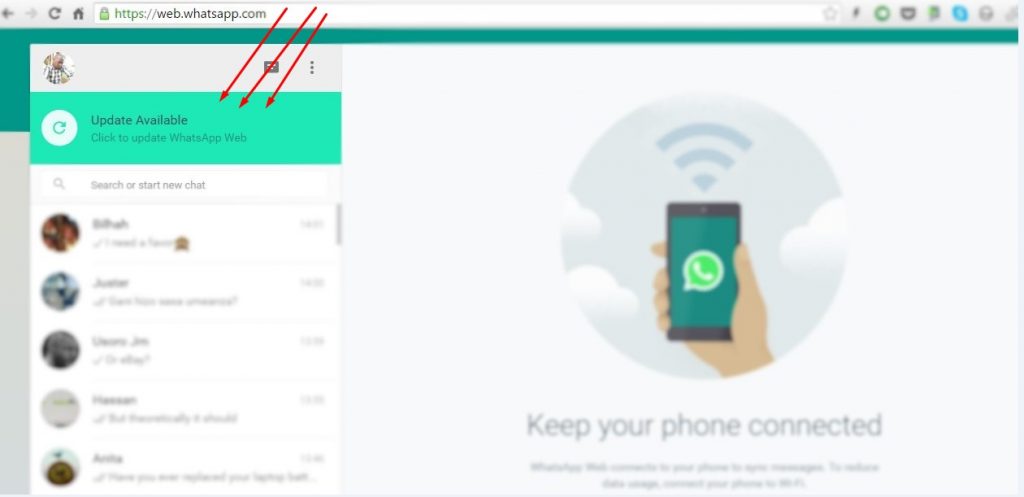
To send a document, go to the contact you would like to send the document to, and click as shown below.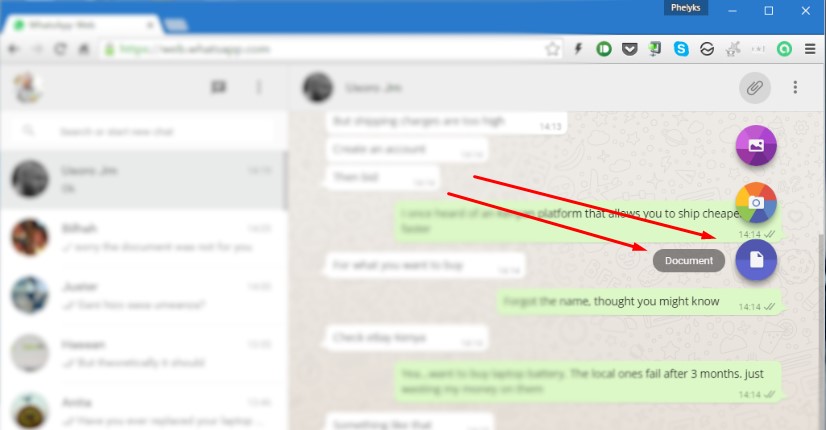
This feature will likely be an instant hit among the business and students communities. These communities share documents such as invoices, term papers, and reports among other things.
It finally seems to make sense, why WhatsApp removed its $1 annual subscription fees. It is targeting the corporate world with tools they’re likely to need, thus going up into competition with the likes of Slack to serve the corporate users’ needs. The company is looking to monetize the app by serving corporate customers’ needs.


