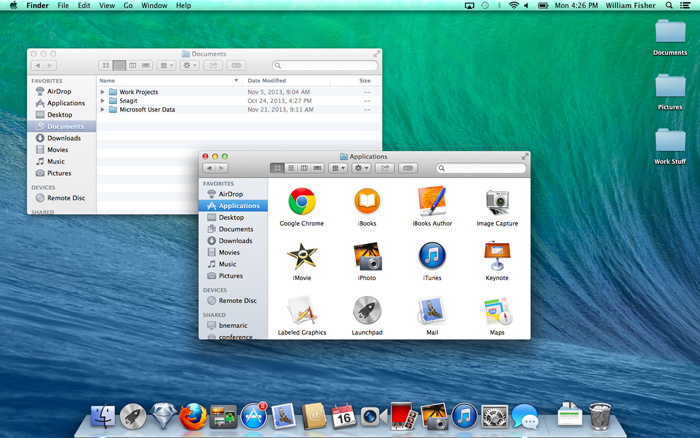MacBook and iMac users still running the older version of Apple desktop operating systems, such as the macOS Maverick and earlier version, can no longer use Google Chrome browser. That comes as Google stops support for aging macOS operating systems, forcing users on those OS to use the built-in browser, Safari.
Chrome automatically updates itself for most Apple fans, and that means it already upgraded to the newer versions, which don’t support anything lower than macOS 10.10 (Yosemite). That means any other versions including and below macOS 10.0 (Mavericks) can no longer launch the Chrome browser.
To be fair, Google was sending notifications to Apple fans using these older macOS to upgrade their operating systems, months before they cut support. So any Apple fan no longer able to use the Chrome browser right now, either could not or would not upgrade.
So currently, the oldest macOS Google Chrome supports is macOS 10.10 going upwards. Some may argue that Mavericks ought to be supported, as it is not that old. Well, the OS did come out in October 2013, and Apple has not released any major update for it over the last two years. It is safe to say it is old and neglected, so Google was in the right path for dropping support.
The latest stable version desktop operating system from Apple is the macOS 10.13 (High Sierra); macOS 10.14 (Mojave) is available in beta.
Chrome not an option for users on older Macs
This move by Google means users on older Macs will not be able to use Chrome and instead turn to the built-in Safari browser or Firefox. Sadly, Opera browser too does not support any browser older than the macOS Yosemite.
Though users using old Macs with the hardware specs capable of running Yosemite can upgrade from Mavericks for free.