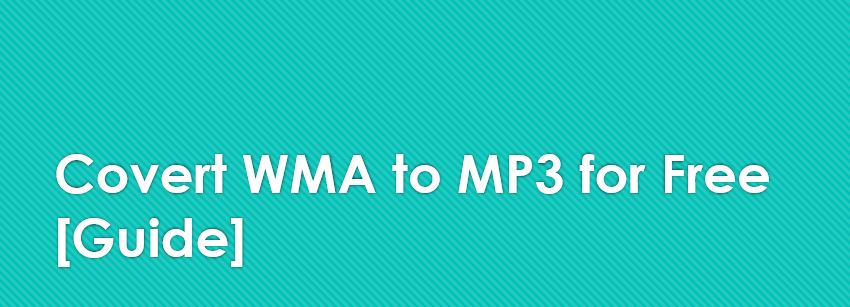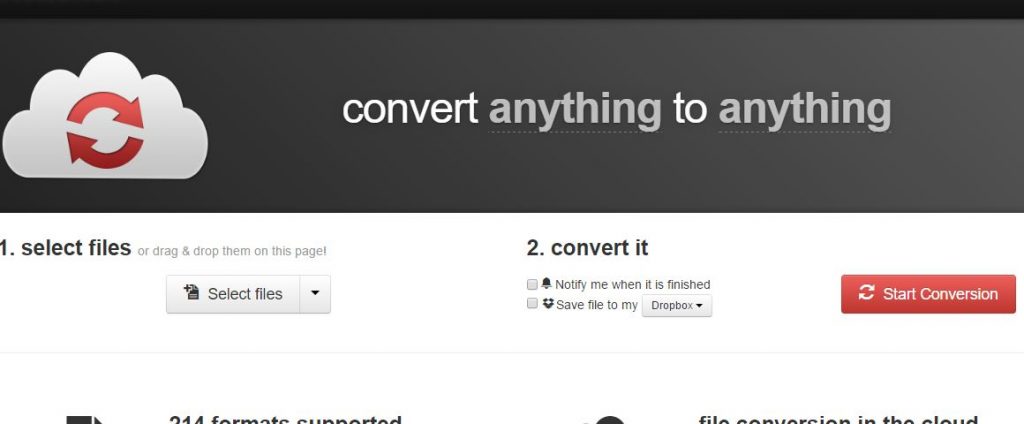Windows Media Audio files are a very common music and audio resource for the Windows users. Most of the audio files that are in-built in Windows or downloaded via Windows app store are WMA type. But the problem is that most of the audio players do not recognize WMA file. MP3 still stands as the most widely accepted audio format. Be it Android, iOS, general music playing device, Walkman or iPod, MP3 audio file could be run anywhere. That’s why many users have asked how to convert WMA to MP3. If you have tons of WMA audio files and you are not able to run them on your other devices, no need to be worried and don’t even think of deleting those precious files. You can easily convert WMA to MP3 online, using program and web based solutions. This article will illustrate the best way to convert a Windows Media Audio file to MP3 file using a number of strategies. Let’s get started.
Convert WMA to MP3
Online Resources
If you want to convert WMA to MP3 online, convert files is the best website to do it. It is free and very easy to use. Just open the convert files website. The interface is pretty much self-explanatory. You will see a browser button using which you can browse and select the WMA file which you want to convert to mp3.
In the input section, just select the Windows Media Audio type and for the output file, select “MPEG-3 Audio File”. Just click on the “Convert” button. The file is converted within a minute, but if the file has a big size, it will take a while.
Another way to convert WMA to MP3 online is to use the Cloud Convert tool. It is a website which has a lot of capability when it comes to media conversion. The interface is very simple and easy. Just select and upload the file to be converted from your computer and click on the “Start Conversion” button as shown in the image below. You should also select the MP3 version in the output format.
Using a Software
Some users do not like using online tools for media conversion. Giving your email address, ads, spams, fake download buttons and things like these are just too horrible to bear. If you do not want to convert WMA to MP3 file online, you can use a great free software. Any Video converter by AVC labs is one of the most powerful tools. You can use this software to convert WMA to MP3 file. You can also do the conversation in bulk. So if you have a library of songs which you want to convert, you can use this software. You can select all the audio files and convert them with a single click.
This is how to convert WMA to MP3 online and using software on your PC. Tell us which tool you liked the most.