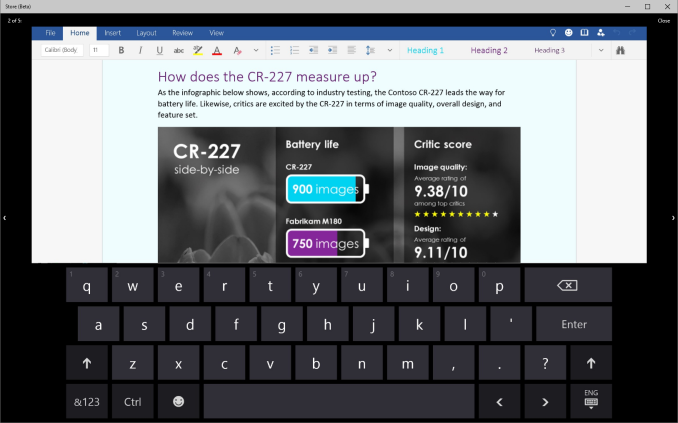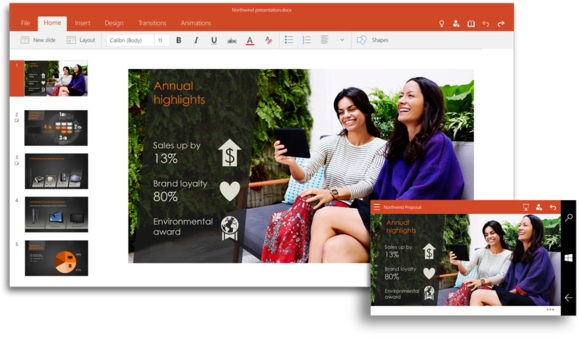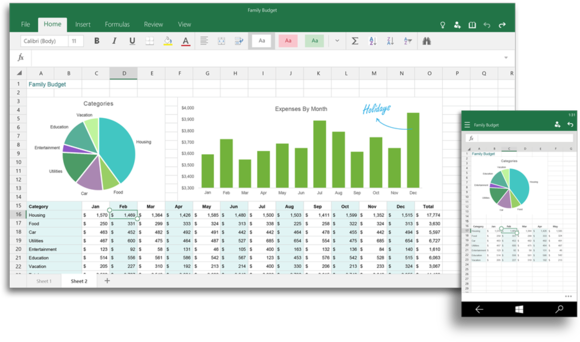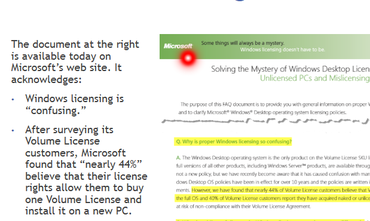Download Touch Office for Windows 10 Free: Perfect for Mobile and Tablets With New Features Added
Microsoft has launched Office apps for Windows 10 for free direct downloads. The download is available for Windows 10 technical preview users through the new beta of the Microsoft Store app. Although Microsoft promised that touch-friendly Office 2015 for Windows 10 will be free and won’t require any Office 365 subscription but many sources have claimed that in order to use full features of Office for Windows 10, you have to get Office 365 subscription.
The new apps are amazing to use. You can move images in Microsoft Word 2015 with your finger, adjust columns on Excel with touch, create interesting animations and 3D objects without any problem.
Office for Windows 10 is same as that of the Office apps that were launched for iOS and Android because Microsoft promised that there will be universal apps, adhering to “One for all” concept.
Perhaps the best use of touch-enabled Office apps for Windows 10 is for business users, writers and editors. You can now easily open word files, make presentations, edit and send the articles from your mobile and tab.
Upon opening a normal word document, you will see options to create different documents in OneDrive, but surprisingly, there was no option for DropBox whereas Microsoft announced a deal with DropBox that will allow the users to create, edit and send documents on the Cloud.
The Office apps are smart enough to detect the platform. So for example if you are opening a document on tablet which you create on Desktop, the features which are not supported on the tab like sparklines for excel, smart art, animations in presentations will be either replaces or omitted properly, without any broken interface issues.
The app is still not revamped for business users. So features like Office Macros, heavy duty animations and locking features are still not supported as the apps are still for preview.
If you are a team of editors and working on a same document, the latest Office apps are a gift for you. They show timestamps, who is working where, handlers and logging features clearly.
Microsoft has announced that the full version for touch-based Office will be called “Office 2016” and it will be released in the second half of 2015.
Download Touch Microsoft Excel for Windows 10
Download Touch Microsoft PowerPoint for Windows 10
Download Touch Microsoft Word for Windows 10