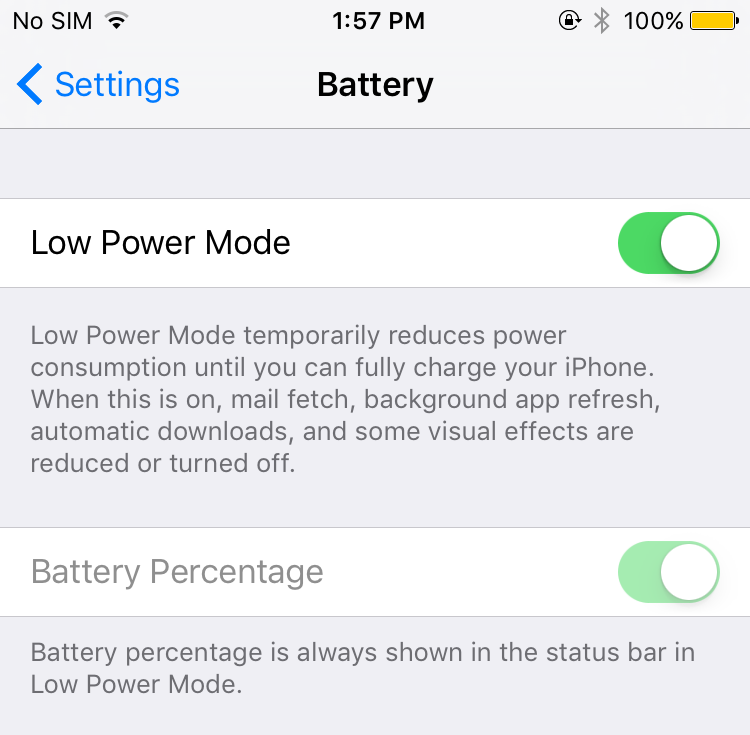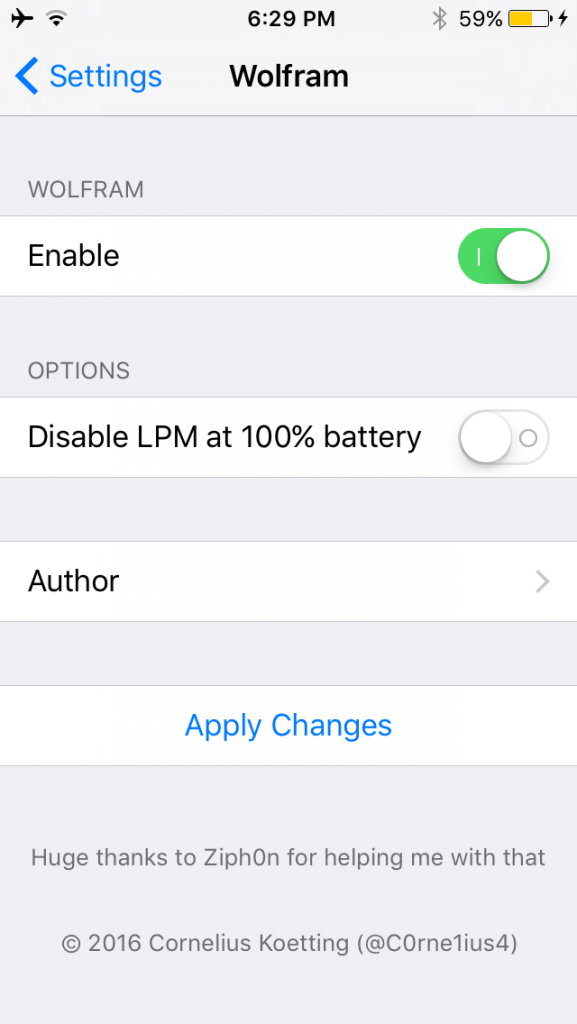iPhone battery problems are a nuisance for every iPhone user. iPhone battery drains very quickly and the worst part is that it takes ages to charge. If you connect your iPhone to the main power source or with laptop, it takes a great deal of time to get the full charged bar. But a new free cydia tweak lets you quickly charge iPhone. Suppose you are travelling and get a chance to charge your phone only for a few minutes before hitting the road again, fast charging iPhone would be really handy. Similarly, you can quickly charge iPhone and save time in your daily routine.
Quickly Charge iPhone with Wolfram Tweak
Meet Wolfram, a free Cydia tweak for iPhones which makes the iPhone charge really quickly. How? It smartly uses the Low Power mode provided by Apple in iOS 9.
The idea may sound simple, but it is powerful. Whenever you connect iPhone to the power source with the Wolfram tweak enabled, the Low power mode is turned on by the tweak. This depletes the resource usage of the iPhone. That means that iPhone turns to the low power mode and do not use its hardware and software resources when it is charging. This automatically quickly charges the iPhone. So you can get more charged battery in less time.
But because Wolfram enables low power mode during charging, your iPhone will not be able to perform all the functions to its full as it happens in the low power mode. So you will not be able to enjoy the complete display resolution, automatic emails, apps updates, back-end optimization and other Wifi related features. But hey, who needs all this during iPhone is charging. We charge your phones to use all these features. So why not wait a little before you could use all the features completely.
Wolfram also allows you to set some configurations. So you can decide when the tweak turns off the low power mode. You can set it to turn off the low mode when the battery is charged completely.
You can also disable the “disable Low Power Mode” option from the settings if you want your iPhone to stay in the low power mode. This has huge advantages. You can save your battery time in iPhone by using the low power mode. Your iPhone will use the LPM even after the complete charging. This is for the situations when you need your battery for immensely longer periods of times. Otherwise, this might not be a good option to use all the time because of the limitations on the phone performance during the low power mode.
When you are done with the settings just use the “apply changes” button to apply all the changes.
Does Wolfram remarkably decreases the charging time? I would say No. iPhone has an efficient mechanism of its own, which retains the power during charging. iPhone’s software and hardware dynamics do not imbibe the power at large scales. But yes using Wolfram can make a little difference.
You can also do all the settings in your iPhone to decrease the battery dissipation.
Let us know your thoughts in the comments below.
Featured Image: Technobezz