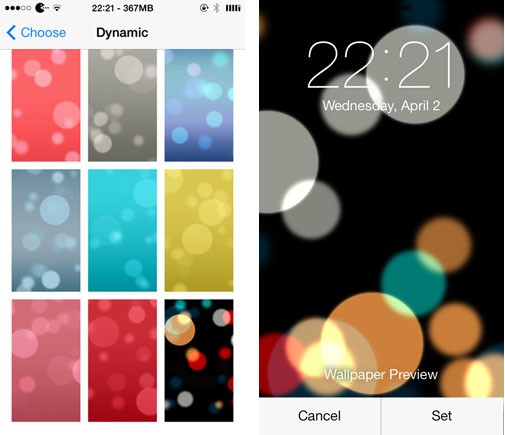Get Beautiful Dynamic Wallpapers for iOS 7 Using This Jailbreak Tweak
When iOS 7 was released, it was studded with many innovative facets. One of the most interesting features of iOS 7 is its amazing collection of dynamic wallpapers. Apple released these wallpapers once, and didn’t update them. These wallpapers are available in plenty of colors. If you want to get more dynamic wallpapers, you need to use the jailbreak tweak iDynamic. It is available for free on BigBoss repo of Cydia store. This article provides the method for adding dynamic wallpapers to your iOS 7 devices using iDynamic.
How to Add New Dynamic Wallpapers to Your iOS 7 Device
- Go to Cydia and open the Search tab.
- Search for iDynamic and select it.
- Once it is opened, you need to tap on Install, and then click on “Confirm” to begin downloading and install iDynamic.
- When the installation is complete, iDynamic will be visible on your home screen.
- Run the iDynamic app. It will show plenty of dynamic wallpapers. Some dynamic wallpapers are free, while others are paid ones. A paid app can be bought for $0.99 or you may also buy a pack of 5 dynamic wallpapers for just $1.99.
- For adding a new wallpaper to your dynamic wallpaper gallery, simply tap on one of the wallpapers. You will get a collection of dynamic wallpapers of similar design in different colors. You need to tap on the circular tick button located on the top right.
- Once this is done, restart your device for the effects to take place.
- Now, go to “Settings”, and then go to “Wallpapers and Brightness”->”Choose Wallpaper”->”Dynamic”. You need to select one from the gallery, and then choose “Set”.
- You will immediately notice that your current wallpaper will be replaced with the dynamic wallpaper that you selected. You can also revert to the original wallpaper by choosing the fourth wallpaper from the list in the iDynamic app.
In short, iDynamic is a wonderful app that allows you to choose dynamic wallpapers of your desired choice. Now, adding dynamic wallpapers to your iOS 7 is not a problem. You just need to download iDynamic from Cydia store and follow the steps mentioned in this article.