As a consumer, there are a lot of things we are grateful for, from the Google creative engineers department. Perhaps the greatest of which, is the Android mobile operating system and more recently the Chrome desktop operating system.
However, having used Microsoft’s ecosystem and how the Redmond company has integrated mobile and desktop platform. You can’t help but wonder why Google hasn’t taken that direction. Well, it has started moving towards that direction, as the recent release of Chrome updates now support download and installing of mobile apps directly from the Play Store.
Though I won’t be too quick to say Google has merged Android and Chrome, but it is definitely on the path to do so. However, there is a third party player, Jide, who can be said already saw that opportunity and addressed it swiftly by making the Remix OS.
As a matter of face, Jide calls Remix OS devices as Android PC. For Chromebook users, you might find Remix OS to be even more accommodating, as it basically your Android phone complete with a full keyboard and touchpad. Although you do get some problems when working with apps needing smartphones’ hardware like camera, gyroscope, and accelerometer among others.
Nonetheless, with Remix OS, you do get access to more than two million Android apps and games. You install them directly from the play store.
What Remix OS has over Chrome OS
While it is only a matter of time before Chrome OS becomes fully merged with Android, Remix OS has already made significant steps in coming up with a version of the two merged together. More conveniently, Remix OS does not require any special hardware to run. It can run on virtually any computer already out in the market directly from a USB stick.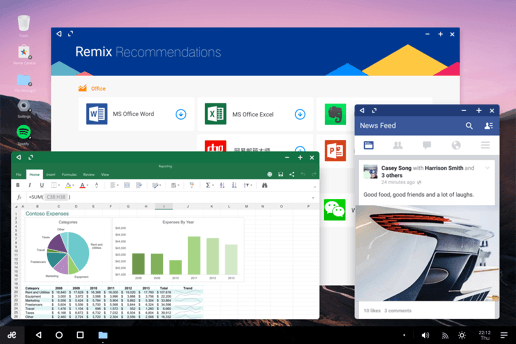
You simply download and install Remix to a USB dongle, and plug it in any computer. Boot up the system from the USB stick, and voila! You have a Chrome and Android hybrid, with full access to Play Store apps.
This also means, that old PC of yours tucked away in some corner or basement in your house can now be turned into a big Android PC. For more details on how to install Remix OS on any computer and the features, you will get, check out our earlier posting here.



