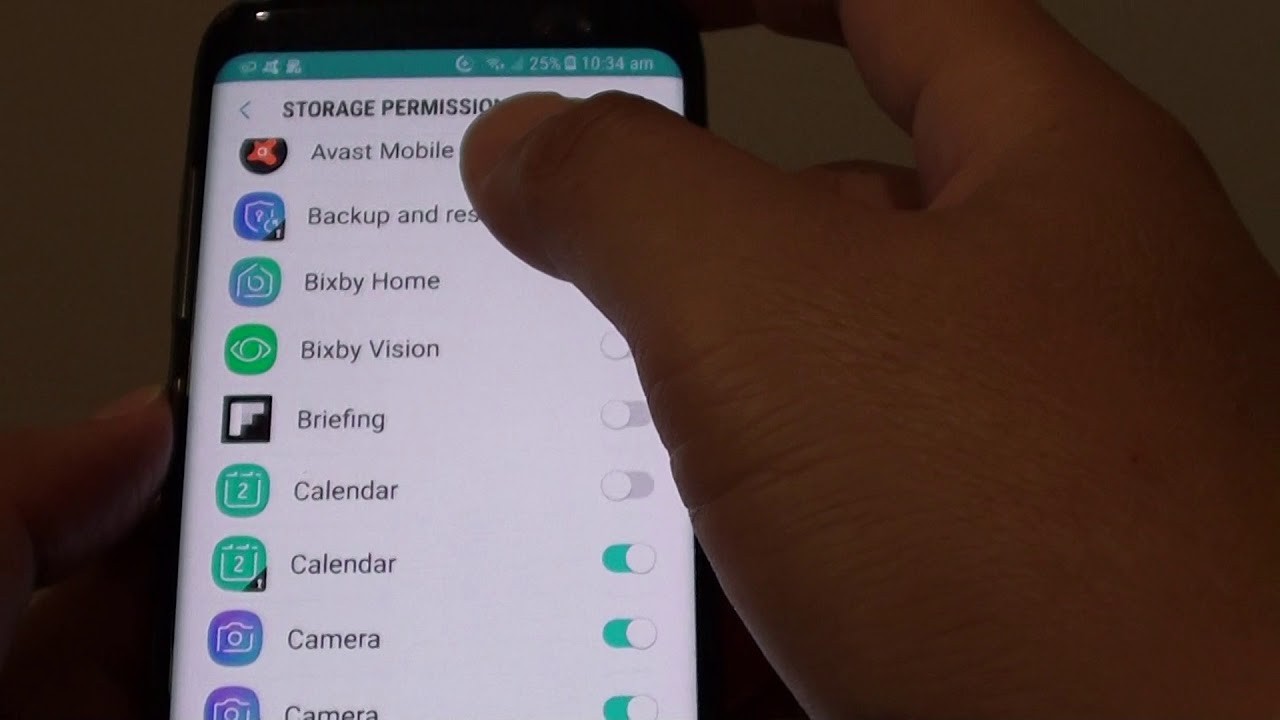Google Search is like the Swiss Army knife of the internet—a tool that most of us use daily but often only scratch the surface of its capabilities. While it’s great for finding that elusive recipe or checking the weather, Google Search has a treasure trove of hidden features that can transform it from a simple search engine into a powerful tool for productivity, learning, and even entertainment. Let’s dive into some of these lesser-known features and explore how you can use them to supercharge your search experience.
- Search Operators: Precision at Your Fingertips
Most people know the basics of Google search, but few are aware of the powerful search operators that can narrow down results with surgical precision. Want to find a specific phrase? Wrap it in quotation marks, like this: `”exact phrase”`. Need results from a specific site? Use `site:` followed by the domain name, like this: `site:nytimes.com`. You can also exclude terms with a minus sign (`-`), such as `apple -fruit` to avoid unwanted results. Combine these operators to create complex queries that slice through the internet like a hot knife through butter.
- Reverse Image Search: Because a Picture is Worth a Thousand Words
Ever stumbled upon an image and wondered where it came from or where else it’s being used? Google’s reverse image search lets you upload an image or paste its URL, and it will find similar images, along with websites where the image appears. This feature is a godsend for identifying unfamiliar objects, tracking down the source of a meme, or verifying the authenticity of a photo.
- Google’s Built-In Calculator and Converters: Math and More Without Leaving the Search Page
Need to do some quick math but don’t want to open a calculator app? Just type the equation into Google, and it will solve it for you right there. But Google’s capabilities go beyond basic arithmetic. It can handle complex functions, like `sin(45 degrees)` or `log(10)`. It also has built-in converters for units of measurement, currencies, and even time zones. Type `100 USD to EUR`, and you’ll get an instant conversion. Who knew Google was such a math whiz?
- Explore the World with Google’s “Around” Operator
Planning a trip or just curious about what’s near a specific location? Use the `AROUND(X)` operator to find results within a certain distance of a keyword. For example, `coffee AROUND(5) Central Park` will show you coffee shops within a 5-mile radius of Central Park. It’s like having a local guide in your search bar.
- Google’s Advanced Search: For When You Need a Little Extra Control
If you’ve ever wished you could fine-tune your search results, Google’s Advanced Search is your friend. Accessible through a link at the bottom of the search results page, this tool allows you to specify details like language, region, and even file type. You can also control the freshness of the results, filtering by date ranges. It’s like adjusting the settings on a high-end camera—perfect for when you need that perfect shot of information.
- Google Lens: Your Phone’s Eyes on the World
Google Lens is an image recognition technology that lets your smartphone act as a visual search engine. Point your camera at an object, and Google Lens will identify it, provide information, and even translate text. This feature is particularly handy for identifying plants, animals, landmarks, and even scanning QR codes without a separate app.
- Google Alerts: Stay Informed Without Lifting a Finger
Want to stay updated on a topic without constantly searching for it? Google Alerts lets you set up notifications for specific search terms. Whether it’s your name, a favorite topic, or news about your industry, Google will send you an email whenever there are new results. It’s like having a personal assistant scouring the web for you.
- Fun and Games: Because Why Not?
Feeling bored? Type `zerg rush` into Google and watch your screen get invaded by tiny Os, which you can click to destroy. Or try searching for `do a barrel roll` and see what happens. These Easter eggs are a testament to Google’s playful side and a reminder that search doesn’t always have to be serious.
Google Search—Your Versatile Digital Toolbox
Google Search is much more than a tool for finding websites—it’s a versatile assistant that can help you with everything from solving math problems to exploring the world around you. By mastering these hidden features, you can turn Google into a powerful tool that enhances your productivity, keeps you informed, and even entertains you. So next time you’re about to hit “Search,” remember: there’s a whole world of features waiting to be explored, right at your fingertips.