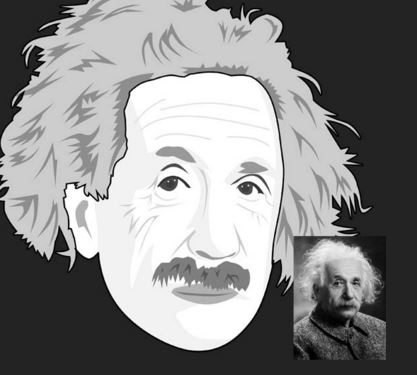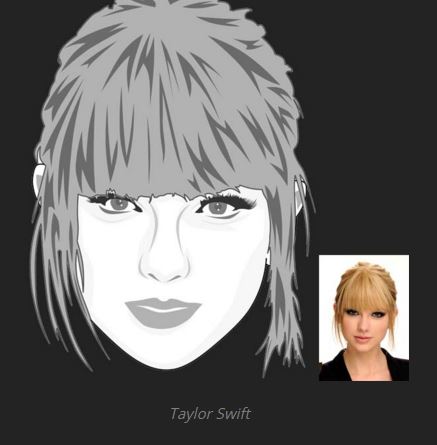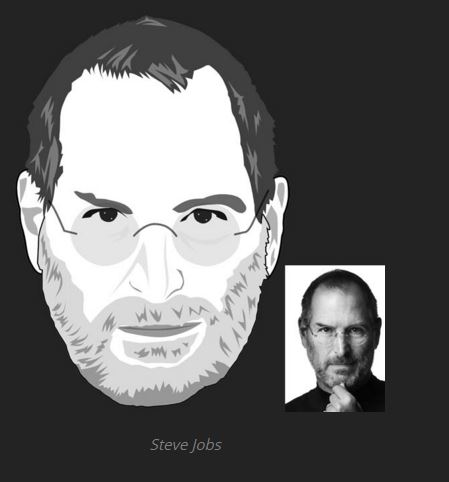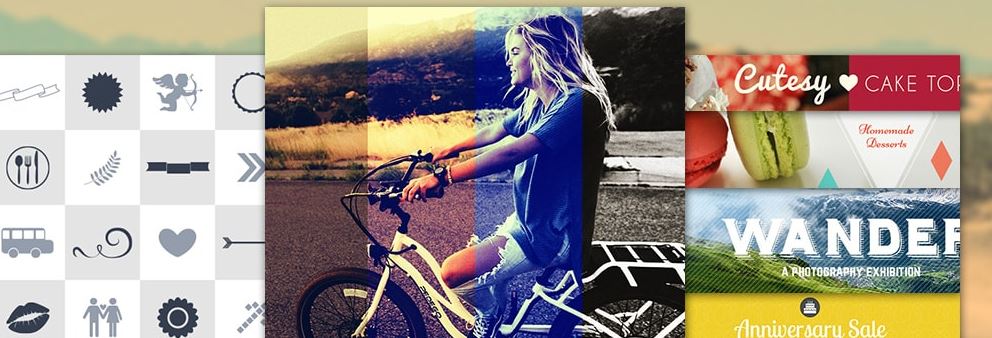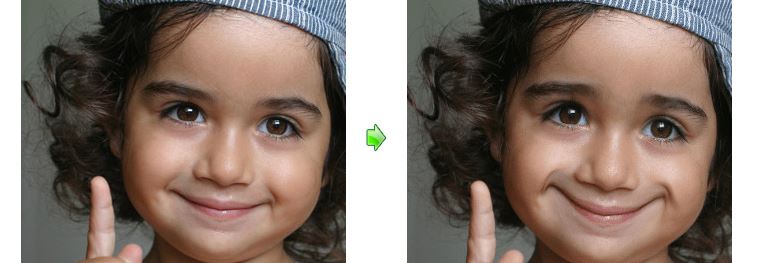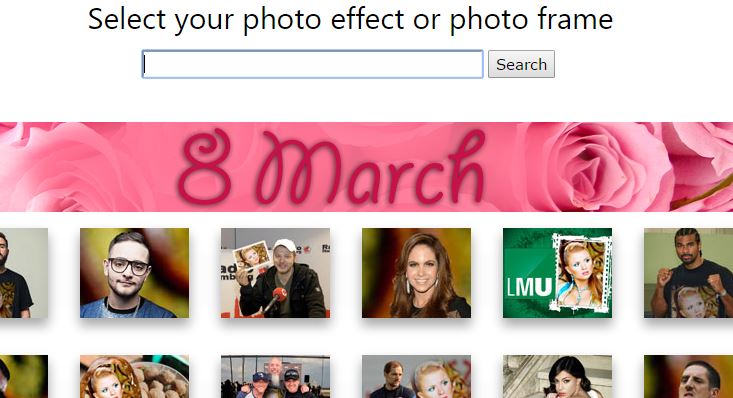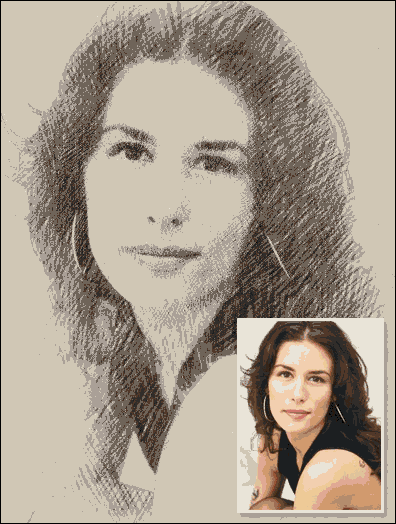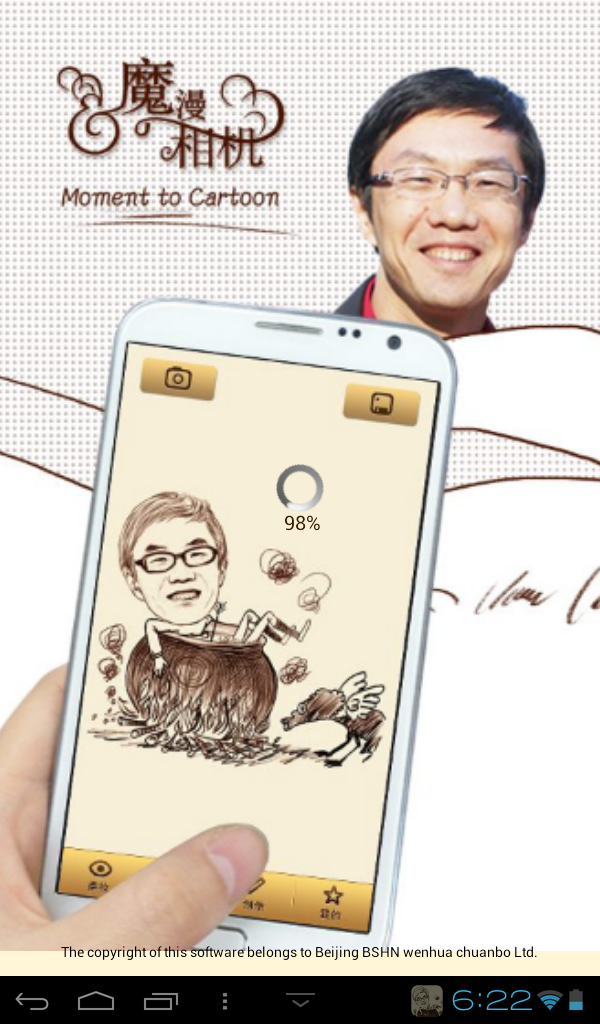Turning photos in cartoons is fun. You can turn your selfie or any other photo to a cartoon to look stylish, funny, unique and catchy on social media. You can set your cartoon profile pic and impress others because cartoons really imbibe the attention. They look colorful, attractive and sleek. Luckily, you don’t need to be a PhotoShop expert to convert photos to cartoons. Here are best online tools to convert photos to cartoons.
Cartoonize is a great online service which enables you to turn your photos into cartoons with a couple of clicks. You just have to provide your photos to the service and it will make a fresh, colorful and good looking cartoon out of it.
Befunky also helps you in making cartoons of your images. You can make cartoon style images of your photos. You can also add thousands of effects on the go to your photos for free using this service.
Cartoon.Pho.to is an online service which can change your photos to cartoons easily. Other than that, it also allows you to change any cartoons, sketches to real photos. You can also use effects, sketches and more options to give interesting touches to your images.
Do you like Pencil Sketches? Dumper changes any photo to a pencil made sketch, which is otherwise quite hard to make. You can input any photos of any photo format like JPEG, PNG and the service will throw out a pencil sketch of that image.
TJSHOME is also a useful tool to change photos to sketches. Just open the website and click on “Choose the Picture “ and then select the image you want to convert to cartoon. All the process will be done by the website and the output file will be generated as a sketch.
If you want a mobile app to make cartoons and comics out of your photos, MomentCam is the best option. MomentCam is available for iPhone and Android. It turns any photo to a comic styled cartoon. So you can just shot a selfie from your phone, put it in MomentCam using the import button from the gallery on the app’s simple interface and see the magic.
These are some of the apps and software to make covert photos to cartoons. Let us know which one of them worked smoothly for you and share your feedback in the comments.