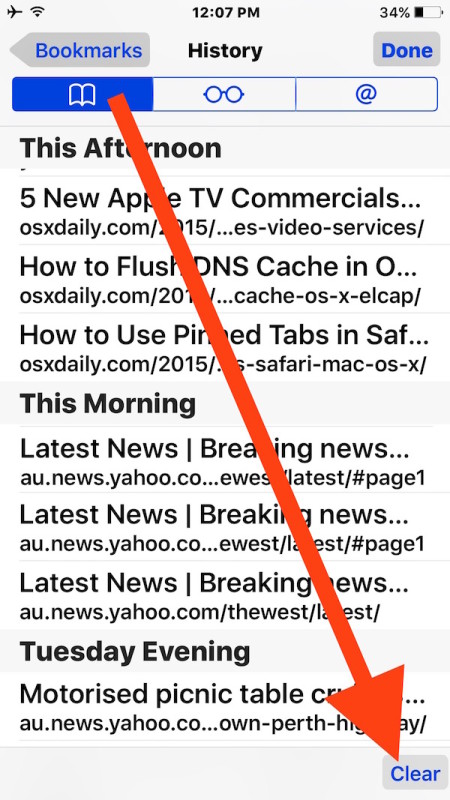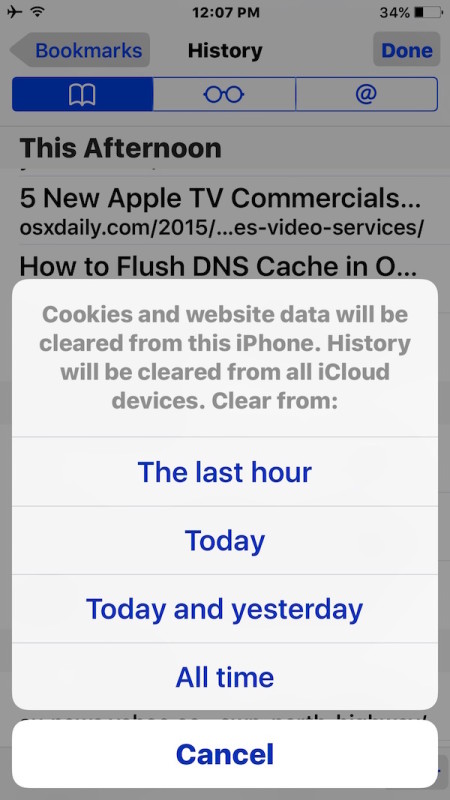Albeit Safari browser allows the users to delete all website history-that is, from the beginning of the time in the device, a new feature of Safari browser allows a rather more useful way to delete the most recent website browsing data. This new feature lets you delete browsing history Safari in iPhone, iPad for the past hour, today only, or today and yesterday. Plus there is also the option to delete all the history since the beginning of time. These options are truly useful for those users who quickly want to remove or delete the browsing history in Safari for the most recent time period. This could happen if you forget to turn on the private browsing mode, or you got a chance to use the internet on someone else’s iPhone or iPad and you don’t want them to see your browsing activity. Whatever the case is, you can delete browsing history in Safari in iPhone, iPad by following the simple steps given below.
Delete Browsing History in Safari
If you have iCloud enabled, the steps given below would be synched for all the Safari version across all your devices if any. The steps will remove all the Safari history, browsing data, etc.
Launch Safari in your iPhone and tap on the Bookmarks icon as shown in the image below.
Now go to the Bookmark tab and tap on the History tab. This will show all the recent browsing history for your device. Just tap the “Clear” button from the bottom right corner of your screen.
You will see multiple options in the list format from where you can select the time span for which you want to delete browsing history in Safari in iPhone, iPad. These options are, as shown in the image, ‘last hour’, ‘yesterday’, ‘today’, ‘today and yesterday’, and ‘all time’. Of course the options are self-explanatory. If you want to delete all the data, browsing history in Safari, you should go for all time. Otherwise, if you want to delete Safari history for a limited time, go with the other options.
After choosing the time option, proceed and press done after the history is deleted.
That’s it. The above steps would delete browsing history in Safari for iPhone, iPad and all the iCloud connected devices. You can also delete specific pages from the history in Safari. You should always try to use the cloud connected deletion options in order to delete all the pages, otherwise your browsing history from the other devices will not be deleted.
In case of any question or confusion, comment on this post and we will be happy to help.
images: OSXDaily, appsforpcmero