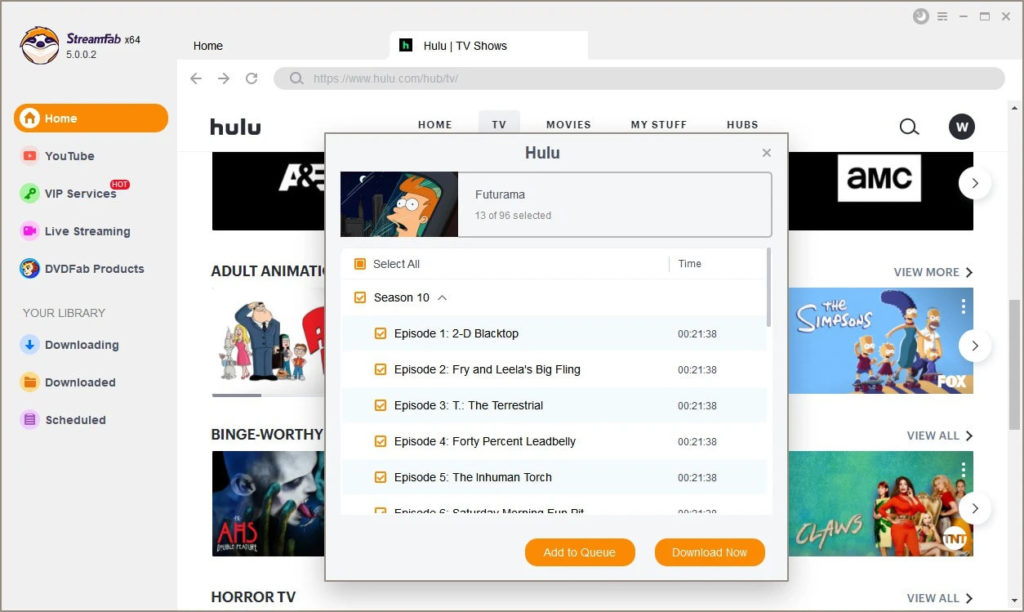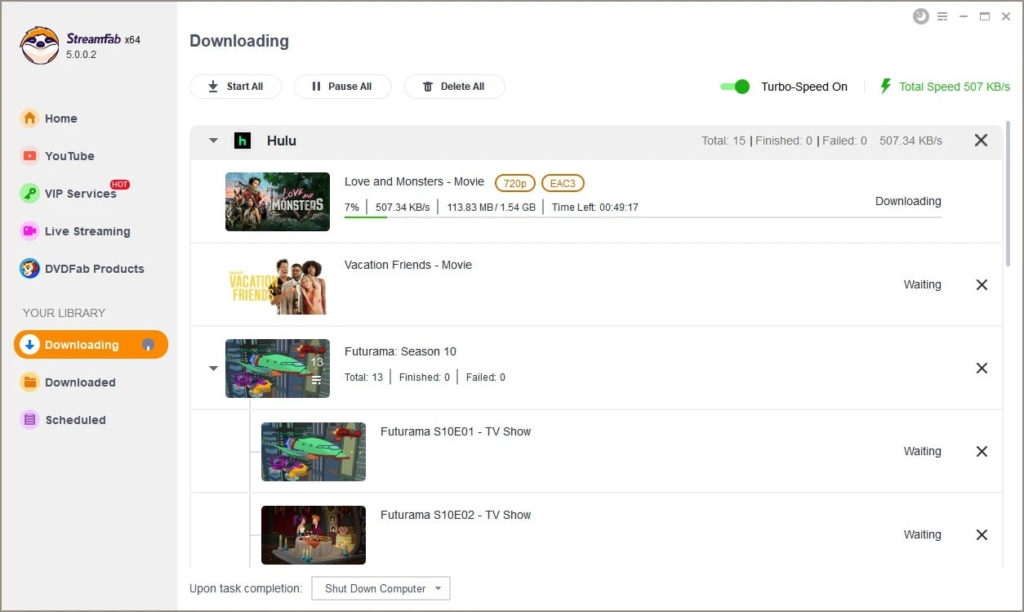Image by OpenClipart-Vectors from Pixabay
Hulu is one of the best versatile streaming platforms and an excellent option to enjoy your favorite shows from multiple genres on the market.
It is not difficult to download Hulu films and shows, however, there are numerous limitations.
First, you can only download a total of 25 videos at once on up to five mobile devices on a single account. Moreover, downloaded videos are only playable inside the Hulu application, which means you can’t watch them with other media players. In addition, those videos might expire before 30 days if they’re removed from the library.
What is Streamfab Hulu Downloader?
Streamfab Hulu Downloader is software that has an uncomplicated and straightforward interface for downloading movies and videos online. With this software, you can download any series, TV shows, movies, and other videos of interest. Streamfab Hulu Downloader also grants you the ability to download your subtitles and save them as SRT files.
Streamfab Hulu Downloader supports batch download series movies and TV shows at high speed. Furthermore, the downloaded subtitles can be Remuxed directly into videos instead of saving them as SRT files.
How to use Streamfab Hulu Downloader
The following are steps to follow to download, install, and use the Streamfab Hulu downloader:
- Download the Streamfab Hulu downloader into your computer.
- Download the installer and click on the installation option.
- Once the installation is complete, launch Streamfab Hulu Downloader and enter the main interface, where you will have an option to download necessary content.
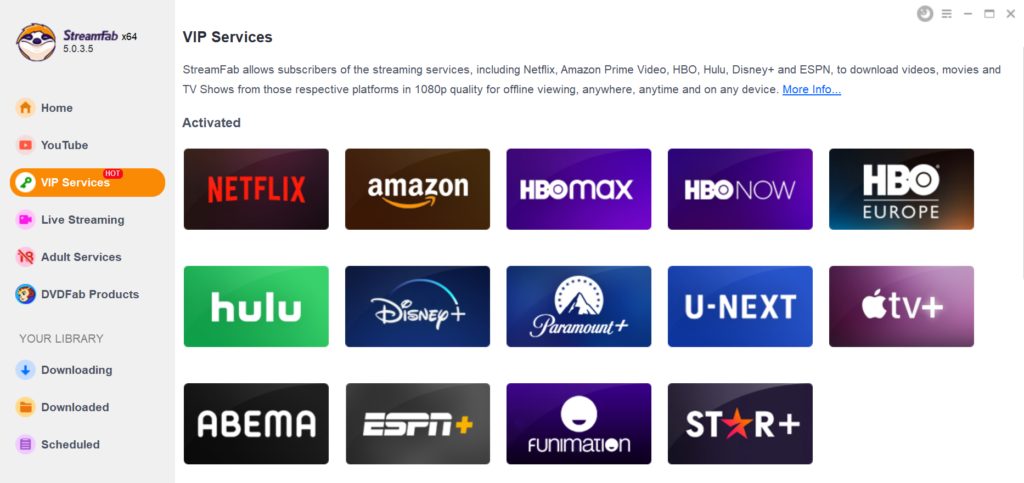
- Click “VIP Streaming” to view all the accessible streaming platforms to download videos. It offers at least 1000 streaming sites for its users.
- Select “Hulu” from the accessible options. It will open the streaming site into StreamFab’s built-in browser.
- Play the video content you want to download.
- Once you open the video, the downloader will give you a “Download” option.

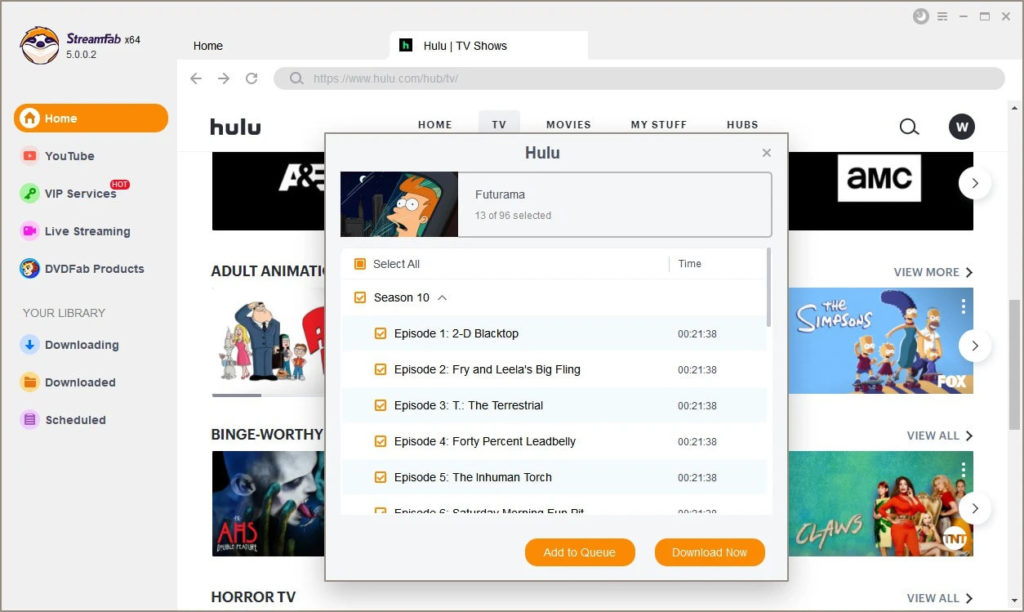
- You can either immediately download all episodes or add them to the queue by clicking on “Add To Queue”.

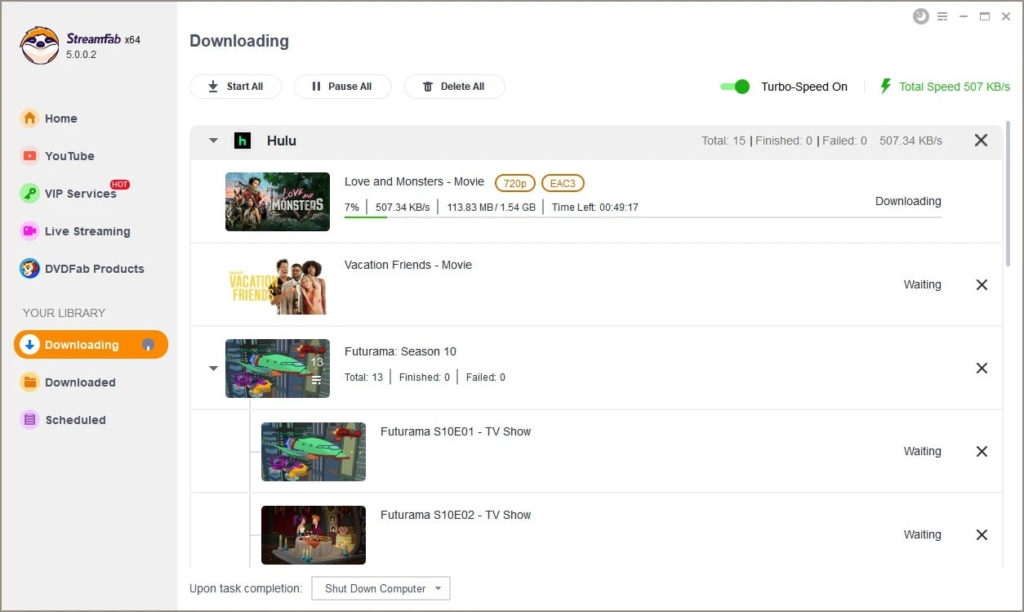
- On the left side menu, in the “Library” tab, choose “Downloading”. Then, you could view the progress of your tasks. In addition, you can pause or cancel the download at any time.
Key Features of Streamfab Hulu Downloader
There are unique and exciting features available in Streamfab Hulu Downloader, especially in the latest version of the software.
1. Download any video of Hulu
Having Streamfab Hulu Downloader, you can download any of your favorite movies, videos series, and TV shows. Additionally, Hulu Downloader is Worldwide, so you can always download videos offline to watch later, regardless of country or state.
2. Save the downloads as MP4 files to play on any device
You can choose from the two available formats when you talk about the video format. Each
device has different specs, and to be assured that the downloaded videos play, you can save them in the MP4 format.
However, you are not limited to the MP4 format only. There is also the MKV format, which is mainly supported by modern devices.
3. Remove Ads with Basic Plan
When you subscribe to the basic plan of the Streamfab Hulu Downloader, you are likely to be interrupted by ads while watching videos. However, this issue can be resolved, and Streamfab Hulu Downloader can remove all the ads for you to enjoy a better experience.
4. Pre-select the audio and subtitle language
While watching a show, you can always choose audio tracks and subtitles to suit your taste. Therefore, you can have the same option when downloading with Hulu downloader.
The Streamfab Hulu Downloader gives you a choice to pick from all the available subtitles and audio tracks.
All you need to do is go to the settings panel and choose the languages of your taste.
The authority is yours to decide.
5. Download Subtitles as an External SRT file or Remux as Text Subtitles
Having completed the settings of your choice over the audio tracks and languages of your subtitle, you also have the option of how to save them for other uses in case you have.
The Hulu Downloader allows you to Remux your subtitles within videos or saves them as SRT files.
6. Batch Download Movies and TV Shows with Fast Speed
The Streamfab Hulu downloader saves you time since, on its downloading mode and speed, it allows you to download series, videos, and TV shows in batches rather than downloading a single video at a time.
With Hulu downloader, the metadata info such as season, movie title, episode, cast, etc., comes along with the video when using the Hulu Downloader. The metadata is vital since it allows you to organize your videos.
StreamFab Hulu Downloader alternatives
Listed below are some of the alternatives to the Hulu Downloader:
1. Y2mate Hulu Downloader
One of the most ideal choices to get Hulu’s shows is the Y2mate Hulu Downloader. It can be utilized to download a wide scope of TV shows, films and other Hulu content.You can easily download the episodes and recordings of your series. It also converts videos to different formats, and it is easy to use this program. You need to be specific with the URL of the video you want to download, then click on the OK button.
2. Videoder Video Downloader
Videoder is free, and it allows you to download unlimited music and videos. What a beautiful thing indeed. This downloader’s experience delights each day.
3. Downline
This software supports several sites like youtube, and besides, you can choose the quality of videos to download. It also converts videos and audio to different formats.
4. Freemake Video Downloader
This is another free video downloader that allows downloads from Google, Facebook, Youtube, and Dailymotion. It also has the option to choose the quality of the video to download.
Conclusion
It is fundamental to pick the best video downloader if you want to guarantee that your Hulu documents last forever. And if you are looking for a fresh, user-friendly, and comprehensive Hulu downloader, Streamfab Hulu Downloader is all you need.