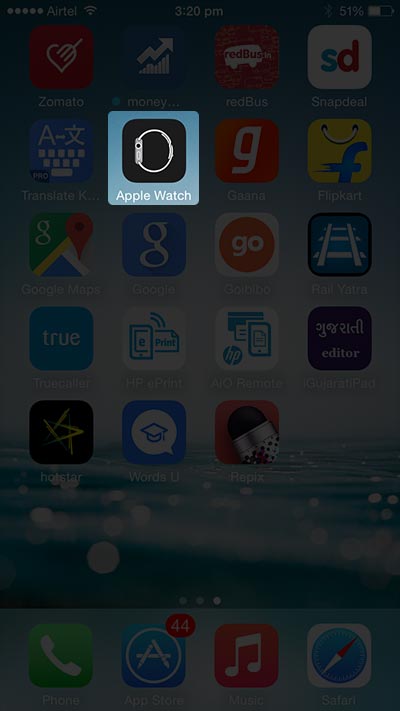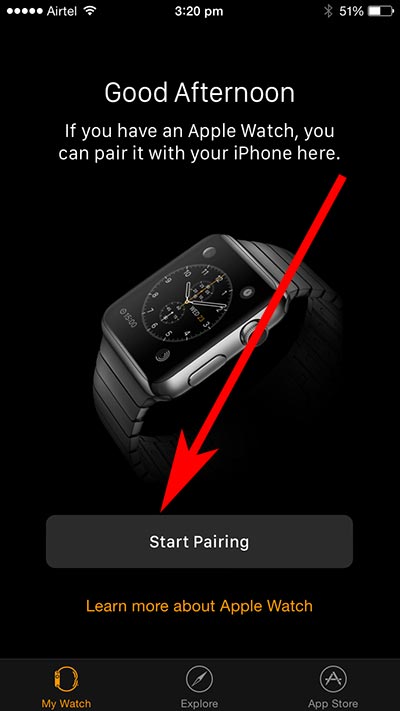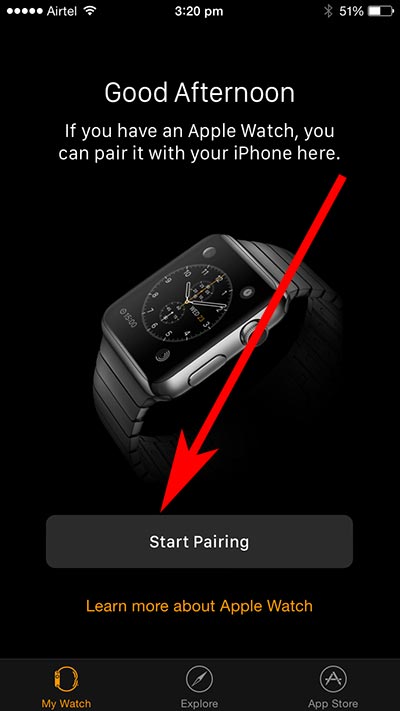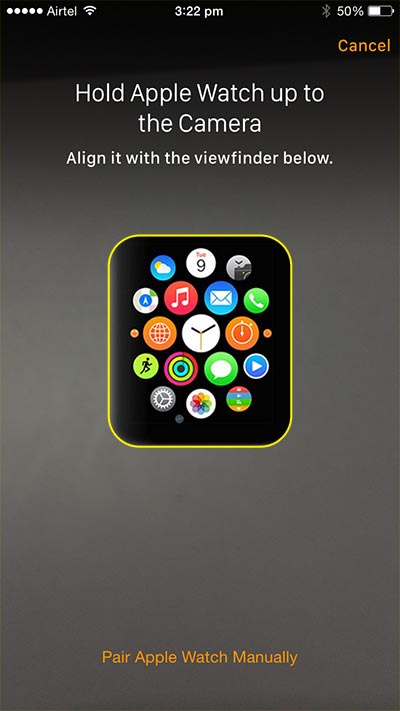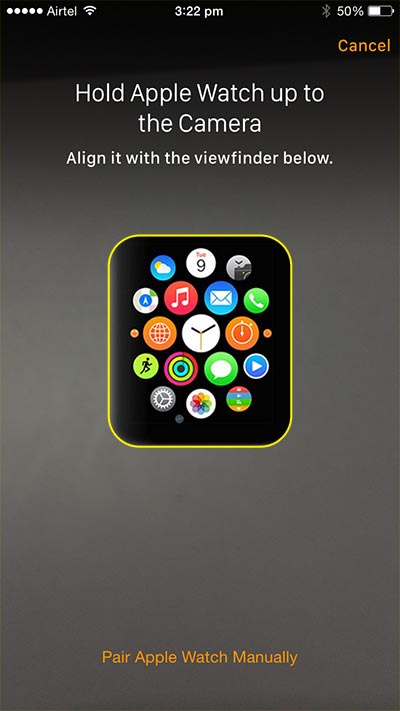How to Pair Apple Watch with iPhone and Install Apps on It [Guide]
Installing apps on Apple Watch is going to be a hot question as we know a lot of people are going to buy this sleek and elegant gear the moment it hits the stores. The tech world is shifting its focus towards wearable devices. We have used iPhones and other smartphones for years. Wearable devices like Apple Watch are somewhat a unique and new experience for all of us. Irrespective of the difference of opinion that Apple Watch is worth it or not, it is without a doubt a unique innovation in the tech world and a groundbreaking invention by Apple.
The first thing Apple Watch buyers will do is to install apps on the Watch. The process of installing apps on Apple Watch is pretty easy. Follow the steps given below.
Pair Apple Watch with iPhone
The first thing to do is to pair your iPhone with your Apple Watch. For that, install the Apple Watch companion app from the App Store and launch the app.
Now tap on the start pairing screen.
Now, you will be asked to align the Apple Watch with your iPhone screen. Make sure to align the Watch boundary with the Yellow line on the screen.
That’s it. You can easily pair your Apple Watch with iPhone by following the above step. Now let’s learn how to install apps on Apple Watch.
Install Apps on Apple Watch
Launch Apple Watch companion app in your iPhone.
Locate the app store for Apple Watch option.
That’s all. You will see the all familiar Apple App store. Search, download and install apps and they will be installed right on your Apple Watch.
There is a plethora of Apple Watch compatible apps in the Apple Watch app store. As the time pass, developers will make more interesting and useful apps for the Watch. There are also some pre-loaded productive apps that will come shipped in the Watch. Enjoy!
Read: 5 Best Apple Watch Games