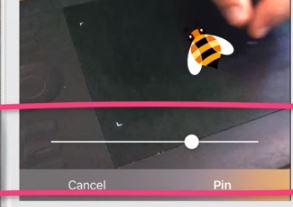Instagram stickers are fun to use. You can put sticks in your Instagram photos and videos and make your updates look cooler. Since the launch of Instagram stories, several users have asked how to pin stickers in Instagram stories. Let’s say I am moving a stick in a video. What if I want to pin a smiley face sticker at the end of the stick so that when I move the stick the sticker will move along with it, with a fixed point at the end of the stick. It is pretty easy to pin stickers in Instagram stories. All you have to do is to record a video for Instagram stories as normal and then do slight editing.
Pin Stickers in Instagram Stories Videos
Open Instagram stories and take a video to post on Instagram stories. After the video is finished, go the to the stickers option on the top as shown in the photo below.
After adding the sticker on the screen, press and hold on the screen and you will see a slider with a “Pin” option on the right. When you move the slider, the video plays. You can press pin as soon as the video reaches a point where the sticker is in the perfect spot, stuck to the place where you want it to be.
You can also drag and move around the sticker and then press pin. The sticker will be pinned on Instagram stories video. After pinning the sticker, you can play the video to recheck and then post it on your stories feed.
This is how to pin stickers in Instagram stories videos.