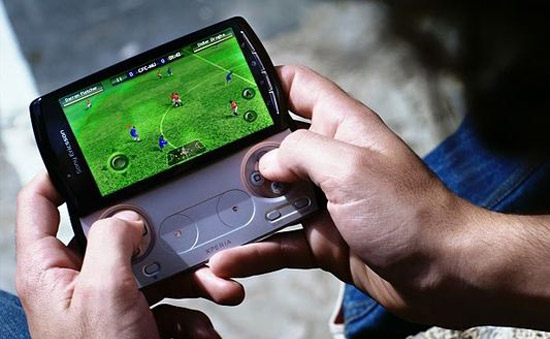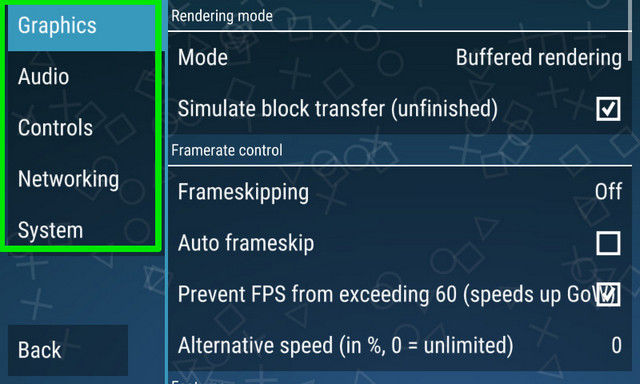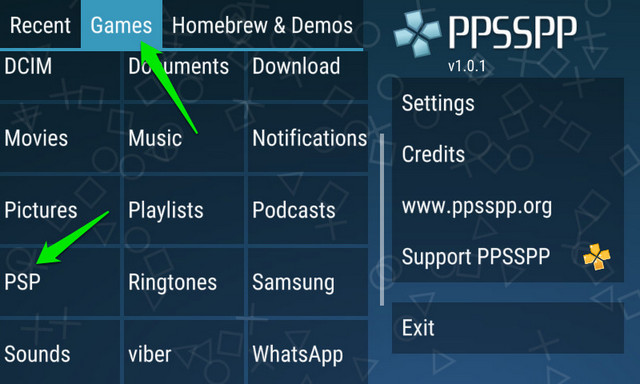Everyone knows about PSP, the great, portable, exciting video gaming device which game lovers used to take with them everywhere they went. Last year, Play Station Portable (PSP) ended its new releases, but you will be happy to know that you can still play PSP games on your Android device. There are a lot of tricks to do this, but we will use the free and best emulator to play PSP games on Android. Meet PPSSPP, the best, free and open source game emulator which lets you play PSP games on Android device in full HD mode.
Play PSP Games on Android Phone
PPSSPP allows you to play PSP games on your Android device flawlessly. It is available in two modes; the first version is free, but it has ads in it, though not much irritating. The second is the Gold version, which is ad free, but requires premium subscription.
PPSSPP is an emulator, which means that it emulates the PSP games in an Android device environment. But it doesn’t have the built in games in it. You will have to first get an iOS file of the PSP game and then add it to the emulator. Here’s how you can download PSP games.
The best and legal way to download a PSP game is to get the PSP iso file using the PSP UMD (Universal Media Disc) disc. If you want to get a detailed know-how on how to get games in iso format from PSP, just follow the FAQs page and apply the instructions given in order to download the iso file of PSP games.
Now let’s see how to add the iso file in the emulator and use PPSSPP to play PSP games in Android phone.
Download PPSSPP app in your Android phone.
You can customize this app by going in the Settings section. You will find a lot of options like networking, game play mode etc to tinker with.
To locate and add the iso file of the game you download, tap on the Games tab and then tap on the folder in which you added the game’s iso file. Tap on the game file and it will start loading.
The PSP buttons will be displayed right on the screen and the touch screen will not work while playing a game. You can also use the fast forward button to increase the speed of the game.
You can use the “Back” button to access the menu while playing the game. From the menu, you can use many options like Save State option to save the game.
You can also tweak the Graphics and System options to increase the game performance if you feel that the game is showing a sloppy performance. Here is the guide to tweak these settings.
This is how you can play PSP games on Android phone. In case of any confusion or question, feel free to comment on this post.
Images: Beebom, 2dayblog