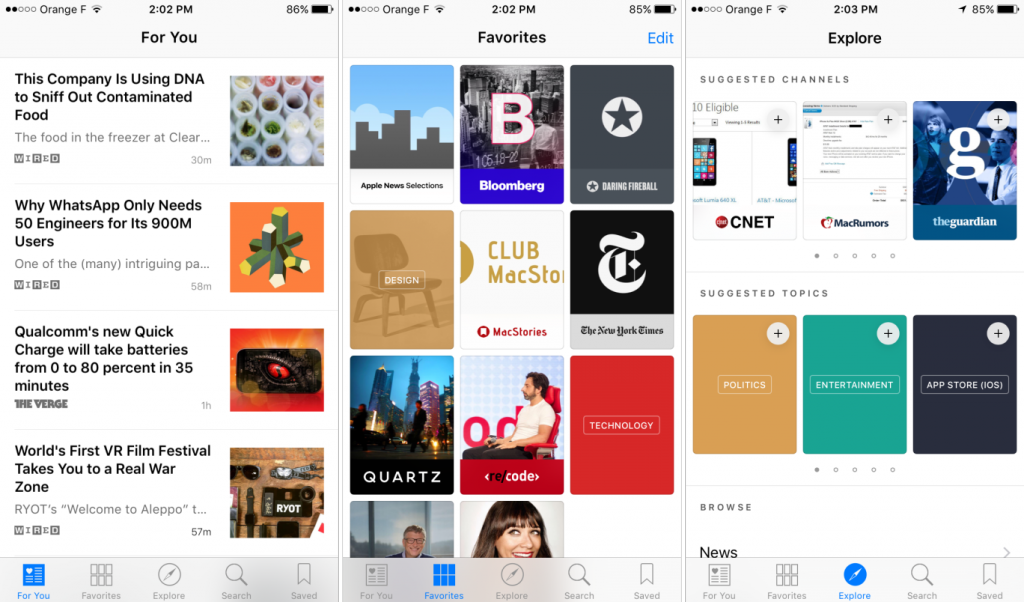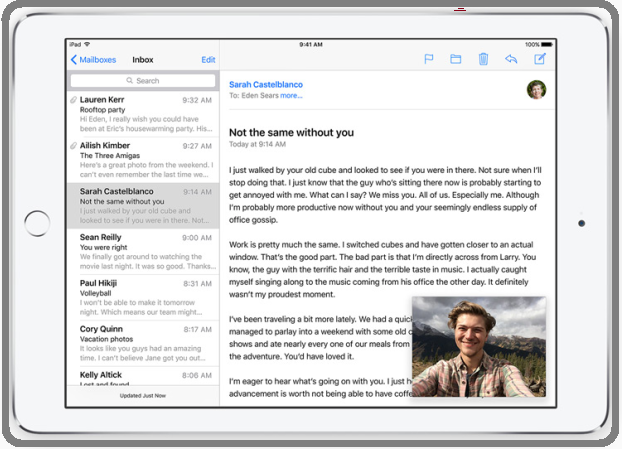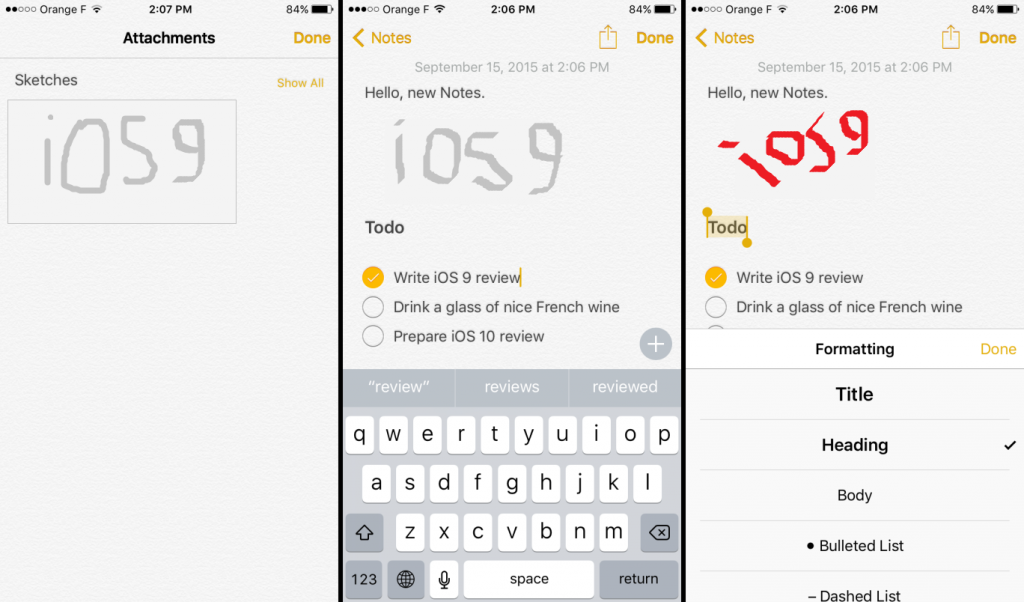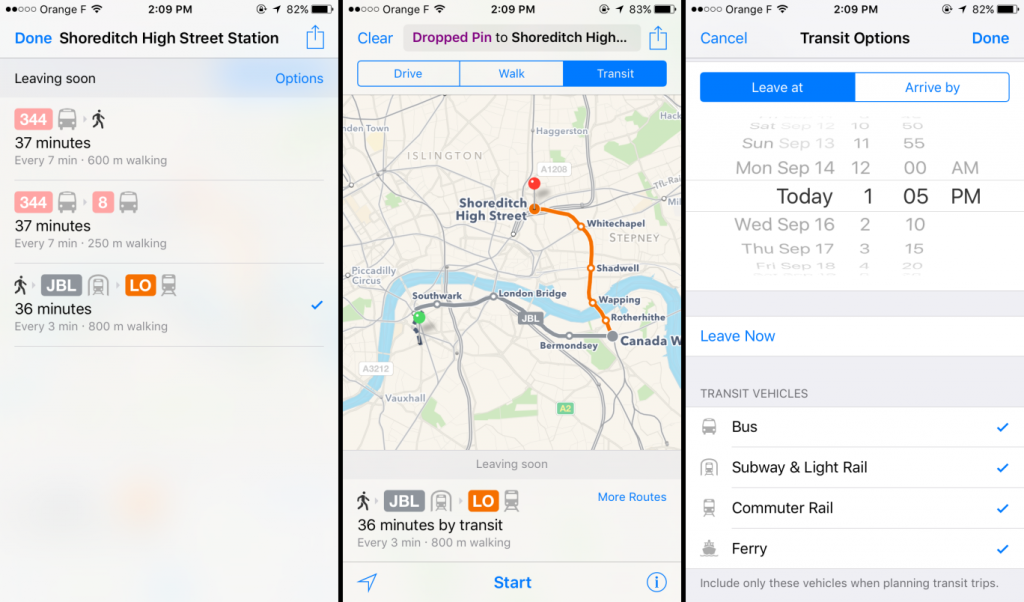The iOS 9 is here. The aroma of change is definitely in the air for Apple users and its hype is not settling down any time soon. New iOS 9 boasts of some mighty changes and hence we bring you the iOS 9 review, examining in detail whether the update has been able to meet the demands it has ever so lately been looked forward to.
Many are of the view that what iOS 9 is claiming as new enhancements, is nothing but what Android users have had since years. We hope this iOS 9 review will help you decide if these updates are new or rather a renewed version of the features being already provided by iOS competitor.
All About Latest iOS 9 Features and Built-in Apps
Apple has introduced some new apps in this update and they are worth a mention in this iOS 9 review.
News App
Yup, we kid you not; as basic and necessary an app it might sound, it is the very first time that Apple has introduced this app in iOS 9. The description of its features might sound like a déjà vu to many smart phone users. It collects news for you in wide range of categories from as much wide range of sources and puts them on the home screen to keep you better informed about your world. The functionality may be what you have already enjoyed via third party apps, but the iOS 9 default apps claims to work better and efficient, and we expect that it should.
Multitasking Features
Quite frankly the productivity on iPads had serious speed bumps when you had to press home button and go to home screen all over again in order to switch between apps. It finally has been addressed and in quite a nice way. iOS 9 brings a Split View and one Slide Over feature. Split View divides the screen in two and lets you work on two apps simultaneously. Slide View is a sneak peak you can have right from the side of your iPad without leaving your apps to check certain notifications, emails and such quick stuff.
There is also a new Picture-in-picture feature, allowing you to watch videos or do Face Time and keep working in another app at the same time.
Increased Battery Timings
Yes, you read it right. It is not a hardware update, but Apple has made claims that iOS 9 would increase the battery time to 60 minutes – thanks to the app stability and performance adjustment techniques in the new operating system update. Previous version for sure had had its users cry out for battery drainage issue and Apple seems to have worked the problem to best. There is also a new ‘Low Power’ Mode which would put the phone in energy efficient mode while compromising on some display or other non-essential features in crunch times. The claim might not be 100 % true on ground, but it is not less than a sigh of relief for many iPhone users.
Better Stability and App Performance
Apple says that it has not only fixed the bug by updating the previous iOS version but has rather rebuilt the complete Operating System thereby increasing the stability and taking the performance to a higher level. You can expect the Apple devices running iOS 9 to perform better, faster and without crash. Overall, iOS 9 is expected to perform much better than its predecessors.
QuickType
Although it is not a completely new app but the features are pretty powerful and should have always been there in a keyboard for smart phones. The new iOS 9 keyboard gives you easy text selection by swiping the fingers on the keyboard to select a piece of text, a shortcut bar to do minor formatting tasks right above the keyboard, and also keyboard shortcuts to launch apps and various actions if you are used to using an additional keyboard with iPad.
Android to iOS Data transfer App
There is new app to encourage users from Android to feel at home when they switch over from Android to iOS. iOS 9 has an app which lets you easily transfer data from your old Android phone to the new iOS 9 enabled iPhone.
Further in the iOS 9 review we’ll highlight the features that have been added to already existing apps
Revamped Apps and Features
Notes App
The notes app has gone more powerful. Lists can become check lists; you can take snippets in form of photos, draw something quickly with your fingers and sync reminders with location etcetra. But it looks like all these features have been there since always in Evernote or other such third party app. Not so powerful after all?
Siri
Siri has been getting smarter with each new update; and this update is no different. It can understand commands better by contextualizing your demands, search inside apps, and also suggests things predictably without you asking for it every time.
The search provided by Siri will appear pre loaded when you visit it, giving you suggestions based on your routine patterns – various suggested callers/actions at various timings- or based on your location. It will suggest you to remind you about something while you do some calendar related activity or any flight reservations etc. Relevant people, places nearby and other suggestions based on your interests might also show up in suggestion when you go to the search page even before asking something – something that Google Now has been giving to Android users since a couple of years now?
Better Calendar, Maps and iCloud Apps and Other Features
Calendar has gone smarter; it can pick up dates from emails received and set reminders accordingly. Maps can now show nearby places, transit routes and highlight a complete route from one point to another point of destination. iCloud app is better and user friendly; it lets you access your data more readily and conveniently. There is enhanced security with 2-step verification and enhanced pin code lock strength. A sort of a back button on top left of any app that that lets you go back to the app from where (for example ) you open the link that you are currently reading.
Over all the iOS 9 review has led us to see that the update is focused in depth on performance while deliberately ignoring any revolutionary visual enhancement as were done in iOS 7. Performance matters to the most and it has been rightly looked after. The changes look good and should satisfy the users better.
At the conclusion of iOS 9 review, we will show you how you can install iOS 9 in your iPhone in few quick steps.
How You Can Get iOS 9 Right Away on Your iPhone
First of all you need to check whether your device model is one of the following for it to be able to run the update:
iPhone: Version 4S and later.
iPad : iPad2 and later
iPod: 5th or 6th generation iPod touch handhelds
Now download iOS 9:
Either wait for the automatic download offer via OTA (over-the-air) or manually check for download through Settings>General>Software Update
Else connect your phone to computer to get the download from iTunes.
Check your storage. This update needs 1.3 GB of storage space.
Backup your data on iTunes before proceeding for the install.
Now you are ready to install iOS 9, only make sure that your battery is full and you have a working Wi-Fi on your device.
Images