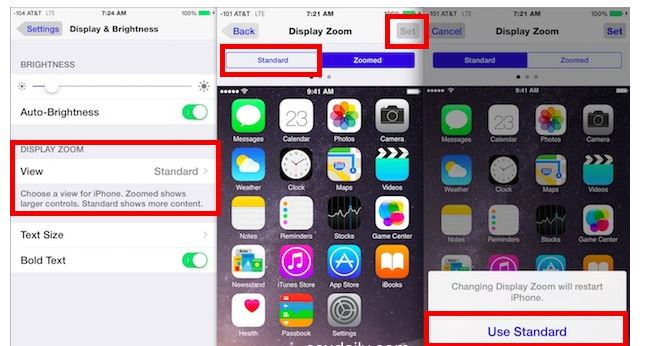iPhone 6 Plus Home Screen Rotation Feature Not Working Problem [Fixed]
The iPhone 6 took the market by storm, thanks to the winning feature introduced by Apple. iPhone 6 Plus is the first phablet by Apple and people loved it. Many iPhone 6 users reported that they don’t find much difference while reading, using their iPhone 6 Plus and iPad. Perhaps the best feature in the software domain released by Apple in its latest iOS is the automatic rotation of the home screen. This feature helps the users, especially those who love to use their phones in bed or while lying on the couch. When you rotate the iPhone 6 Plus, the home screen, all the icons, text and everything is adjusted to the horizontal position, making everything easy for the users. But many users have reported that their iPhone 6 Plus home screen is not rotating even when Orientation Lock is no ON. This problem is getting common so let’s get to the solution of this.
iPhone 6 Plus home screen not rotating problem fix lies in your display settings. Most of the users have their iPhone 6 Plus display zoom settings different than what are needed to enable the iPhone 6 Plus home screen rotation feature.
In order to enable iPhone 6 Plus home screen rotation, follow the following simple steps
- Open Settings of your iPhone 6 Plus
- Head over to Display & Brightness
- Just under the Display Zoom” section, tap on “View” option.
- Now you have to select the “Standard” view option, then choose “Set” and confirm the settings change.
Come back to the iPhone 6 Plus home screen and screen rotation should work when you move the device sideways in the horizontal landscape mode position.
Also, make sure that Orientation Lock of iPhone 6 Plus is not On. If it’s On, you will see a tiny lock with an arrow around it. If it is the case, you cannot use the iPhone 6 Plus home screen rotation. You will have to turn it off first and then follow the steps given above.
So the problem was in the View section. Most of the iPhone 6 Plus users love to use their device in Zoom View, because the text, icons and everything on the screen appears big and wide. Unfortunately, Apple has not given its home screen rotation feature with the Zoom View. You have to switch back to the Standard View to enable the iPhone 6 Home Screen rotation.
Read: Best Cases for iPhone 6 and iPhone 6 Plus