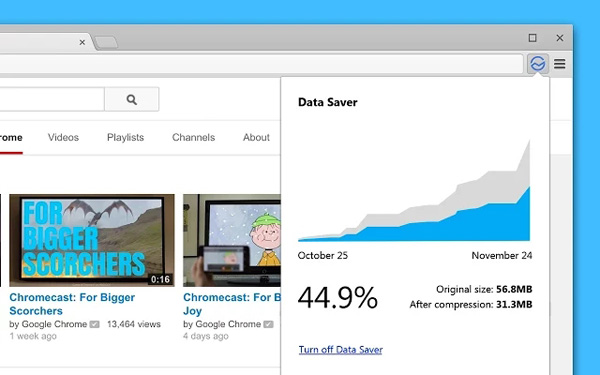Reduce Data, Memory Usage in Google Chrome with Google’s Official Extension
Google Chrome has always been a memory hog. It is by far the most memory eating browser to date. The internet users are hungry for a browser that is fast as Google Chrome yet memory- efficient. But you don’t need to look further for another browser as Google has finally answered the calls and launched a Chrome Extension which would allow you reduce data and memory usage in Google Chrome.
Data Saver, the new Chrome extension is officially launched by Google. Although there are hundreds of data saving extensions in the Google Chrome Play store, you should always prefer the official one. Because once you install a web extension in your browser, you give all the access to traffic, passwords and user names.
Data Saver is currently launched in Beta Version. It uses the native Google’s data compression proxy service to compress web pages and dwindle them in the less possible data before page load events. So the page will be loaded in the same time, but it will be in the compressed form without affecting the performance, interface and results. All the process happens at the back end.
The Data Saver extension is in the Beta version, that’s why it is still not supported for the Incognito windows and SSL data connections over the internet.
The procedure to install the Data Saver extension to reduce memory usage in Google Chrome is same of that of other extensions.
Once you install it, launch it and it will be active immediately. You can always click the Data Saver button to see how much data and memory you are saving in Google Chrome with it for each page.
Data Saver is the best extension to reduce memory usage in Google Chrome. It is supported for Chrome 41 and above.
Google also launched iOS and Android versions of this extension and this is the best part because majority of users access internet from their mobiles.
Download Data Saver for Google Chrome PC, iOS and Android.
Photo Source: The Next Web, TechCrunch