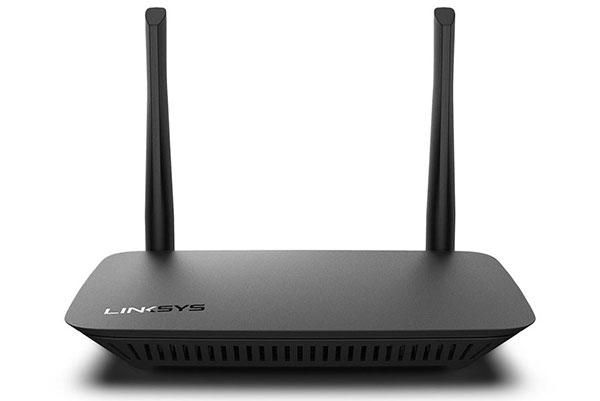You’re about to step out of the house, and as you glance back, your Wi-Fi router sits there quietly, humming along, broadcasting its invisible signals to a bunch of unused devices. You pause, wondering if you should turn it off. After all, no one will be using the internet while you’re gone. But is there a real reason to shut it down, or are you better off leaving it be? Let’s dive into the pros and cons of both scenarios.
The Case for Turning Off the Router
- Energy Savings:
Money Matters: While a router doesn’t use a lot of power, turning it off when not in use can save a bit on your electricity bill. Think of it as unplugging your toaster or coffee maker when you’re not using them.
Eco-Friendly: Every little bit helps in reducing your carbon footprint. Turning off your router contributes to energy conservation efforts.
- Security:
Prevent Unauthorized Access: While you’re away, turning off the router can prevent potential hackers from trying to access your network. It’s like locking your doors when you leave the house.
Firmware Attacks: Occasionally, routers are targeted by malware. Keeping it off when not in use reduces exposure time.
- Longevity:
Reduce Wear and Tear: Just like any electronic device, routers can wear out over time. Giving it a break can potentially extend its lifespan, much like turning off a computer when not in use.
The Case Against Turning Off the Router
- Convenience:
Instant Access: When you come home, your internet is ready to go. No waiting for the router to boot up.
Smart Home Devices: If you have smart home devices (like cameras, thermostats, or lights), they rely on a constant internet connection. Turning off the router would render these devices useless while you’re away.
- Updates and Maintenance:
Automatic Updates: Routers often receive firmware updates to improve security and performance. These updates typically occur during off-peak hours, so leaving your router on ensures it stays up to date.
ISP Diagnostics: Sometimes, your Internet Service Provider (ISP) may run diagnostics or maintenance checks on your network. Keeping your router on ensures these processes aren’t interrupted.
- Minimal Power Usage:
Insignificant Savings: The amount of power a router uses is relatively small. The savings on your electricity bill might be negligible compared to the inconvenience of turning it on and off.
Potential Downsides of Leaving the Router On
- Security Risks:
Potential Hacks: An always-on router might be more susceptible to unauthorized access if not properly secured. Make sure your network uses strong passwords and up-to-date encryption methods (like WPA3).
- Overheating:
Heat Build-Up: Continuous operation can cause routers to heat up, potentially affecting performance over time. Ensure your router is in a well-ventilated area to prevent overheating.
- Electromagnetic Radiation:
Health Concerns: Although the jury is still out on the health effects of prolonged exposure to Wi-Fi signals, some people prefer to minimize exposure by turning off their routers when not needed.
The Middle Ground
If you’re still on the fence, consider a middle-ground approach. You can invest in a smart plug to control your router remotely. This way, you can turn off the router when you’re sure it won’t be needed and turn it back on before you get home. Alternatively, you can schedule your router to turn off during certain hours when you know no one will be using it.
Ultimately, whether you should turn off your router when you leave the house depends on your priorities. If you’re concerned about security, energy savings, and the longevity of your device, turning it off might be beneficial. However, if convenience, instant access, and the continuous operation of smart devices are more important, leaving it on is perfectly fine. Just ensure your network is secure and your router is well-maintained, and you’ll have a reliable connection waiting for you when you return.