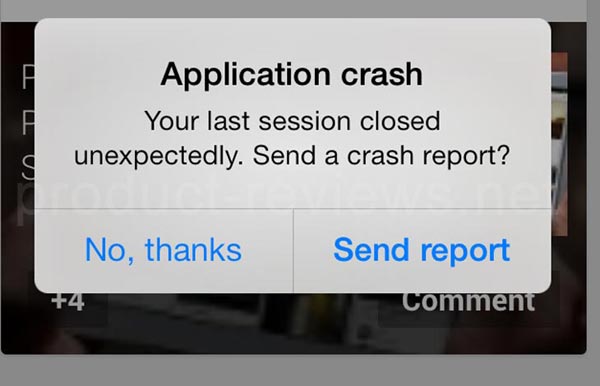We tend to think of smartphones as an app first and perhaps app only platform. So far apps present us richer experience compared to desktop sites or even the mobile app; though this is about to change with the progressive web apps.
Nonetheless, we all hate it when we are opening an app, and it fails to launch or crashes right in the middle of that crucial thing we were executing on the given app. First thing first, lets’s zero in on why app crash on your smartphone.
The App is riddled with Bugs
The problem could be the bug itself, and there is nothing wrong with your phone. This fault is always blamed on the developers. A developer may have done a damn good job in developing an app on for particular platform (read mobile operating system). However there are many mobile OS and OSes versions; especially Android with its various versions.
The app could have been developed to work fine with a particular OS or a specific OS version. When deploying the app on other OSes of versions of the OS, the developer could not have been thorough in running debugging on the app for the various OSes and versions of them.
Solution
If the problem is the app itself, there little you can do about other than let the developer know. You can let the developer know by visiting the app store where you downloaded the app, and leave a feedback under the review and comments section.
Hopefully, the developer will address the issues you have given the comments section.
You run too many Apps simultaneously
Ideally, smartphones should enable you to multitask. However, the multitasking could only run as smoothly as the smartphone’s hardware can support. The device’s CPU and RAM determine the number of apps you can run simultaneously.
One of the telltale signs that you are running too many apps simultaneously is when you open an app and its take more than 5 seconds to open.
Solution
You can begin by clearing your apps cache; this is data stored for reference to enable you not to download the same data over and over. To clear cache, go to the Settings > App Management, you are bound to find the option for clearing the apps cache.
Another option is to use a task killer to kill running apps that you are not using. It is prudent not to run too many apps simultaneously, try to kill the ones you are not using.
Internet Connection
Sometimes the apps that were running perfectly when you were connected to your workplace Wi-Fi tend to crash when you are using your mobile carrier 3G network. Another scenario is when your app was working just fine up to until the point you went into an underground tunnel.
Solution
In this case, the app crashing is as a result of internet connection disruption making the app crash because it cannot retrieve data. It is a temporary problem; things should be back to normal once you reconnect to a reliable network.