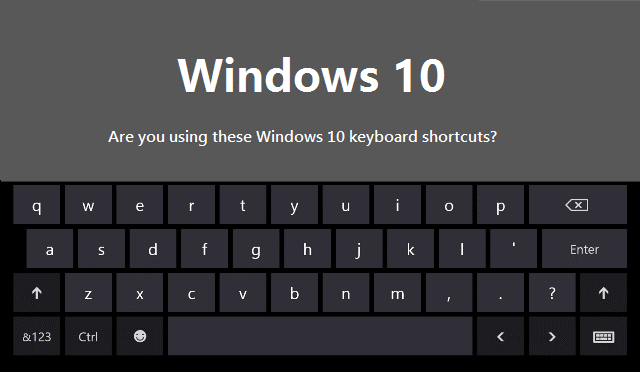Windows 10 Virtual Desktop Shortcuts
Microsoft is quite brilliant in offering Windows 10 shortcuts for virtually everything you could imagine. Take the example of Windows 10 virtual desktop shortcuts, which are quite intuitive and straightforward. This article will show you how to use Windows 10 shortcuts for virtual desktop. This feature allows you to switch to previous desktop from the current one. You can also close the virtual desktops, select the next or previous desktop, or open a new virtual desktop.
How to Use Windows 10 Shortcuts for Virtual Desktop
Switching to the Previous/Next Desktop
When you press Windows+Ctrl+Left/Right Arrow key, you can switch between previous/next desktop views. This feature isn’t triggered by the hotcorners or active hotspots on your screen as in OS X.
Close Current Desktop
You can easily close the current desktop without having to open the multitask view by using the key combination Windows+Ctrl+F4. You will be switched over to the next desktop. It also closes the apps you have currently opened on the desktop.
Open New Virtual Desktop
You don’t have to launch the multitask view for opening a new virtual desktop. Windows+D will minimize all the current windows and take you to the current desktop. When you add a Ctrl modifier, and use the combination Windows+Ctrl+D, the new virtual desktop will be created and you will switch to it.
Choose Next/Previous Desktop in Multitask View
This shortcut is the combination of three different steps. Windows+tab is used to open the multitask view. When it is already open, you can skip it. When you press Tab again, and then after releasing it, you need to hit either Left or Aright Arrow key for switching to previous or next desktop.
These were some of the useful Windows 10 shortcuts. You can use these Windows 10 virtual desktop shortcuts for switching between various virtual desktops in multitask or without multitask view. It is hoped that Microsoft will introduce some more shortcuts in the final version of the Windows 10 to facilitate the users even more. For example, there should be a shortcut to jump from one virtual desktop to the other without having to cycle through all the virtual desktops.