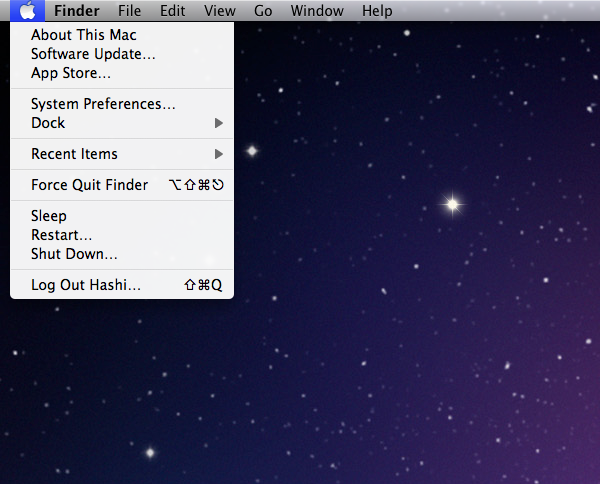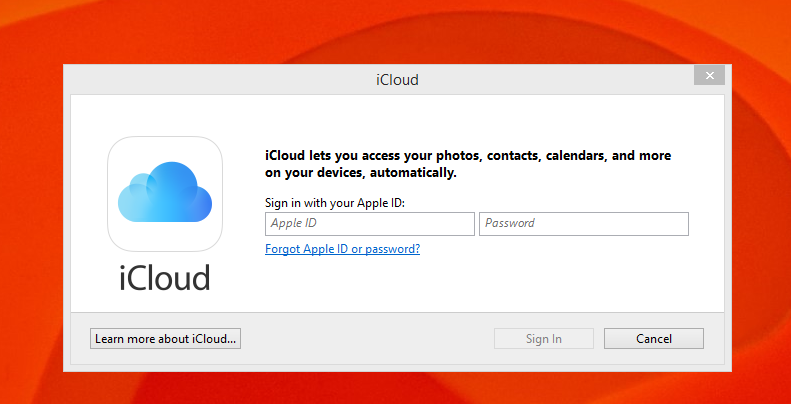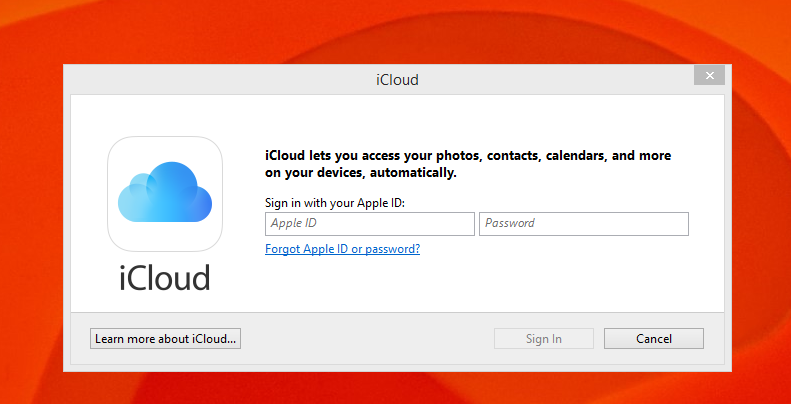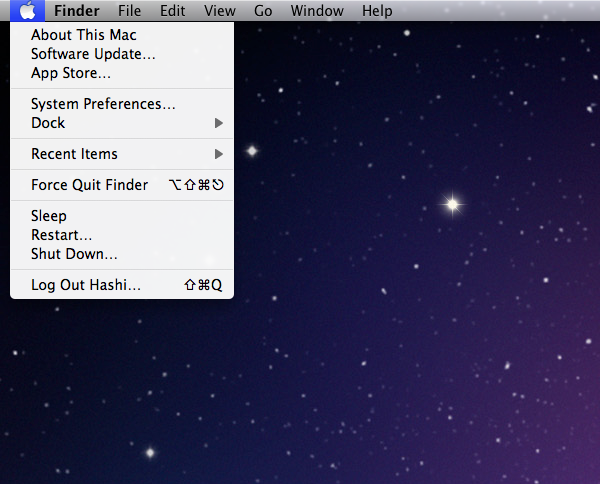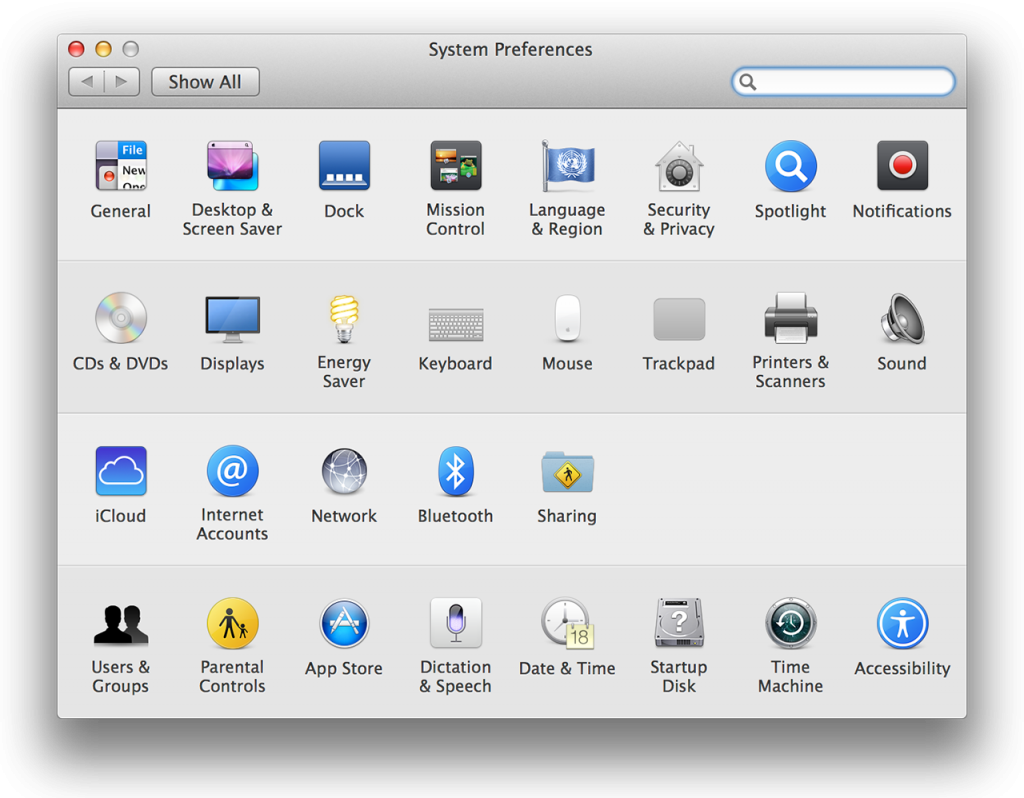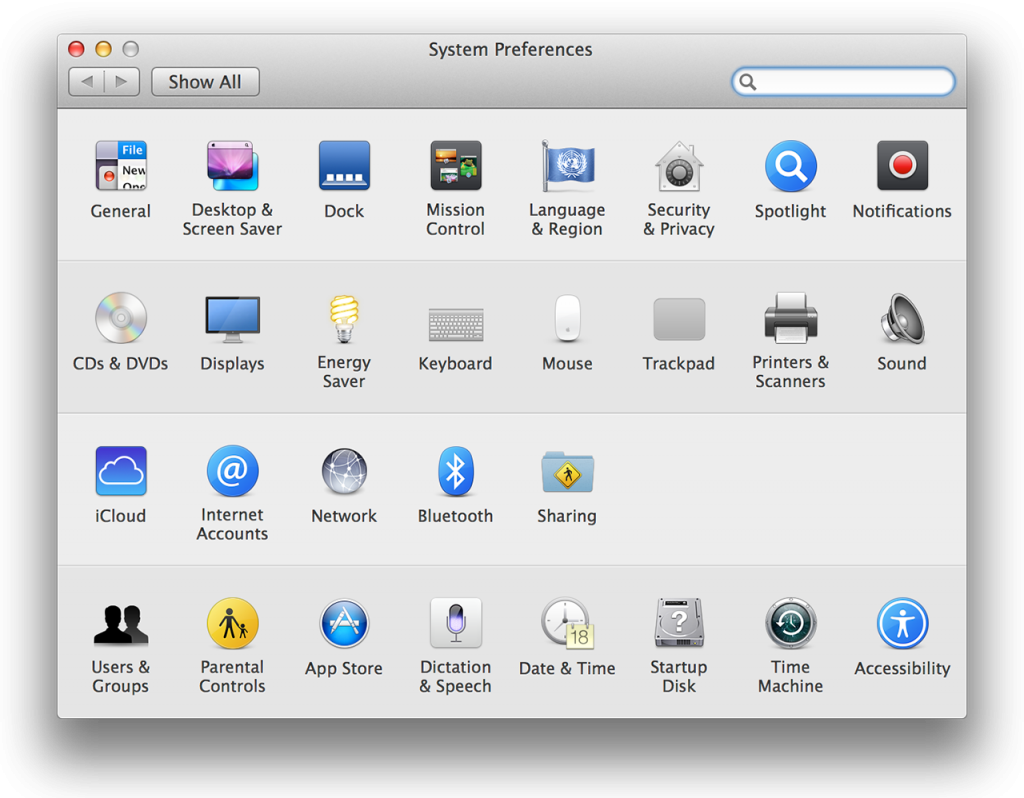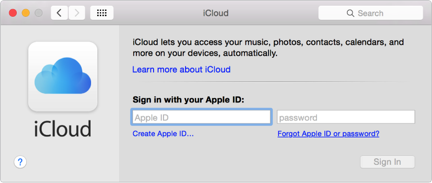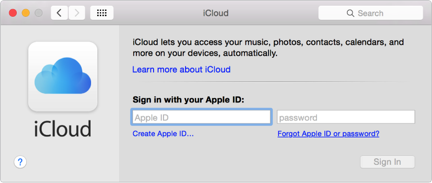Apple has restricted the limit of accounts associated with one device (for both OS X and iOS devices) to be three at max. You can have 3 iCloud accounts on a single device and if you try to add another account to any such device which has already had three iCloud accounts, you will have to face and fix the maximum number of free accounts have been activated prompt message.
This restriction has been applied to block users from getting unlimited iCloud storage by creating multiple accounts. Even within the allowed accounts, the photo stream and memory resources remain the same, but you can use services like contacts, calendar and notes independently.
Now if you are the first owner of your device then probably you would not find yourself in a situation where you would want to have a fourth account added to it. But if your device is second hand then there are chances that the previous owner(s) might have already added some account(s) which would cause you to get stuck with this problem.
Don’t worry, we have a work around this problem. There are different solutions for Mac and Windows users and have been explained separately below.
Fix the Maximum Numbers of Free Accounts Have Been Activated
For Windows Use
You will have to download iCloud for windows.
Open it and Sign-in using you Apple ID. Select the service(s) which you would like to be activated on your phone, like ‘Find My Phone’.
(Apple ID is the ID which you use to setup your Apple device for the first time. This Apple ID can have multiple iCloud associated with it as local users.)
Once this is done, get back to your Apple device and log in with the same credentials you used on Windows.
The log in credentials will be accepted, taking this to be an old account.
Now you have your iCloud account and have been successful to fix the maximum numbers of free accounts have been activated.
For Mac Users
Click on the Apple icon on your MacBook screen.
Now click on System Preference.
Select iCloud.
Here, enter your Apple ID and select the services you’d like to be activated on your phone (like Find My Phone).
That is it. Go back to your iPhone/iPad and log in with the same log in credentials as on Mac. It will let you sign in, and voila! You have been successful to fix the maximum numbers of free accounts have been activated message.
Enjoy your extra iCloud account.
Images: Tofugu, ArsTechnia