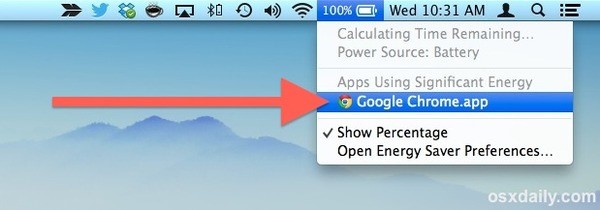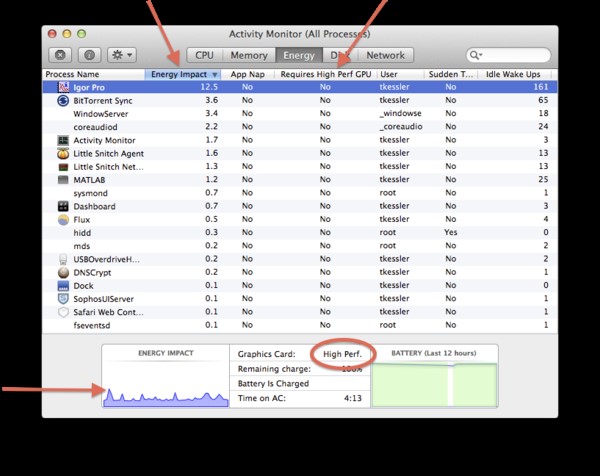How to Find Battery Draining Apps in OS X
Apple laptops have a higher score than most in terms of their backup battery. When you fully charge a battery it can last for 8-12 hours depending upon the device model. But sometimes you wonder just how the batteries get drained so fast? When you are working with the laptop there are some apps that are fond of battery eating. If these apps are closed, then the power can be saved. To do this, it is necessary to find out the apps which are responsible for battery drainage.
A very simple method to find out these apps is with the battery icon. Click the battery icon located in the top right corner of the screen. The ‘apps using significant energy’ will list the name of apps consuming large part of the battery. Save your work and quit these apps.
This method is only accessible for OS 10.9 and later versions.
A second and an advanced method is the Activity Monitor. The Activity Monitor shows a variety of information, including the battery info. Open the Activity Monitor and click the energy button. It will show you the list of apps being used for the last 8 hours. The energy impact shows you battery consumption for each app. Now you can sort the programs from the list and quit the remaining ones to save battery. The activity monitor also shows you the information graphically.
The battery has a count of charge cycles. Charging the battery again and again reduces the charge cycles and leads to battery weakness. Saving the battery enhances the battery life. There may be some small things that can also be useful to save battery life.
- Keep the screen brightness low, as it takes a huge amount of energy.
- Avoid using multiple tabs and windows.
- Close the unnecessary programs running in background
- Turn off the wifi, if you are not using.
- Turn off the keyboard illumination
- Keep out the disk from driver.