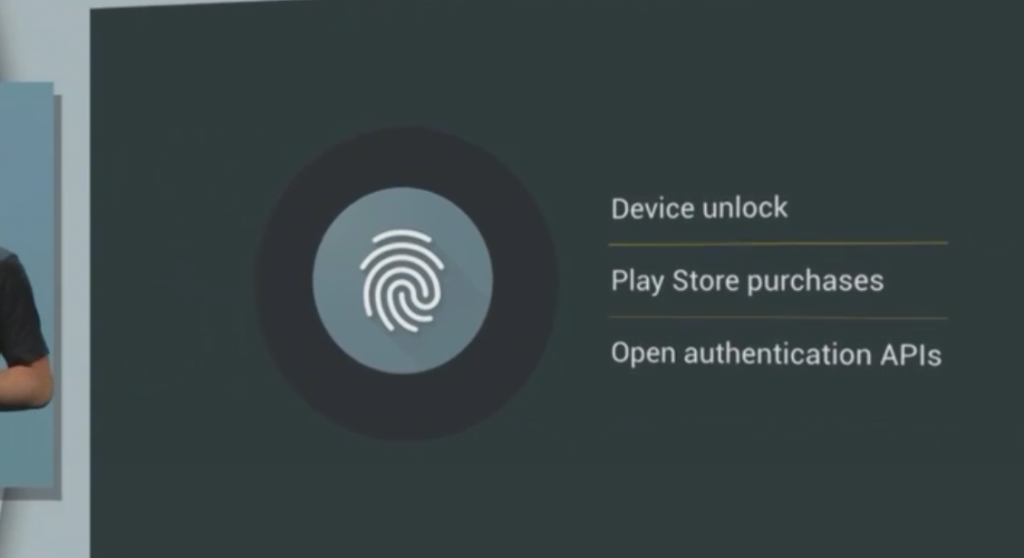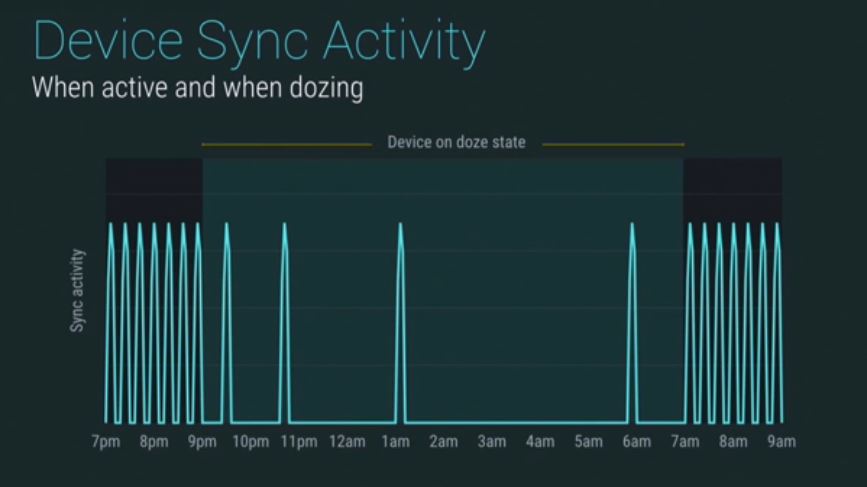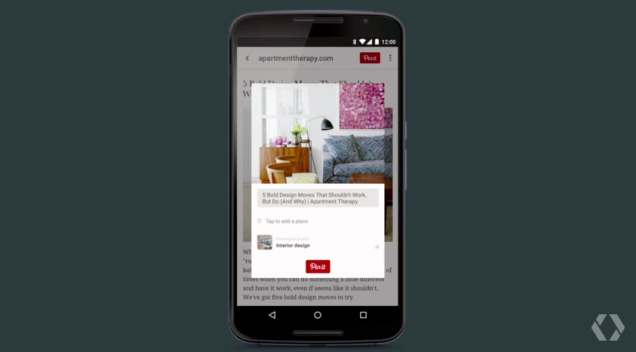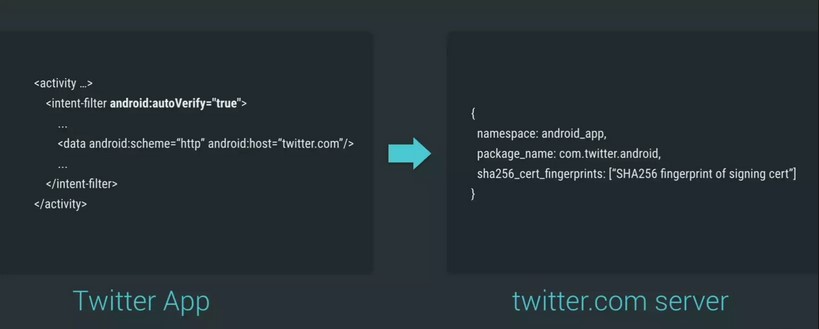So Android M came out yesterday as expected, and hardly surprising the average user will have to wait for a little while before getting the new operating system. On the other hand, developers can get their hands on the Android M pre-release version set to debut today while the average user will have to wait until Q3 of this year to get the full version.
On the surface looks like Google has decided to focus more on quality rather a radical new look. They have focused more on the operating system’s stability and usability rather than a totally new-looking Android OS. The following are the top six Android M features that have gotten techies talking:
#1 – App Permissions
 Currently when you download an Android app to your device. You get an alert asking you to grant all permissions to the app’s features on the first install and during the next update install.
Currently when you download an Android app to your device. You get an alert asking you to grant all permissions to the app’s features on the first install and during the next update install.
With the new Android M, Google has completely overhauled this and now lets you decide which particular permissions you want to allow the app to execute and revoke those you don’t. With regards to parameters such as camera, microphone, location, contacts and so on.
Say you want to send a friend a voice message on WhatsApp; a pop-up will appear on App Permissions tab asking you to permit the app to use your microphone. You can then revoke this permission later on if you wish. However, this feature will only be available on Android M SDK app, while legacy app will not.
#2 – Android Pay
Android M also comes with the Android Pay, a feature that will allow you to make payments via Near-Field Communication (NFC). It will also support host card emulation techniques to facilitate tap-to-pay services. So the next time you go shopping with your Android M device. All you need to do when you get to the NFC terminal is to unlock your phone, move it near the terminal and pay for the goods or services.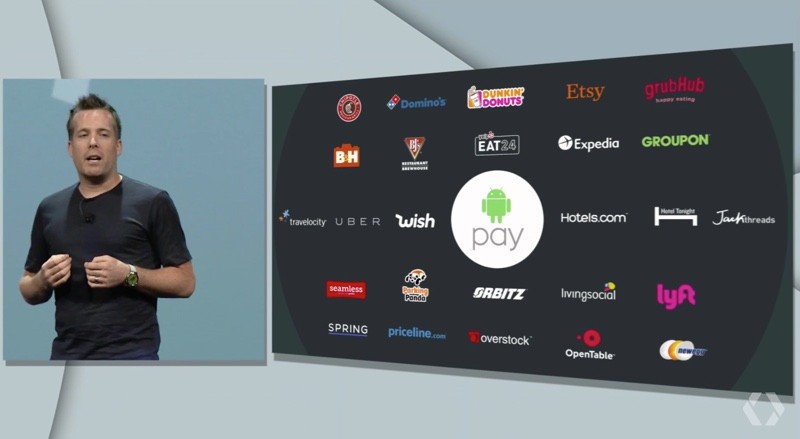
Google says, when you add your card details, Android Pay will generate a virtual account number to be used in the payment process. Thus, your actual card number is never shared with the retail stores when purchasing. Android Pay is going to replace the Google Wallet app. It will also enable you make in-app purchases if the developer of the app had integrated the Android Pay option.
#3 – Fingerprint Support
With Android M, fingerprint sensor support is going to be a standard feature. Google is also said to be working with various phones to build a standard API to work with their sensors. With the Fingerprint sensor, you will be able to unlock your device, make purchases from Play Store and enable Android Pay transaction.
#4 – Power Management
Android M has Doze; a feature touted to better manage your device’s power consumption. The feature will allow the OS to manage optimally background processes. Android M will track the motion detection sensor activities, and when there are no more movements detected for quite some time, it will shut down some of the background processes. However, while in the Doze mode, the system could still be awakened by alarms or high priority notifications. Google is touting the Doze feature as having doubled the battery life in the Nexus 9 running Android L while in standby mode.
#5 – Chrome Custom Tabs
The Chrome browser has been revamped; it can now run on top of apps. Say you want to open a link within a particular app. The Chrome Custom tabs will enable you to view the linked site within that particular app, without asking you to switch to a browser. The Chrome Custom tab will also have the same colors and fonts as the app you are viewing, making the experience seamless.
The Chrome Custom tabs experience can be likened to Facebook’s Instant Articles, but the it makes you feel like you are still within the app. You also get other features like automatic sign-in, auto-fill and saved passwords further improving the seamless experience on apps.
#6 – App Linking
Android M will allow developers to add an auto-verify feature in their code, thus help in opening links with the given apps. While Android M will be verifying these links with their respective servers and after authentication, allow you to open the link within the given app. It will not ask you where you want to open the links.
The above are the top six best features on Android M that have elicited a lot of discussion among the techies right now. Others include USB Type-C, improved Copy/Past function, Direct Share feature that lets you share links and images with your frequently shared contacts or apps and a better volume control feature with a drop-down menu.
Android M does not have a codename yet and will only be available for Nexus 5, 6, 9 and the Nexus Player. Google VP of Engineering, David Burke said that Google intends to integrate many of the features device makers have currently added to the Android platform.