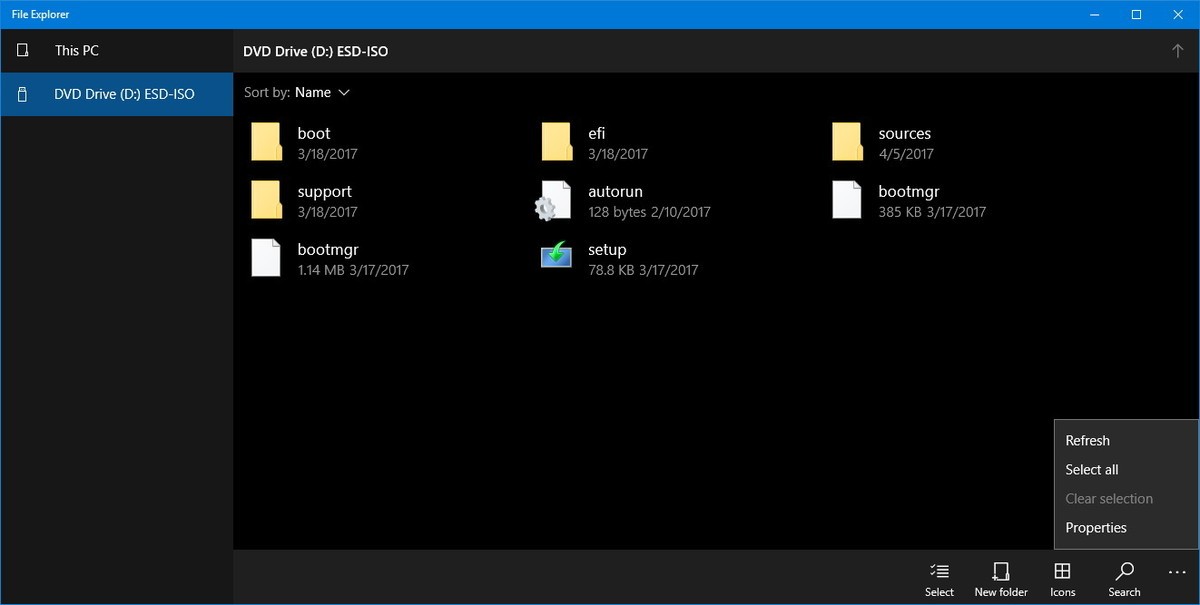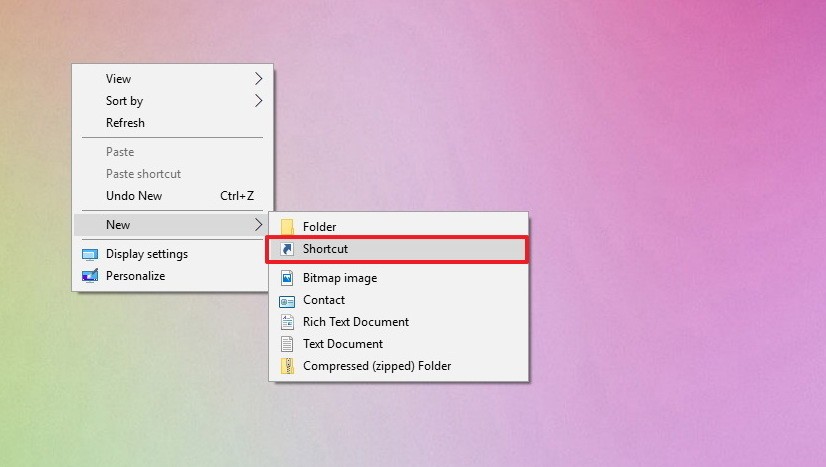If you are Windows 10 user, you will be happy to know that Windows 10 has an amazing new File Explorer hidden in plain sight. If you are using the same old file explorer, you must be tired by now. Here’s how you can enable the latest file explorer. This new file explorer is touch friendly.
Touch Friendly File Explorer in Windows 10
Right click on the desktop and then select New and then click Shortcut. You will see a new wizard asking you about the details of the new shortcut.
Just copy and paste the following snippet in the shortcut wizard text box.
explorer shell:AppsFolder\c5e2524a-ea46-4f67-841f-6a9465d9d515_cw5n1h2txyewy!App
Now type the name of the shortcut. You can give the shortcut any name you want. Click finish.
Once you complete the steps, just double click on the shortcut and launch the new, touch-friendly file explorer in Windows 10. The latest file explorer in Windows 10 is powered by dark theme, and you will get a new feel and look.
This new file explorer isn’t as sophisticated and powerful as the conventional one, but you will get all of the basic functionality in it. So you can easily browser to any file or folder, sort out content name and files, change views and lists, search files and folders.
You can also create new folders using the touch-based new file explorer. You can copy, move, delete and share files and folders with others easily. Renaming files and folders is also pretty easy.
This is how to enable the new file explorer in Windows 10. In case of any questions, leave a comment below and we will get back to you.