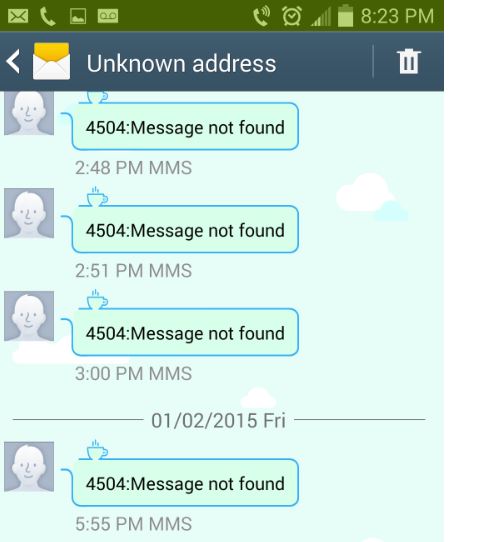Many Samsung Galaxy users, especially Galaxy S4, S5 and S6 users, have reported that they keep getting a creepy message from an unknown number which appears to be a spam, but they cannot get rid of it neither can they block it because of no number.
The message looks something like this.
This message either comes out of nowhere or starts coming after you try to send a picture message to someone or receive a message.
The problem also starts coming when you receive a text. The text originally gets received on your phone as normal. But after a few seconds you start getting Unknown Address 4504: Message Not Found.
There are multiple ways to fix Unknown address 4504: Message not found. Let’s see one by one.
Change Messaging App
The first option to fix Unknown address 4503: Message not found is to switch the messaging apps. If you are using any third party messaging apps like Textra, Go SMS, just delete those apps and come back to the official apps. You will notice that the MMS errors stops coming.
Mark All Messages Read
The problem of unknown address 4503 Message Not Found stems from the lousy, hung up MMS reception process. Marking all the messages as “read” solves the problem. If you are using Go Message, Go to Options-> Mark All Read.
If you are using a native messaging app, you can scroll down and read all messages.
You can also delete the third party messaging app, install the new app and scroll down. You will see a message from “anonymous” sender. Just delete it and it will fix Option key, More, Mark All Read error.
Soft Boot
The second method involves a soft reboot of the device.
Press and hold the power button on your Galaxy device or other device on which you are facing the unknown address 4503 problems.
Tap on Restart option in order to reboot the device.
After the device reboot, try running the messaging app for a few minutes. Hopefully you won’t receive the Unknown address 4503: Message not found problem.
Hard Boot
The next option is to perform a hard reboot.
Just turn off your phone and pull out the battery. Wait for 20 seconds and then putt he battery inside and turn on the phone.
This should fix Unknown Address 4504: Message Not Found problem.
Let us know in the comments which trick worked for you.
Images: appuals