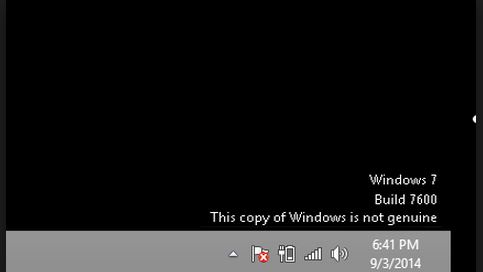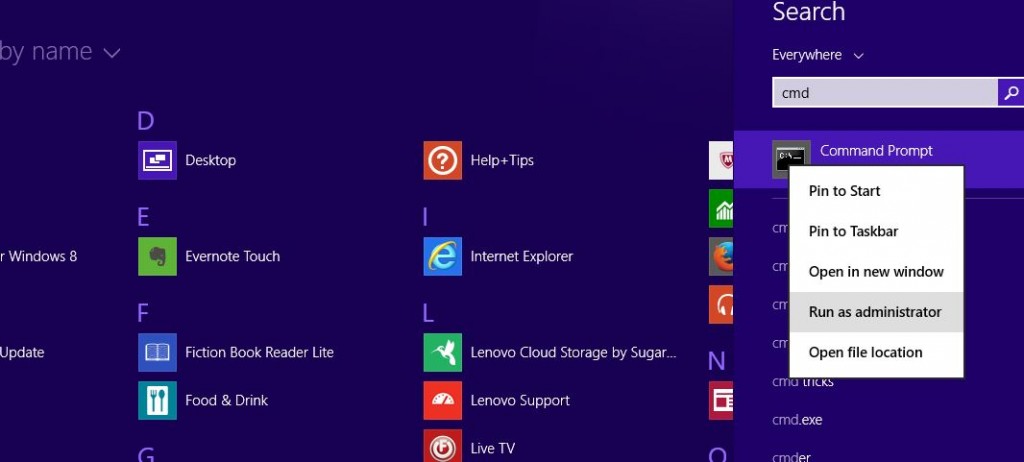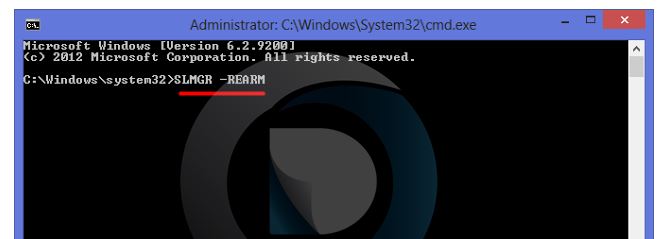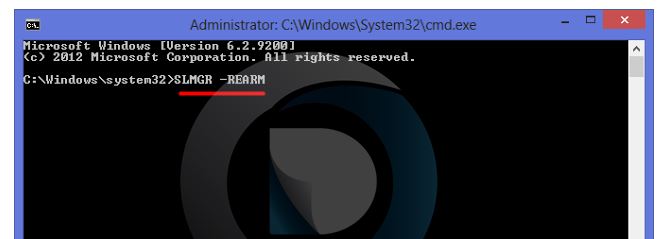Microsoft’s Windows operating system is used by billions of people around the world. It is the most popular yet widely pirated software in the world. If you clean install Windows 7 or Windows 8 in your PC, and activate it by giving the product activation key, things will work just fine. But there are cases—in fact majority of cases—when the copy/key is not genuine, and after a specific time, you start getting the annoying notification saying “This copy of Windows not genuine”. There are some ways using which you can get rid of “This copy of Windows is not genuine in Windows 7 or Windows 8. Here are the solutions.
Fix This copy of Windows is not genuine
Running a simple command from cmd
Search “cmd” in the search mode in Windows 8 or Windows 7. When the results show up for the command prompt, you must right click it and click “Run as administrator”. It is necessary that you open cmd in command prompt.
When the terminal appears, type the following command.
SLMGR –REARM
And Hit Enter.
You will get a notification that the command is run successfully, and restart your system. When you will restart your machine, you won’t see the This copy of Windows is not genuine message, error again in Windows 7 or Windows 8.
How to Check if your Windows is actually Genuine or Not
You can use the Microsoft’s official tool to check whether you are running the genuine Windows copy or not, just to make sure that you are not getting the message out of error. This tool is online, just run it in the browser and check.
Activation Code Trick
If the results indicate that your Windows copy is genuine ( or even if it’s not), the best solution is the use the activation code which mostly comes written on a sticker. This sticker could be found on the underside of the laptop. You must check all the sides, underside of your laptop, desktop CPU. If you are able to find the code, it will do the job. This code has dashes in it, and you will immediately get the feeling that it’s the activation code because of the format.
Open Run in your computer.
Type
SLUI 3
And hit Enter.
It will ask the code. Enter the code from the sticker as it is including the dashes. After a few seconds, the verification will be done and you will get rid of This copy of Windows not genuine message.
These were the best and easiest ways to fix Windows is not genuine message problem. If you keep getting this message even after trying everything, let me know in the comments and I will fix the problem with some other trick.