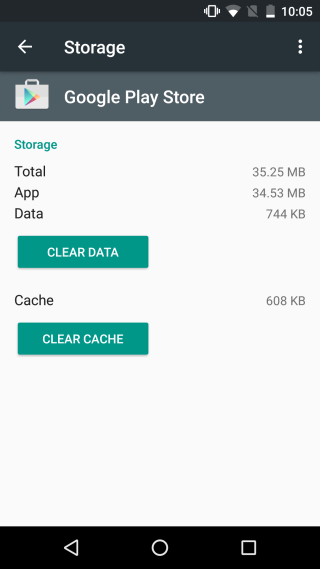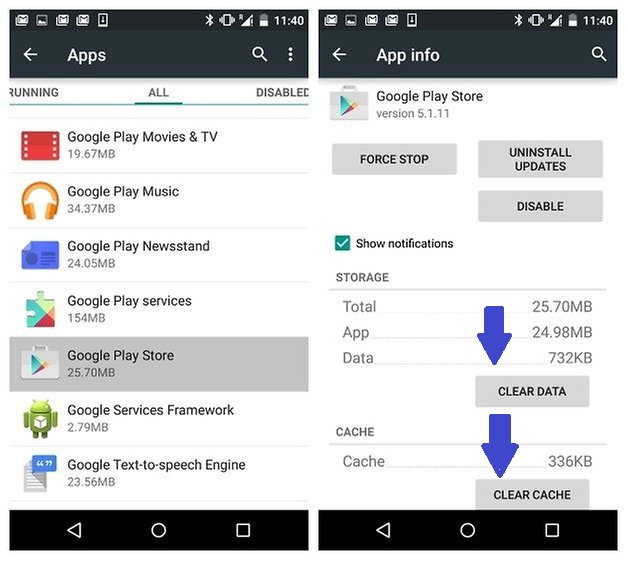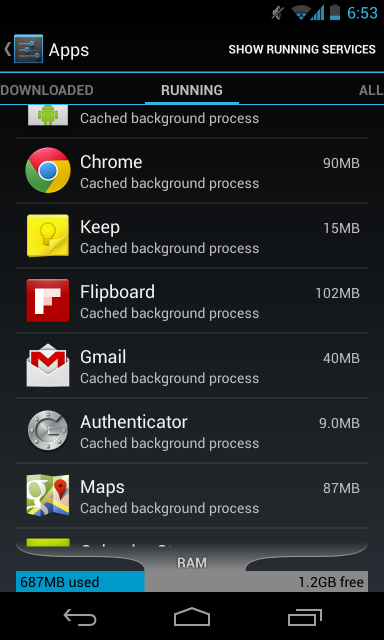Android users are facing an issue of downloading Apps on their phone through Google Play Store. The users want to download App but the downloads on Play Store say pending; the Apps never download. Below are the solutions Android users can try to fix the glitch of pending downloads on Play Store that never download.
Clear Play Store Cache
Go to your phone’s Settings and then go to Apps. Now, select “All”. From the list of all Apps, click on Google Play Store and then clear cache. Finally, force stop the App. Repeat all these steps for Download Manager. This can resolve the issue of pending downloads on Play Store that never download.
Latest Version of Google Play Store
Apparently, the Google Play Store doesn’t update itself most of the time. Go to a mirror site to download the latest version of Play Store on your PC. After downloading the latest version, connect your phone to the PC via USB cable. Then, drag and drop the downloaded Play Store file into your phone’s downloads folder. Now, on your phone use the File Manager App to go to Downloads folder and select the recently downloaded file. The updated Google Play Store will be installed onto your phone. Also, you may have to adjust your security settings on the phone to install the latest version but don’t worry your phone will guide you.
Google Account
Go to your phone’s Settings and then go to Accounts. Under the account’s tab, select your Google account and delete it completely. Now, add it back again. By resetting your Google account, you can solve the problem of pending downloads on Play Store which never download.
Uninstall all Updates
You can try to uninstall all updates on Google Play Store to resolve the bug of pending downloads on Play Store that never download. Go to your phone’s Settings and then go to Google Play Store. Now, uninstall all the updates on Google Play Store. If uninstalling the updates throws an error, turn on the location as the new permission requests usually demand location to be turned on.
Cancel All Downloads
Another solution you can try to solve the problem of pending downloads on Play Store that never download is to cancel all the downloads. To cancel all the downloads, go to Google Play Store and then go to My Apps. Next, click on ‘Update All.’ When you see an arrow indicating something is being downloaded, click ‘Cancel’ on your updates. Then, download the App you want to download which was pending previously.
Running Apps
Search for the App you want to install and click on install. Now, minimize Play Store and go to your phone’s Settings then Apps and click on Running. If you find Google Play Store and Google Play Services, stop both of them. Now go to show cached processes and stop these Apps from there too. Finally, go to Play Store and install the App you want to.