DCIM folder is perhaps the most important folder of any Android phone, as it contains all of your photos and important data. Every photo you snap from your phone, every photo you receive on WhatsApp or Snapchat end up saved on the DCIM folder. A lot of users sometimes accidentally delete camera folder Android DCIM and then complain of lost data and photos. Users report that their SD card just overwrites the DCIM folder when they put out the card to transfer some data and put the card back in the phone. This problem isn’t just about accidentally deleting the DCIM folder. Most of the times the DCIM folder is erased from the SD card. There are some ways to recover DCIM folder in Android. In this article we will discuss several days of DCIM folder recovery.
Fix Photos Deleted from DCIM Folder Android
1- Firstly, you should make sure that the photos aren’t actually located on the SD card. For that, I’d recommend using Amaze File Explorer. Install this file explorer and search the photos. Most of the times the photos are on the SD card and you won’t have to exhaust yourselves any further.
2- If your photos were really deleted, it’s time to use some good data recovery tool for internal storage. I’d recommend DiskDigger Undelete tool. This tool recovers data quite efficiently. There is a free version available but if you use the pro version ($3), chances of getting your data back are even brighter.
3- Most of the SD cards are made by the famous company SanDisk. If your phone has a SanDisk SD card, make sure to use the SanDisk’s tool to recover lost photos.
4- Install Recuva in your PC and then connect SD Card to your computer. If you are using Mac then install PhotoRec. Recuva helps you scan all the data and recover deleted or lost photos.
If you are still unable to recover DCIM folder, let us know in the comments and we will get back to you with another solution.



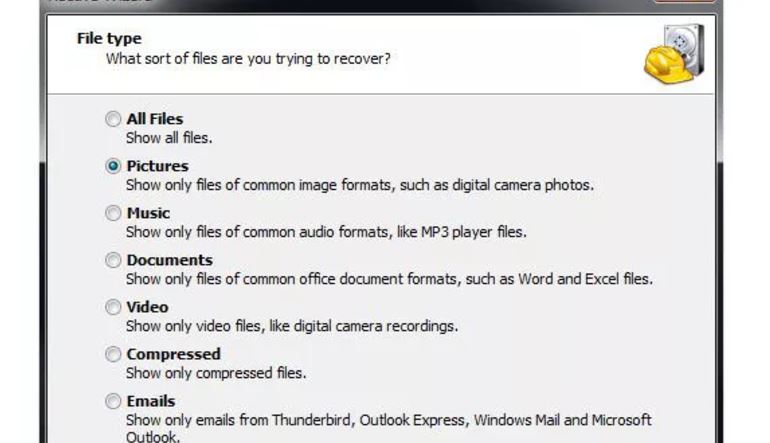
2 comments
Hey, I have an N900A Note 3, I deleted my DCIM folder, and had to root in order to recover it, well that meant downgrading from 5.0 to 4.4.2… I think this may have permanently lost the DCIM folder. There was 1800 photos in there, but now when I scan I only get stock photos from the system, none of my own. I really need help. I’ve lost some very precious moments.
No matter you root or not, this Dr.Fone for Android can help you recover deleted photos, contacts, messages and more from your Android smartphone
youtu。be/I4o8z_lDLd0
Comments are closed.