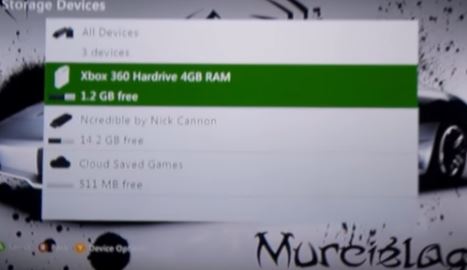A lot of Xbox users are reporting that they are facing game freeze issues. Xbox One and Xbox 360 games keep freezing, resulting in annoyance and ruined gameplay experience. In this article we will give you several solutions to fix this problem.
Fix Xbox Games Freezing After A Few Minutes
1- Cleaning the disk is the first solution you should try to fix game freeze problem. Hold the disk from its edges (don’t touch the disk surface) and clean the surface with a very soft and fine cloth or a soft tissue. There is no need to apply liquids on the surface for cleaning. After cleaning, insert the disk back and run the game.
2- There is an interesting solution to fix Xbox 360 freeze and Xbox One freeze problem. This solution is for those users who think their games are freezing due to increased temperature of the console. Just put a small, portable fan on top of the console. This would decrease the temperature and provide extra outlets for exhaustion. You can also put your console on cooling pads for Xbox which are easily available in the market. You can watch this video to see the type of fan I am talking about.
3- Turn off your Xbox. Reboot your Xbox and while it is in the reboot process, press Y and RT buttons at the same time. This would start the picture settings. The Xbox will reboot again. Now to go System-> Storage-> Settings and go to your Xbox Hard Drive and select it by pressing Y. Now, you can either transfer all your content or format the driver altogether. The intention is to get free space on Xbox hard drive. This would fix Xbox games freezing issue. If you have internet connected Xbox, you can use Xbox live Cloud platform to transfer all your data to Cloud. You can also transfer content to external hard drives or USBs. The choice is yours, but the best way to fix game freezing issue on Xbox 360 is to clear your internal hard drive.
4- In the same storage menu, there is an option to clear Xbox cache. If you do not want to delete your Xbox data or format the drive completely, you should first try deleting Xbox cache. This has worked for many users.
5- Notice the place where your game stucks. If you game is freezing at one fixed spot again and again, this could mean that the game disk has a problem. Get it replaced and hopefully, things would work smoothly.
6- Xbox game freeze more often when you are playing using game CDs and disks. The best way to avoid this problem is to install Xbox games on your console. You can also run them from external hard disks and Cloud resources.