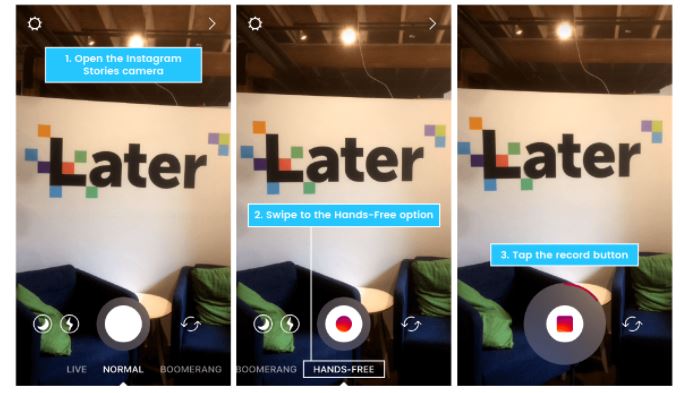I absolutely abhor the need to press and hold the recording button while posting a video on Instagram stories. Sometimes you have to have your hands free while posing and doing funny stuff for Instagram stories. Luckily, Instagram has launched an amazing feature using which you can post on Instagram stories without having to press and hold the record button for videos. This way, you can have your hands and thumb free. The idea is simple: Instagram has given a hands-free mode using which you can record your videos just like a normal video. In this article I will tell you how to use the Instagram hands-free feature to record videos for Instagram stories.
Get Rid of Press-Hold Recording Button Requirement in Instagram Stories
Launch Instagram app. Go to your home screen and then swipe right in order to open the Instagram Stories camera.
Now swipe through the options. There will be an option called “hands-free” recording. Tap on it. You will see that press and hold button will be replaced by the video recording button.
You can tap this button and the video recording will get started. You can now place the phone somewhere or just hold the phone in your hand. You won’t need to press and hold the recording button. The recording will end when you cross the maximum time limit enforced by Instagram for Stories.
This is how to get rid of press and hold requirement while posting Instagram stories.
If you have any question, comment on this post and we will get back to you.