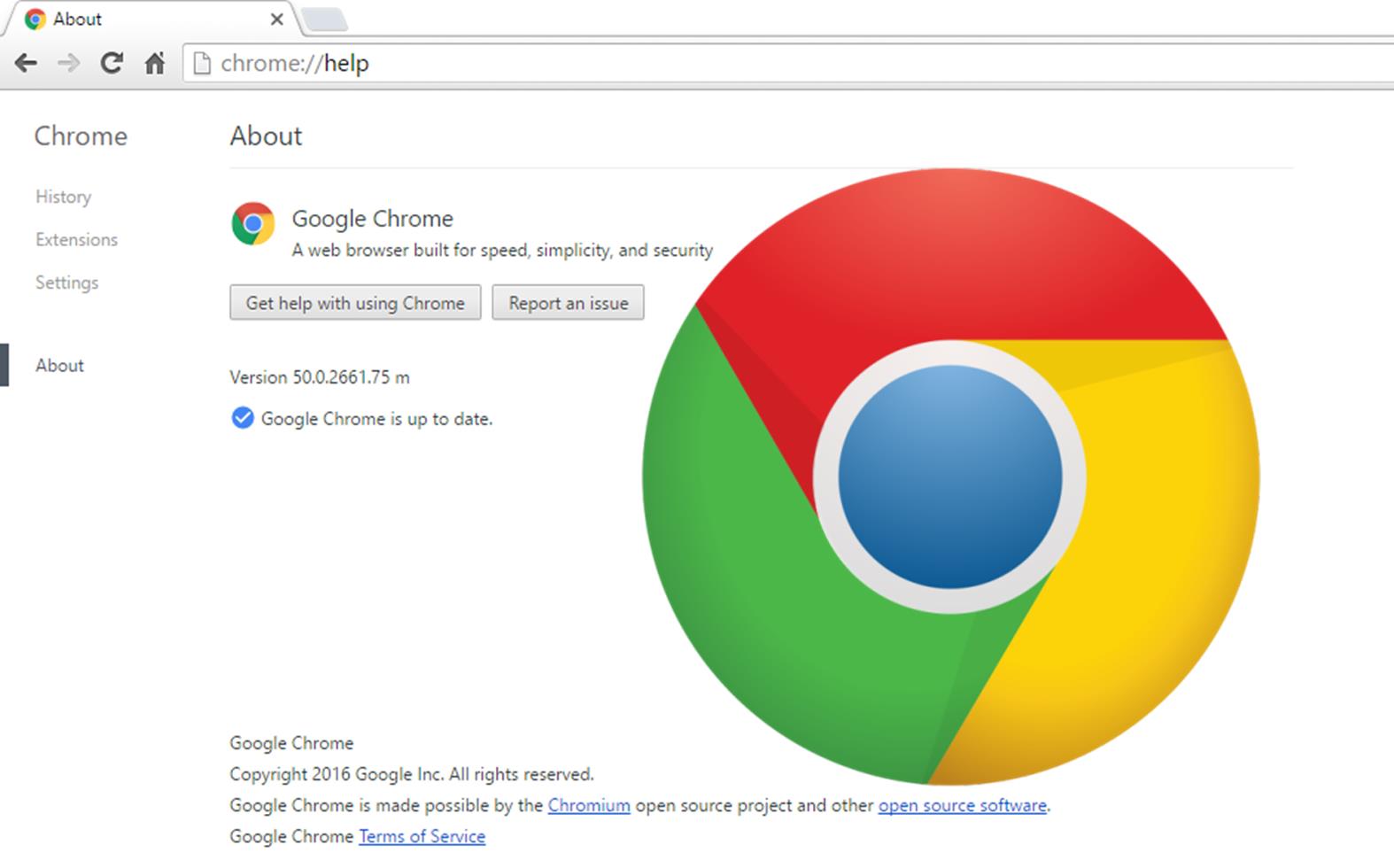April 13, Google rolled out the latest version of Chrome version 50 for Windows, Mac, and Linux platforms. Google Chrome 50 browser comes with pretty much the standard security updates you’d expect, but it has other additional features that picked our interest.
First, Chrome 50 is not compatible with the old version of Operating Systems (OS). On Windows Chrome, 50 will not run on Windows Vista, Windows XP (Microsoft’s most popular OS), and earlier versions. On Apple’s OSs Chrome 50 does not support OS X 10.6 Snow Leopard, OS X 10.7 Lion, or the OS X 10.8 Mountain Lion.
Secondly, Chrome 50 comes with better notifications; something that first came out with the Chrome 5 back in May 2010. However recently, with Chrome 42 web pages got the ability to send push notifications to users, though the notification center was later removed with desktop Chrome 47 and then came the custom notification buttons with Chrome 48.
With Chrome 50, sites are now able to include notification data payloads with the push notifications. Here is the technical explanation by Venture Beat:
Now, Chrome 50 allows sites to include notification data payload with their push messages. This eliminates the final server check – the initial version relied on service workers to proactively fetch the information for a notification from the server, leading to problems when there were multiple messages in flight or when the devices was on a poor network connection.
Push notification payloads which are part of the Push API spec and already support in Firefox must be encrypted. Sites can now also detect when a notification is closed by the user, resulting in better analytics and allowing for cross-device notification dismissal.
For a full explanation of what happens behind the UI of the new Chrome 50, head on to Venture Beat.
You can update your Google Chrome browser to the latest Chrome 50 by clicking the gear button in the top right corner of the browser, go down to ‘Settings’ and then click on the ‘About’ tab. If it has not updated yet, it will check for updates and update itself.
If you would like to install Chrome browser, click here.